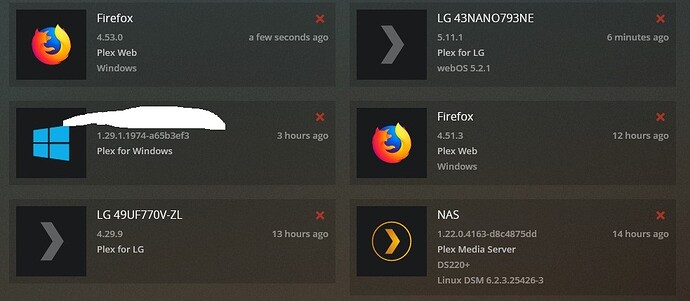Each Plex client has its own set of capabilities and limitations. You are running into the limitations of Plex’s LG app.
With the Plex WebOS app:
- Enabling image based (PGS/VOBSUB) subtitles forces a video transcode.
- If the audio is transcoding, enabling any subtitle forces a video transcode.
If the audio is not transcoding:
- SRT/VTT subtitles direct play.
- ASS subtitles force a video transcode if Subtitles = Automatic in app settings.
- ASS subtitles direct play if Subtitles = Only Image Formats in app settings.
Your TV does not support TrueHD or any dts format of audio (specifications). Playing either will force a transcode to a supported format and force a video transcode if subtitles are enabled.
As previously mentioned, without a Plex Pass, your NAS will struggle to transcode 1080p or higher resolution video (Reference: Plex NAS Compatibility List).
As @trumpy81 mentions, due to how the Plex WebOS app handles subtitles, the limitations of the Celeron processor, and the Intel video driver, your NAS will struggle with subtitles if the video is transcoding. This will occur whether or not you have a Plex Pass. FYI, this is applicable to any system using a low power Intel CPU running Linux.
It is unknown if your TV will direct play the video. You will have to play it without subtitles to find out. It is a 4K HDR TV, so it supports 10-bit HEVC video. I do not know if will play 1080p 10-bit HEVC video (I’ve none to try with my LG TV).
Your options using the Plex LG app:
Avoid video/audio/subtitle combinations that force a video transcode.
Convert your media to formats compatible with the TV. Subtitle Edit converts subtitles to the SRT format. Handbrake will convert video to a compatible format (use the nightly builds if you need 10-bit video). Use MKVToolNix to remultiplex MVK files as needed.
A third option is to use a different Plex client. The Plex Android TV client (Nvidia Shield Pro, Amazon FireStick 4k) direct plays subtitles even if the video and audio are transcoding. Other Plex clients such as the AppleTV 4K and Roku devices will most likely handle subtitles better than the Plex LG app.
Regarding the Plex for Windows application, as @trumpy81 mentions, it does not have the limitations of the Plex WebOS app. Plex for Windows (and Mac) direct play most media, including subtitles. It is definitely preferable to Plex Web when viewing content on a Windows or MacOS system.