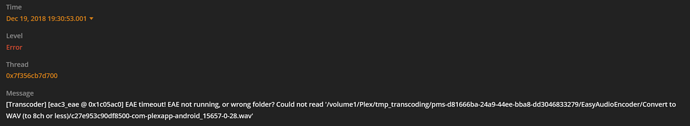Tried removing codecs this did not solve the issue anybody got any other solutions
Sorry should have said on 1.14.1.5488
Log files please? We really need to see them.
If there are errors, it will all be there.
- Please verify DEBUG logging mode only is enabled
- Recreate the failure
- Play for 30 seconds
- Stop Playback
- Wait 30 seconds
- Download the logs
- Attach the ZIP file
Plex Media Server Logs_2018-12-19_19-03-52.zip (4.5 MB)
attached has requested
One more time please? UNCHECK Verbose then restart PMS and repeat collection sequence. (it’s off by default)
All of the needed data was lost due to verbose.
Plex Media Server Logs_2018-12-19_19-16-05.zip (4.6 MB)
here you go
Thanks.
I am also seeing errors in your logs.
One of two things can be happening:
- Volume1 is actually out of space
- You’ve overflowed the Linux kernel table with all the photos and backup versions you loaded.
What shares contain your actual media? I will write a small set of commands to execute at the Synology SSH terminal command line to get the info we need and to fix this.
ErDwTtEXRIewLJD5ERXD3Q (28: No space left on device)
Dec 19, 2018 19:14:20.477 [0x7f35743e1700] ERROR - [Notify] Failed to add watch for /volume1/photo/photo backup/iPhoto Library/Database/Versions/2009/05/16/20090516-071055/ONCJjehxTC6CRVkL3DsQNw (28: No space left on device)
Dec 19, 2018 19:14:20.477 [0x7f35743e1700] ERROR - [Notify] Failed to add watch for /volume1/photo/photo backup/iPhoto Library/Database/Versions/2009/05/16/20090516-071055/dZ5N3c2lRJ600rKU3QuphQ (28: No space left on device)```tv series
i have about just over 3tb of space at the moment
to save the hassle would it be easier to remove the phonots i dont really need them on the server
How do you actualy have the share named"
Is it “/volume1/TV Series” ?
/volume1/tv series
lower case
Thanks.
- Control Panel - Terminal & SNMP - Enable SSH
- Control Panel - Users - if admin is disabled, enable it and assign a password
- Using Putty on Windows or SSH on MacOS/Linux,
- ssh to the IP of the Syno using username admin
- sudo -su root (this elevates you to admin privilege)
- once signed in:
a. type df -m so we can see how much space is actually in use (verification)
b. type find “/volume1/tv series” -type d -print | wc -l
c. now repeat this for your photos share as well (e.g. /volume1/photos)
d. Add the two totals for a grand total.
e. We round up to the next integral 32K value for best perforrmance and minimal memory waste
Let me know the value you get as well as how much memory is installed, I’ll work out the math with you of how much memory will be needed to fix the notification part.
While you’re doing that, I will continue going through your logs.
(Amend that: I don’t even see your playback in the logs anywhere because of the out of space errors. We can resolve the audio once we take care of the kernel table issue… It IS trivial once we have a count of how many we need)
tv series 2341
photo 142397
total 144738
8 gb ram installed
df -m output
Filesystem 1M-blocks Used Available Use% Mounted on
/dev/md0 2330 1250 964 57% /
none 3948 0 3948 0% /dev
/tmp 3952 2 3951 1% /tmp
/run 3952 8 3945 1% /run
/dev/shm 3952 1 3952 1% /dev/shm
none 1 0 1 0% /sys/fs/cgroup
cgmfs 1 0 1 0% /run/cgmanager/fs
/dev/vg1000/lv 9374957 6046239 3328544 65% /volume1
We have plenty of memory to work with.
I asked how much ram because each “watch” slot we add takes 540 bytes of memory. On a 4GB system, with a lot of transcodes, it’s getting tight. You have plenty of room to work with so it’s not a factor.
You have 145,000. Bumping to the next integral value of 32k would be 163,840 directories. The next integral above that, which will allow you to keep as well as add a lot more photos, is 196,608.
I recommend we use this value for now. In the future, should you need even more, just add 32768 and use the new value.
The procedure is:
- At the root prompt of the Synology (the #)
- echo “fs.inotify.max_user_watches=196608” >> /etc/sysctl.conf
- sysctl -p
- Restart PMS
Line 2 adds the kernel configuration value (which it reads at boot)
Line 3 tells it to re-read the configuration file and resize the table now.
You will need to redo this if DSM is ever re-installed. This is a Linux configuration. DSM re-install wipes out the underlying Linux image.
With this in place and PMS restarted,
Rescan your libraries.
They should now start popping up for you as they should
We can now address the real issue… the audio.
Please verify the audio problem still exists and gather those logs.
audio issue has now gone all working has it should on the files i have tried
do you think it was the issue with the photos causing the problem ?
Max_user_watches also impacts locks in the kernel.
It very easily could have been a kernel resource lock.
Your logs showed the audio file was missing . (PMS triggers on the EAC decoder unlocking it)
Glad this is fixed
me to thanks for your help
This topic was automatically closed 90 days after the last reply. New replies are no longer allowed.