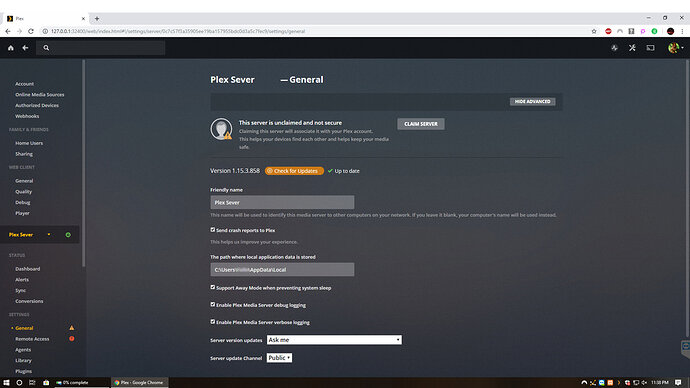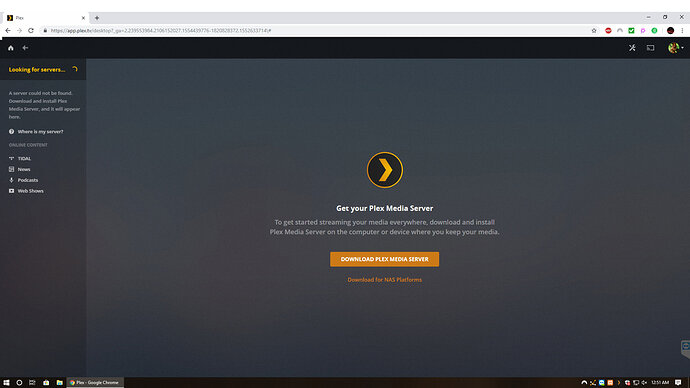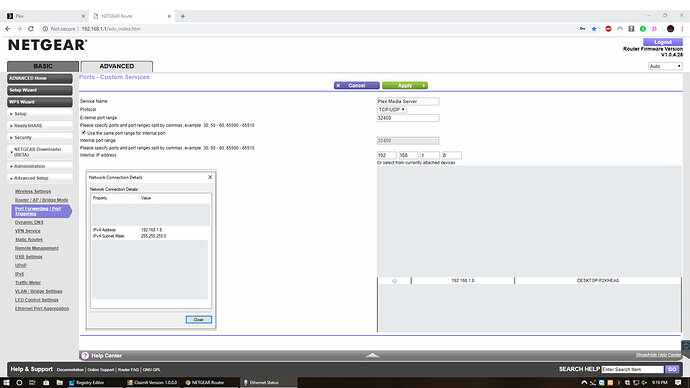I have gone through the logs and it may be to do with secure connections.
We have errors like this logged
Apr 05, 2019 21:01:40.857 [6164] DEBUG - CERT: incomplete TLS handshake: sslv3 alert certificate unknown
which continued into
Apr 06, 2019 11:28:33.946 [5784] DEBUG - CERT: incomplete TLS handshake: sslv3 alert certificate unknown
There were errors registering the server with plex.tv
Apr 05, 2019 21:02:45.545 [7784] DEBUG - HTTP requesting PUT https://plex.tv/devices/0c7c57f3a35905ee19ba157955bdc0d3a5c7fec9?Connection[][uri]=http://192.168.1.8:32400&httpsEnabled=1&httpsRequired=0&dnsRebindingProtection=0&X-Plex-Token=xxxxxxxxxxxxxxxxxxxx
Apr 05, 2019 21:02:46.203 [7784] DEBUG - HTTP 400 response from PUT https://plex.tv/devices/0c7c57f3a35905ee19ba157955bdc0d3a5c7fec9?Connection[][uri]=http://192.168.1.8:32400&httpsEnabled=1&httpsRequired=0&dnsRebindingProtection=0&X-Plex-Token=xxxxxxxxxxxxxxxxxxxx
Whilst trying the claim sequence on of my servers, i did actually get the No soup for you whilst claiming the server but it was only transient
I would like to see the plex web verbose log for when the No soup error is displayed and also a copy of the registry export (sent by private message)
As a side note for now - your screenshots for port forwards in the router shows you have created port forwards for the list of ports we mention as needing to be allowed in the firewall. They are not supposed to be port forwards - so delete all apart from the 32400 public to 32400 local for 192.168.1.8
This is what we say on the support article
https://support.plex.tv/articles/201543147-what-network-ports-do-i-need-to-allow-through-my-firewall/
You do not forward these ports !
With regards to how we get the web verbose log for no soup
Go to settings / web / show advanced / debug
change log level from default of disabled to verbose
save changes
Then when you get the No soup on the claim and when it is pernanent no soup (in my case it was transient) , take screenshot, and go to settings / web / show advanced / debug / view logs and select all and copy to text file
Then get server logs
and for the registry
Export this to txt file
HKEY_CURRENT_USER\Software\Plex, Inc.\Plex Media Server
and send to me by private message and provide the server and web logs and screenshot