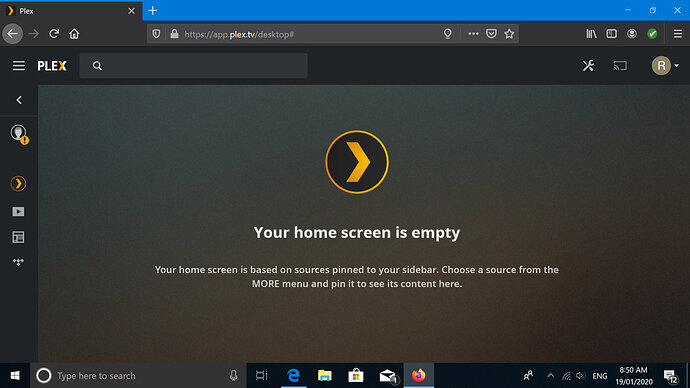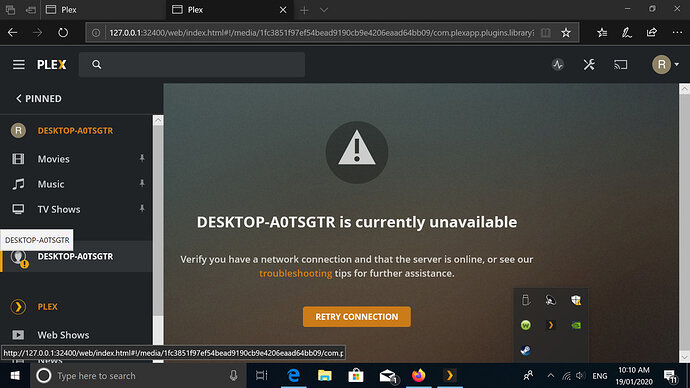I can’t claim my server , I’ve lost access, no soup for me , can I reset somehow ?
It looks like you removed your server’s authentication token from your plex.tv account.
Perform this procedure: https://support.plex.tv/articles/204281528-why-am-i-locked-out-of-server-settings-and-how-do-i-get-in/
I tried that i still have nothing
Try a different web browser or use the ‘Privacy’ or ‘Incognito’ mode of your browser.
ive tried 3
Is the server installed on the same computer?
Have you noticed that the procedure requires you to use the “local” web app http://127.0.0.1:32400/web ?
Are you using a public IP address space in your local network, and not a ‘private’ one?
I cannot help you if you don’t answer my questions.
About 15 hours ago, someone with your plex login removed the server from your account. Very likely on this page: https://app.plex.tv/desktop#!/settings/devices/pms
That was the trigger for your issues.
Your screen shot is showing that you are still using the hosted web app. Have you tried to load http://127.0.0.1:32400/web ?
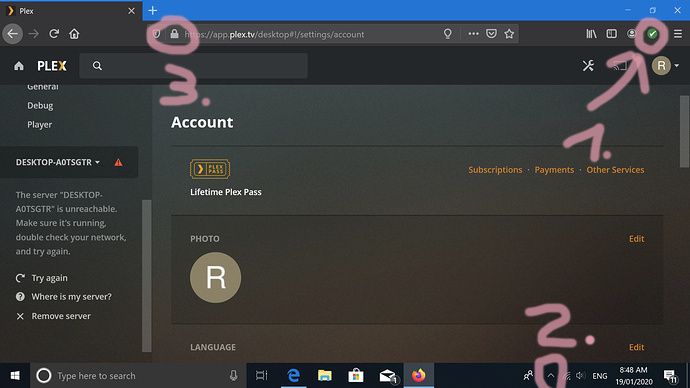
- which web browser add-on is this? Can you disable it for a while?
- click on this and verify that the Plex server icon is there (and that it doesn’t vanish when you move your mouse pointer over it). Please report back if you don’t see the Plex icon.
- can you please click here and inspect the informations about the website identity and the security certificate? It must say that the certificate belongs to “Plex GmbH” from Stans, Nidwalden, Switzerland
You could also download this software How To Windows · ukdtom/ClaimIt Wiki · GitHub and use it instead of your web browser to try and claim the server. It shows some useful log messages during the process, which can help to diagnose the issue.
so i seem to have it back up, the server is appearing twice, the top which is working.
thanks for your help is there anything else i should do now?
That’s good. Now go back to the link I gave you before, but don’t delete anything, yet: https://app.plex.tv/desktop#!/settings/devices/pms
Do you see one or two servers listed there?
If you see only one server listed, it is probably sufficient to perform the “Reset Customization” procedure in your client(s):
https://support.plex.tv/articles/customizing-plex-web#toc-4
https://support.plex.tv/articles/customizing-the-mobile-apps-2#reset
Give your server a “friendly name” under
Settings - Server - General
After doing this, return to the Authorized Devices page. You should now see that one of the servers has the new name. If however both entries are showing the new name, do nothing there.
Resort to the ‘Reset Customization’ procedure in your clients and wait a few days.
@OttoKerner Is the somewhat informal ‘No soup’ message a euphemism for the ‘You do not have permission to access this server’ message in the support article? If so, I was just wondering whether the message in the support article should be updated, or vice versa for the message that pops up.

You sir were a great help, thanks for that, i love ya work !!!



Yes, this is meant in a humorous way.
I have already suggested to include both error messages. The procedure can actually help with several different issues, but the article only mentions the most prevalent one.
This topic was automatically closed 90 days after the last reply. New replies are no longer allowed.