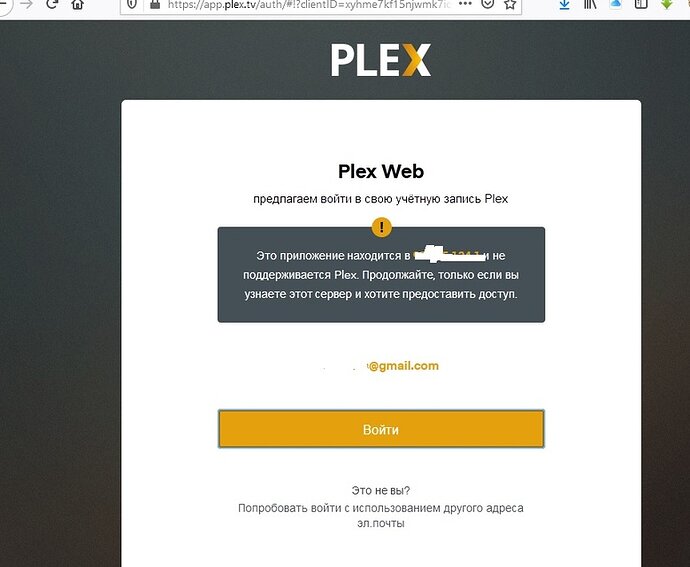Server Version#: Version 1.21.1.3830
Player Version#: 1.25.0.1511-47afccd4
I used Plex for a couple of years without any significant problems. Yesterday I decided to change my passwords and it was beginning of the huge set of problems. Connection to QNAP server was broken and I cannot repair it. I got set of problem notifications:
- No Soup For You. You do not have access to this server
- This app is at 12.34.56.78 and is not supported by Plex. Only proceed if you recognize this server and want to grant access.
- QNAP is currently unavailable. Verify you have a network connection and that the server is online, or see our [troubleshooting] tips for further assistance.
- This application is at 12.34.56.78 and is not hosted by Plex. Continue only if you recognize this server and wish to grant access.
My configuration: (1) QNAP NAS with latest updates, (2) Desktop with Windows 10 x64 with latest updates, (3) Laptop with Windows 10 x64 with latest updates, (4) Iphone 7.
All devices are in the same home network. Internal IP of NAS is 192.168.1.65 and I have public IP address also (e.g., 12.23.34.56).
I am the only user with all privileges everywhere.
I have this problem on all my devices.
I tried to do set of repair actions, but no results at all:
- Delete all stored cookies and passwords from Opera (i use it as default browser on my Desktop),
- Delete several thigs from Preferences.xml at Plex’s folder on QNAP server (PlexOnlineHome, PlexOnlineMail, PlexOnlineToken, PlexOnlineUsername)
- Uninstall Plex server and install it again.
- I tried to login both from Plex program and via Opera browser by http://192.168.1.65:32400/web and http://12.34.56.78:32400/web also.
Is it possible to repair Plex server?