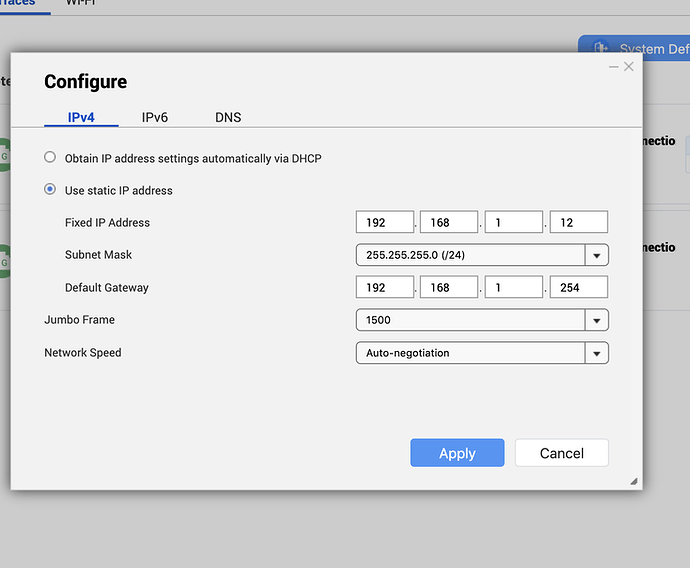Server Version#: 1.19.2
NAS: Qnap TS 251+
Hey guys, So I am in a big mess. Everything was working fine until the other day. In hindsight, I think it was when I changed routers to a BT Smart Hub 2 which I did last week. At the same time, I also plugged a switch into the router to give me more ports, and the NAS is plugged into the switch. Maybe that’s important info, maybe not.
I will try to tell this story in a simplified timeline as I have fiddled with so much now, making things worse or better I don’t know.
-
First noticed an issue last week when I couldn’t play movies on Apple TV. It popped up an error. I could, however, play movies on my phone and then cast it to Plex.
-
I then noticed new movies weren’t getting the front covers or synopsis. Wierd because they were obviously being added and the Apple TV player was communicating with the media server - I just couldn’t play them without casting, and they weren’t grabbing front covers etc
-
This Prompted me to fix it, so I logged into my Qnap NAS and from there opened Plex Media server. It opened, and showed all the Plex content, but it just said couldn’t connect to the Qnap Server
-
I deleted the QNAP device from the plex trusted device list. But then whenever opening the media server from QNAP it would just go to a connected failed page instantly.
-
Weirdly, throughout this, i could still use plex on my iPhone. Bizzare. Anyway, I tinckered everywhere… cant remember all the things i did, but the fix for that new problem was logging into the NAS, installing a browser app, going to localhost:32400/web from that browser and then it prompted me to log in and all that stuff. And then asked me to “claim” the server. Which i did.
-
This is now where i am up to. I can open the Plex media server from my NAS once again, but the QNAP server is displayed as not connected and says “No soup for you”
I am totally out of ideas… I’ve tried disabling the router firewall. UPnP is on. I tried adding a port forward, although I’m probably doing it wrong and that shouldn’t be stopping me from connecting anyway as that is just for remote access, from memory.
Sorry, this is such a mess, but hopefully, someone can work out what’s happened and can tell me what to do without having to remove the Plex database and start from scratch as that would suck!
Additional note: When I browse to the Plex web app, it says under the server “Unable to connect to Qnap server securely”
Screenshot 2020-04-21 at 12.36.39|690x878
Second note: Urgh, have i made this worse. I thought maybe the “server claim” might not have worked as I see people saying it wont be secure until it is claimed. I also remember when claiming it, it did bug out and i needed to reset the browser. So i thought I would redo the claim I did yesterday - i deleted the NAS trusted device form PLex. Logged into the NAS browser, went to localhost:32400/web just like yesterday, logged in. But at this stage it gives me no options to claim the server. I am so sure this is exactly what i did yesterday. So now, i have no server at all… if i go to “your media” on the left, it just tells me to download a media software ![]()
 )
)