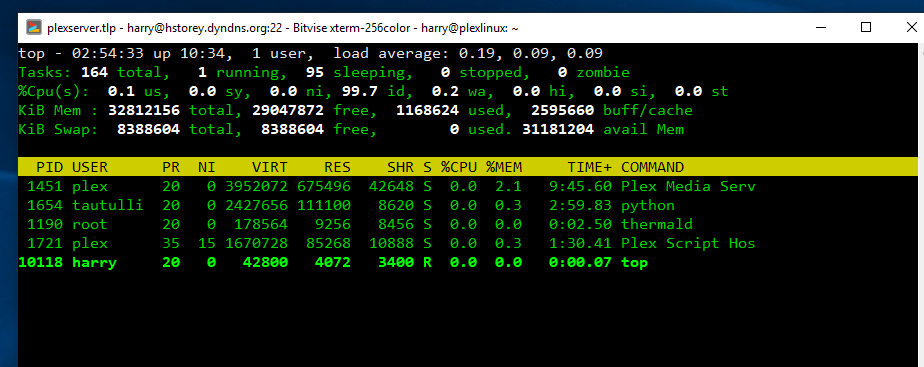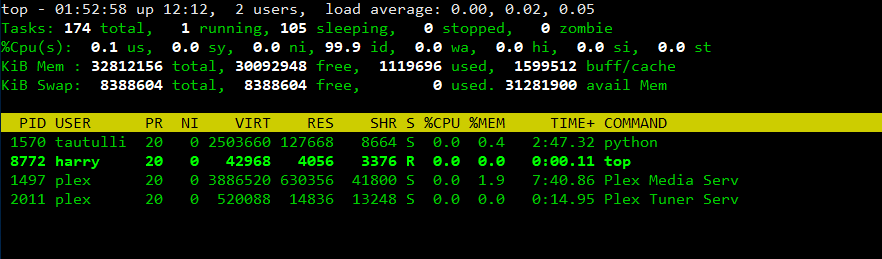Something is causing network outage to plex.tv
Feb 12, 2019 23:30:31.443 [0x7f0c69bff700] DEBUG - Statistics: Flushing 15 expired bandwidth entries, 0 expired media entries.
Feb 12, 2019 23:30:36.820 [0x7f0c68bff700] DEBUG - EventSource: Failure in IdleTimeout (0 - Success).
Feb 12, 2019 23:30:36.820 [0x7f0c68bff700] ERROR - EventSource: Retrying in 30 seconds.
Feb 12, 2019 23:31:01.458 [0x7f0c617fe700] DEBUG - Statistics: Flushing 12 expired bandwidth entries, 0 expired media entries.
Feb 12, 2019 23:31:06.820 [0x7f0c68bff700] DEBUG - EventSource: Resolving 47-185-129-102.233d5cc0f068488b9a41bf1e70916b47.plex.direct port 32400s
Feb 12, 2019 23:31:06.821 [0x7f0c68bff700] DEBUG - EventSource: Resolved 47-185-129-102.233d5cc0f068488b9a41bf1e70916b47.plex.direct to 47.185.129.102
Feb 12, 2019 23:31:07.766 [0x7f0c68bff700] DEBUG - Auth: authenticated user 1 as hstorey219
Feb 12, 2019 23:31:07.766 [0x7f0c1b3ff700] DEBUG - Request: [192.168.1.152:40630 (Subnet)] PUT /myplex/refreshReachability (8 live) TLS Signed-in Token (hstorey219)
Feb 12, 2019 23:31:07.767 [0x7f0c1b3ff700] DEBUG - MyPlex: Requesting reachability check.
Feb 12, 2019 23:31:07.767 [0x7f0c1b3ff700] DEBUG - HTTP requesting PUT https://plex.tv/api/servers/23744339ec170ca42afad9f16585085626624b43/connectivity?X-Plex-Token=xxxxxxxxxxxxxxxxxxxx&asyncIdentifier=26b9999d-6400-456e-bab4-0b2b35a152b9
Feb 12, 2019 23:31:08.296 [0x7f0c1b3ff700] DEBUG - HTTP 200 response from PUT https://plex.tv/api/servers/23744339ec170ca42afad9f16585085626624b43/connectivity?X-Plex-Token=xxxxxxxxxxxxxxxxxxxx&asyncIdentifier=26b9999d-6400-456e-bab4-0b2b35a152b9
Feb 12, 2019 23:31:08.298 [0x7f0c68bff700] DEBUG - Completed: [192.168.1.152:40630] 200 PUT /myplex/refreshReachability (8 live) TLS 531ms 195 bytes (pipelined: 1)
Feb 12, 2019 23:31:08.352 [0x7f0c683fe700] DEBUG - Auth: authenticated user 1 as hstorey219
Feb 12, 2019 23:31:08.353 [0x7f0c15bfe700] DEBUG - Request: [192.168.1.152:40634 (Subnet)] GET /myplex/account (8 live) TLS Signed-in Token (hstorey219)
Feb 12, 2019 23:31:08.353 [0x7f0c683fe700] DEBUG - Completed: [192.168.1.152:40634] 200 GET /myplex/account (8 live) TLS 0ms 3186 bytes (pipelined: 1)
Feb 12, 2019 23:31:08.683 [0x7f0c1b3ff700] DEBUG - Request: [34.245.172.51:56118 (WAN)] GET /identity (9 live) TLS Signed-in Token (hstorey219)
Feb 12, 2019 23:31:08.684 [0x7f0c68bff700] DEBUG - Completed: [34.245.172.51:56118] 200 GET /identity (8 live) TLS 1ms 386 bytes (pipelined: 1)
Feb 12, 2019 23:31:09.090 [0x7f0c68bff700] DEBUG - EventSource: Got event [data] '<Message address="47.187.84.137" port="32400" asyncIdentifier="26b9999d-6400-456e-bab4-0b2b35a152b9" connectivity="1" command="notifyConnectivity"/>'
Feb 12, 2019 23:31:09.090 [0x7f0c68bff700] DEBUG - PubSub: Got notified of reachability: 1 for 47.187.84.137:32400
Feb 12, 2019 23:31:13.977 [0x7f0c68bff700] DEBUG - EventSource: Connected in 36 ms.
Feb 12, 2019 23:31:13.978 [0x7f0c68bff700] DEBUG - EventSource: Wrote data, reading reply.
Feb 12, 2019 23:31:14.030 [0x7f0c68bff700] DEBUG - EventSource: Read HTTP reply header.
Feb 12, 2019 23:31:14.030 [0x7f0c68bff700] DEBUG - EventSource: Successfully connected to 47-185-129-102.233d5cc0f068488b9a41bf1e70916b47.plex.direct.
Feb 12, 2019 23:31:23.989 [0x7f0c68bff700] DEBUG - EventSource: Failure in ParseMessage (0 - Success).
Feb 12, 2019 23:31:23.989 [0x7f0c68bff700] ERROR - EventSource: Retrying in 15 seconds.
Feb 12, 2019 23:31:31.482 [0x7f0c61fff700] DEBUG - Statistics: Flushing 27 expired bandwidth entries, 0 expired media entries.
Feb 12, 2019 23:31:38.989 [0x7f0c683fe700] DEBUG - EventSource: Resolving 47-185-129-102.233d5cc0f068488b9a41bf1e70916b47.plex.direct port 32400s
Feb 12, 2019 23:31:39.105 [0x7f0c683fe700] DEBUG - EventSource: Resolved 47-185-129-102.233d5cc0f068488b9a41bf1e70916b47.plex.direct to 47.185.129.102
Feb 12, 2019 23:31:39.138 [0x7f0c68bff700] DEBUG - EventSource: Connected in 28 ms.
Feb 12, 2019 23:31:39.138 [0x7f0c68bff700] DEBUG - EventSource: Wrote data, reading reply.
Feb 12, 2019 23:31:39.192 [0x7f0c68bff700] DEBUG - EventSource: Read HTTP reply header.
Feb 12, 2019 23:31:39.192 [0x7f0c68bff700] DEBUG - EventSource: Successfully connected to 47-185-129-102.233d5cc0f068488b9a41bf1e70916b47.plex.direct.
Feb 12, 2019 23:31:49.153 [0x7f0c68bff700] DEBUG - EventSource: Failure in ParseMessage (0 - Success).
Feb 12, 2019 23:31:49.153 [0x7f0c68bff700] ERROR - EventSource: Retrying in 15 seconds.
Feb 12, 2019 23:32:01.506 [0x7f0c5ebff700] DEBUG - Statistics: Flushing 37 expired bandwidth entries, 0 expired media entries.
Feb 12, 2019 23:32:04.153 [0x7f0c68bff700] DEBUG - EventSource: Resolving 47-185-129-102.233d5cc0f068488b9a41bf1e70916b47.plex.direct port 32400s
Feb 12, 2019 23:32:04.155 [0x7f0c68bff700] DEBUG - EventSource: Resolved 47-185-129-102.233d5cc0f068488b9a41bf1e70916b47.plex.direct to 47.185.129.102
Feb 12, 2019 23:32:04.185 [0x7f0c683fe700] DEBUG - EventSource: Connected in 26 ms.
Feb 12, 2019 23:32:04.185 [0x7f0c683fe700] DEBUG - EventSource: Wrote data, reading reply.
Feb 12, 2019 23:32:04.239 [0x7f0c683fe700] DEBUG - EventSource: Read HTTP reply header.
Feb 12, 2019 23:32:04.239 [0x7f0c683fe700] DEBUG - EventSource: Successfully connected to 47-185-129-102.233d5cc0f068488b9a41bf1e70916b47.plex.direct.
Feb 12, 2019 23:32:07.762 [0x7f0c683fe700] DEBUG - Auth: authenticated user 1 as hstorey219
Feb 12, 2019 23:32:07.762 [0x7f0c1b3ff700] DEBUG - Request: [192.168.1.152:40640 (Subnet)] PUT /myplex/refreshReachability (8 live) TLS Signed-in Token (hstorey219)
Feb 12, 2019 23:32:07.763 [0x7f0c1b3ff700] DEBUG - MyPlex: Requesting reachabilit
FWIW, I live on the east coast and we are having ice sttorms.