Server Version#:1.22.3.4392
Player Version#:4.57.2
10 minutes after I added a movie I noticed Plex was still scanning the library (a few days ago)
I stopped the scan manually but it continued
I reinitiated a scan for that library hoping it would snap out of it but the scan continued.
Turned off the server, waited a few minutes and restarted it
Then the home screen said, no content available and inside each library it said I could not connect to the server securely in Plex web. On an andriod app it said I have to wait for content to be added
Secure connections is set to preferred in the server settings
I finally got everything to start working by rebooting the NAS but I’m concerned about the how and why this happened
The second server I have pulls media off of the same NAS and it was still functioning fine. So I’m thinking this is a server issue rather than a NAS or network problem
Today it was scanning continuously again but no libraries were actually being scanned and nothing showed in the dashboard.

I decided to ignore it and add a movie which somehow snapped the server out of its malfunction and the scan stopped
The second server I have on another machine doesn’t scan continuously but is using 30 to 50% of my CPU sometimes.
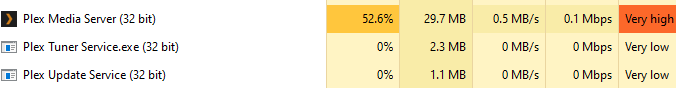
Resting heartrate for that server is less than 1% and maybe jumps to 3% if I’m playing a direct stream inside my network. The 1st server that appears to be scanning ironically uses no CPU
This happens in the middle of the afternoon and my scheduled maintenance is set to go off in the middle of the night.
Is there anything I can check to make sure I don’t have a larger problem like a corrupted database?
On the first server I can’t reproduce this issue at will so I’m not sure uploading logs is an option unless I just happened to catch it by chance
The only thing I did that was slightly unusual from the norm was replacing media I already had with a higher resolution. I didn’t change the name of the file or its location I just replaced it with the newer version. Not sure if that has anything to do with it, but I’m mentioning it just in case. (Again this happens only on one server that feed off the same NAS)
This happens with Movies, not TV and I have no 4k or HVEC files. Video preview thumbnails are turned off for both servers and all libraries
Just hoping someone maybe had experience with a similar problem and can give me a few things to look into before I have some kind of catastrophic failure
Thanks
