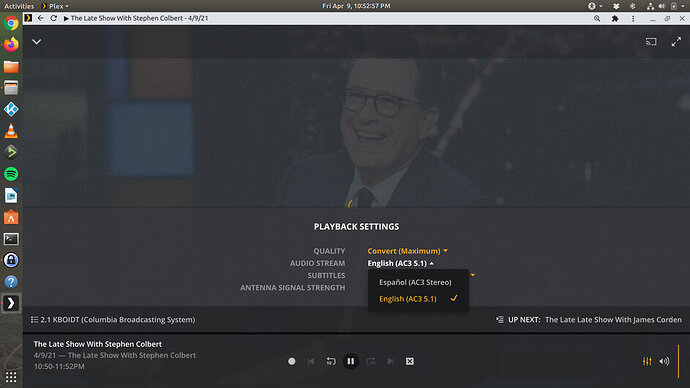Hi - It must have been a year ago when I first reported that Plex Web player wouldn’t start a LiveTV stream if the first audio stream in the player AUDIO STREAM pull-down wasn’t the preferred audio. Eventually, it was fixed. Now in 4.50.1, the problem is back. PLAYBACK SETTINGS > AUDIO STREAM>English (AC3 5.1) is auto selected (it is the second audio stream choice). The player just hangs (first screenshot). Manually select/change to the first audio stream, in this case AUDIO STREAM Español (AC3 Stereo), and it starts playing (second screeshot). Please fix.
I should mention, this is more than just a nuisance, because if the first audio stream is in another language (usual Spanish in my case), that’s the only way it will play. If I select the second audio stream English, the Web Player stops playing again.
This problem continues in Web Player Version 4.52.1 and the latest PMS
Come on Plex, I’m now at Plex Web Version 4.53.0 and this BUG is still here!
Now on Plex Web Version 4.55.0 and still have the problem i.e. bug. Who knows if it’s on a list to fix.
So to restate the problem, if the default audio steam isn’t the first one in the list, the player won’t play. You have to select the first steam which may not be your preferred language.
This won’t play–just spins:
It will play if you manually change the stream to the first stream choice, Spanish in this case. That’s not what we want! We want it to properly play English with default English stream!
Plex Web Player Version 4.57.4 and BUG as described above is still there. How does one make an official BUG report, because this forum doesn’t seem to work? This should be easy to fix as it was fixed before.
BUG REPORT: 7 months have gone by and we are now at Plex Web player v4.62.1 — SAME PROBLEM.
Were does one officially report a bug? How do we know if anyone has seen this bug report or marked it to get fixed someday??
Maybe…maybe this issue has been fixed in v4.64.3 of web player. I’m not aware of any release notes for player versions to confirm nor have I received any response from Plex about the issue, but if it has been purposely fixed, thank you!!
This topic was automatically closed 90 days after the last reply. New replies are no longer allowed.
@oidarnam I understand that this issue went away for you when you enabled Plex Web setting
“Use alternate streaming protocol for video playback”
which is within the Debug Plex Web settings
But now that you have disabled it because of the Live TV DVR playback issue - Playback Error: This live TV session has ended - Plex Media Server - Plex Forum this problem with audio streams is back again
Could you reproduce the problem and get me debug server logs and Plex Web Browser Dev Console network log (.har file) - sent to by PM - together with screenshots and also the plex.tv account audio / subtitles selection default settings for your account
Thanks
Yes, you restated the problem correctly.
Let me verify the account audio/subtitles selection defaults you wish to see: Is this under Settings → Plex Web → Player? Or do you wish to see the channel settings in Settings → Playback Settings?
I have noted that on certain channels, the order of the Playback Audio Stream changes in the pull down list, depending on which TV program is on the air at the time. When the second audio stream is our default “English,” the Web Player fails to play (spinning wheel). It has to be manually set to the first stream in the list —usually Spanish in our case—and the player starts. The problem seems to be independent of the encodings, which are usually AC Stereo and/or AC3 5.1. And the problem resolves with “Use alternate streaming protocol for video playback” = ON.
I will get you the logs (including .HAR) you request once I’m clear on the exact setting you wish to see. Will you have any need for the PLEX Web log in this case?
Mike
I was referring to the plex.tv account settings defaults
https://app.plex.tv/desktop/#!/settings/account
Audio & Subtitle Settings
Take a screenshot
and then expand by clicking on Edit on the right hand side and taking another screenshot
I might need also a channel stream capture file - but won’t know how to do that until I have a Plex Media Server log for when it happens and then I can work out the url for you to try with curl to capture the stream at a time when the audio streams are such that the problem would arise
In addition to getting the diagnostics for this for Plex Web, I would be interested to know what happens with other Plex Client Apps and if we have similar issue with language selection - wouldn’t mind some logs (server and client app) - There are support articles covering client app logs - Category : Player Apps and Platforms | Plex Support
I’m pretty sure I determined this was a Plex Web problem only, but I will double check. I am able to test Windows, iOS, and Android players as well.
I found the settings you reference. I will include screenshot in the archive of other files, but for now…
I haven’t forgotten about this audio steam troubleshooting. Not all programs have the audio stream options that cause the problem. It seems to be primarily our local stations national networks evening programs that are most likely to have English audio stream as the second option in Plex Web—Spanish being the first in the list. It’s a matter of program timing and me having time to collect the needed logs when it happens.
I am currently at PMS Version 1.25.3.5409 and Plex Web 4.72.1 (which still has the Live TV playback error with alternate streaming error).