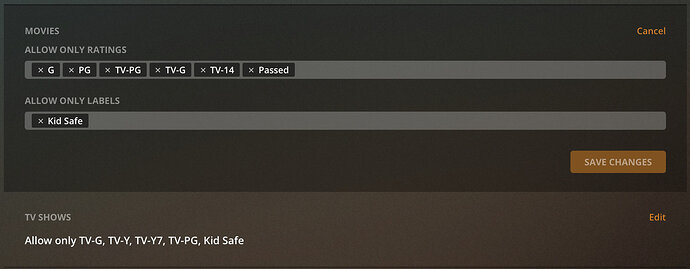I recently set up a home user for my children to watch content on Plex. I put rating restrictions on what they could watch, but there is some content still showing that I do not think is appropriate for their age (a couple PG movies that I think are fine for an 8-year-old, but not 4). Is there a way to restrict a certain movie or TV series? Can I add a label to it and restrict it that way (or something to that effect)?
Since you have a Plex Pass, yes, you can. Here’s a guide:
Beckfield, thank you for the reply. Perhaps I missed it in that article you linked to. I did not see where I could restrict specific movies/TV shows.
For example, let’s say I allow an account access to PG movies. I have 10 PG movies in my library. That account can now view all 10 of those movies. However, I think 2 of them are not quite appropriate of the PG rating, but the other 8 are fine. Is there a setting I can set for those 2 specific movies to not allow them on the new account that I created?
Actually Plex is a little backwards on this. What you’ll have to do is put a label on the movies you want the kids to see, and add that in the Restrictions for their user account.
There’s a link in that page called ‘set advanced restrictions.’ That page will show you more about this.
Well… if you actually checked the movie and disagree with the rating… you can always overwrite that rating and e.g. make it PG-13 instead 
If you want to specifically decide which movies to grant access to you could look into Labels (Sharing tab of the movie metadata). You can then use that label as a filter criteria in https://app.plex.tv/desktop#!/settings/users-sharing
Thank you both for the suggestions. It looks like the best solution is to take away the PG movies and add labels to what I want my children to see, which is going to be a lot of work and take a long time. It would be so much easier to just remove what I don’t want.
Star Trek II: The Wrath of Khan is showing up in their account, which I don’t think they’re ready for (being four and five). However Looney Tunes: Tweety’s Big Adventure isn’t showing up.
It’s certainly not ideal, but you can add a label to a bunch of movies at once, which will take some of the work out of it.
https://forums.plex.tv/t/howto-selecting-multiple-items-for-edit-playlist-etc/149910/2?u=beckfield
In the meantime, you might consider adding a vote to this feature request, which would allow you to do what you’re asking.
Parental controls was THE feature that got me to abandon other HTPC software and go all in on Plex.
The way I restricted my “kids” account was to set allowed ratings at for the lower MPAA ratings, namely G and PG. When it got to PG-13, some were ok (like the MCU movies) while others weren’t really kid appropriate (like Austin Powers). This way by default nothing PG-13, R, X, or Unrated shows in their view, but I can whitelist PG-13 and Unrated shows I think are ok to add to their view. It does mean that I have to take an extra step after movies or tv shows are added where I go in and add the label to the one’s I want to kids to have access to.
It works well. But, like Beckfield said, it’s backwards from what you’d assume if you haven’t touched those features before..
This topic was automatically closed 90 days after the last reply. New replies are no longer allowed.