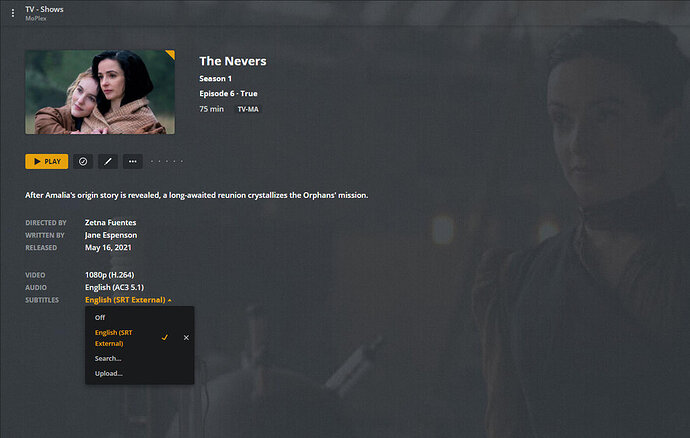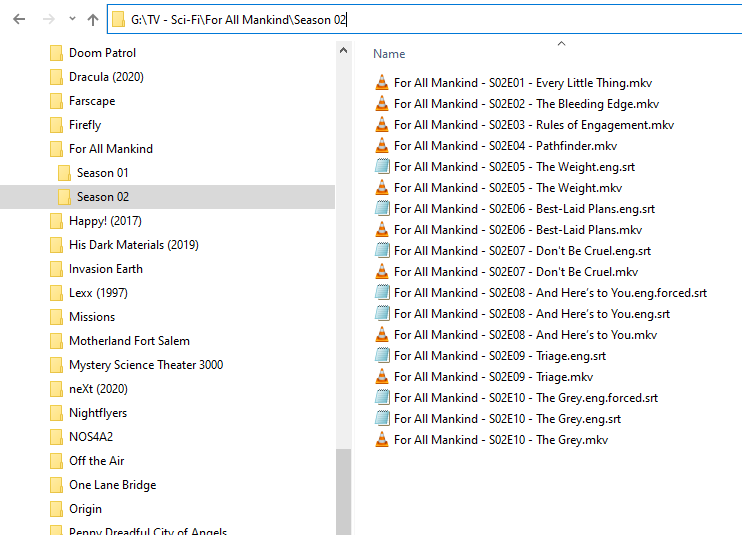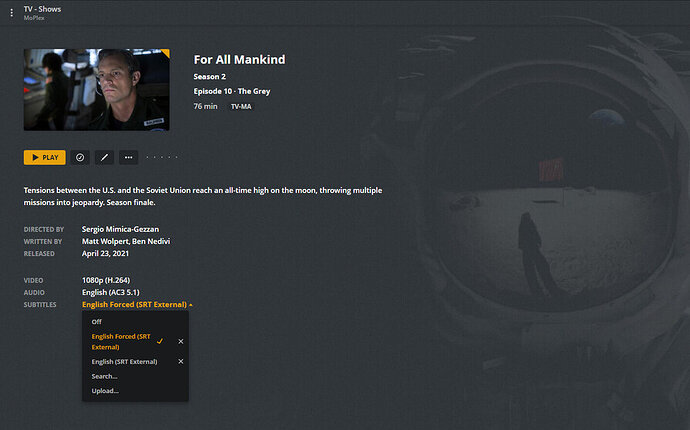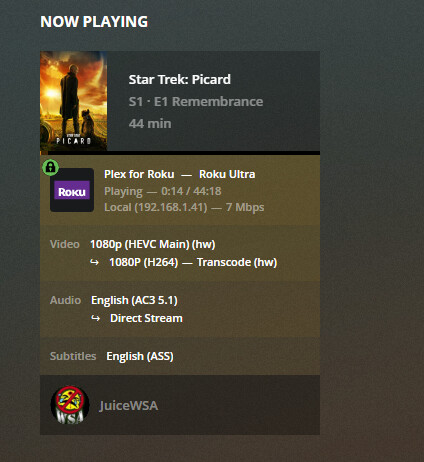‘Burning’ or Transcoding the subs has nothing to do with them showing up automatically. That requires an account setting - in their Plex.tv Account (nothing you do at the ‘Server’ will set their specific ‘Account Settings’):
Right here:
That’s mine, shown at the server settings, but make no mistake - that’s ONLY for MY ACCOUNT - it has nothing to do with others using their own accounts.
I have a few Rokus ( @CostaHT may know that…lol), but that setting, so far works fine on every other device or client I use as well.
Mine is Always on because it’s more likely I’d turn them on than off and I use ‘Instant Replay’ (specific to Roku Devices) so the subs must be ‘On’ in order for that to display them ONLY if I back up a bit to see what I missed.
‘Shown with Foriegn Audio means that if I play an item with a Chinese Audio track Plex turns on the English subs - for without that I’ve got nuthin’ going on.
The setting does work exactly how it’s described, but if your subs AND audio tracks are ‘Unidentified’ Plex can’t do anything with them. Plex won’t know what to do with ‘Unknown’ Audio or Sub tracks or files.
Also, there have been some changes in the Roku App (that haven’t affected me that much, or at all really), but normally in order for a Roku to display subs at all they must be turned on ‘Platform Wide’ (by pressing the * button while an item is playing and turning the subs on - or through Playback Options in a pre-play screen).
If @ljunkie wants to explain in detail how that works now - he’ll have to show up and explain it in detail. Everything is working as I expect over here in JuiceVille.
Note:
Everything is identified - and Plex has the subs selected - 'cause that’s how my account is set:
Also note:
A Forced Sub is Always Selected first - ‘cause those guys are speaking a language I don’t understand and without subs in those ‘Foreign Languages’ - I got nuthin’ going on.
All my stuff is correct and working as expected:
(Forced Subs - Auto Selected in this case)
Last Note:
A ‘Forced Sub’ ONLY contains the lines spoken in languages other than English and are unique to that item. Plex can’t know when a guy is speaking Latvian and show subs for those lines. I MUST have the sub file with only those lines and I MUST mark it and the audio track correctly.
Even tho my Accont setting is ‘Always Enabled’, Plex knows I only understand English and without those Forced Foreign Language Sub Lines - I got nuthin’ going on.
The Final word is Plex can ONLY deal with ONE Native Language. Not Two, or More. I only speak English and Redneck English - so for me it’s easy.