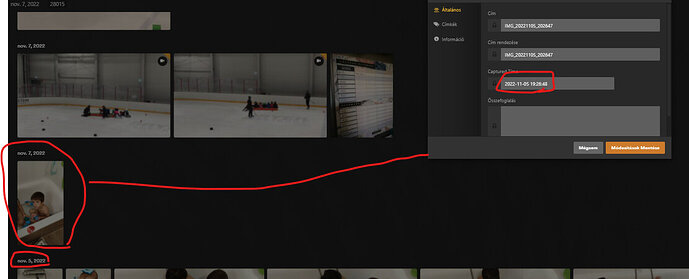Update: the timeline didn’t stay fixed for long. It’s already broken again.
Just installed the latest version, nothing new to report for the timeline…
Yeah apparently the bug is still present since many years…
I’m piling on to the photo timeline sadness.
just checking to see if there’s any progress on the topic.
i did find out the plex scanner is (why) it messes it up.
also the tagging section in the database is (where) its messed up.
i compared database before and after the mess up.
its deletes a large section and adds a large section. in the tagging area of the database. and from what i remembered it was similar data.
Plex Media Server 1.28.2.6106 is now available to Plex Pass users in the Beta update channel.
FIXES:
- (Photos) Timelines could get reprocessed unnecessarily leading to incorrect placement of photos in the timeline (#13730)
Sadly, even after this update (currently on 2.6151) I still have the issue.
Same issue. Another aspect is that I’m seeing multiple groups for the same date.
Plex Server Version 1.29.0.6219
Plex Web Version 4.87.2
I’m having the same issue. The photo reports the correct time when viewed directly, but the date in the timeline is wrong. Recent photos are correct but the further back you go the further the timeline is off. I have re-analyzed the files and rescanned, but it doesn’t seem to matter.
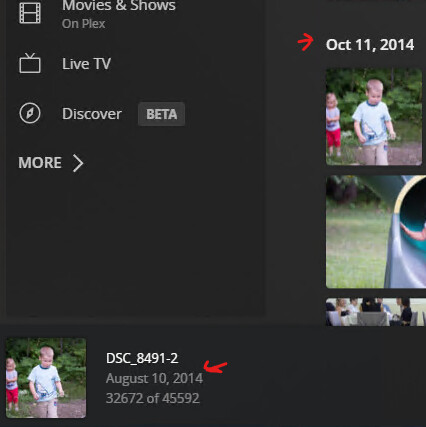
sorry for the delay i haven’t been on this topic in a while. but i also tested without the tag option, in many scenarios.
so im back on tring to get plex timeline fixed again. i made an app, that does the following.
- converts png and jpeg to jpg
- delete all metadata of jpgs
- make date taken and create date the same which is the date taken
- rename all jpgs the day of the pictures, with increments of 1
with hopes of making my library pure as possible so plex cant get confused. well apparently thats wrong. it still seems to 1 mess up timeline 2 show black boxes 3 give random dates to picts that come from absolutely no where.
the only thing i can think of is mayby when it sent our picts to a 3rd party at some point in the past. it decides to go by that info. although im not sure about that, since some of the dates are way off. and since i cleaned my photos metatdata i only know what it is now.
there needs to be a way for the plex techs to reset that online account with the 3 rd party for our photos. aka jenkins server
my biggest question is. Does this work for anyone???
if so please acknowledge your self and tell us your secret:) ( if no-one then we can assume millions of people photo timeline doesn’t work.
the main reason this is an issue
because if we mark photos as a playlist then sync that playlist to our phones instead of entire library . over time plex will delete from playlist. making plex photo basically useless. and considering the only other options are paid cloud services. or clunky free media center software’s. which works on everything on the web except plex???
I don’t know if this helps any of you. I have in the past raised many bugs for the photo library. I’ve given up though. It is an neverending uphill battle.
im not sure if thats contributing to it still happening currently for me. when i updated the metadata i did give them all the same date and time for pictures taken on same day. but named them differently.
i did find one issue with pictures below a certain quality. they dont show in the local/media folder where the thumbnails are stored for the timeline.
its still contacting the jenkins server on the web, even though ihave tagging turned off.
another thing i think it could be is the media scanner has multiple instances and i assume the plex media center exe manages the work load, but sometimes confuses itself, then occasionally messes up timeline.
or it just because its sqlite, and they know it. and they dont have a way to a bigger and better database. so they ignore the problem. im hoping someone gets a bright idea on this topic and figures it out.
I have noticed that every time the Plex server is stopped and then started the photo timeline is corrupted. So there must be some scanning process on the server startup that is running and changing the metadata.
If I delete the library and then recreate it again, the timeline is correct until the next time the server has to stop or restart.
Is this ever going to be fixed!?!
Hy, I found the problem in the plex database. some record multiplicated in the metadata_item_clusterings and metadata_item_clusters. example a duplicated record from metadata_item_clusters:
id,zoom_level,library_section_id,title,count,starts_at,ends_at,extra_data
394958,1,10,2022-11-07,3,2022-11-07 15:47:49,2022-11-07 15:49:29,at%3AavgAR=1%2E78
398660,1,10,2022-11-07,1,2022-11-07 08:10:35,2022-11-07 08:10:35,at%3AavgAR=0%2E75
400594,1,10,2022-11-07,1,2022-11-07 20:29:42,2022-11-07 20:29:42,at%3AavgAR=1%2E78
400785,1,10,2022-11-07,1,2022-11-07 20:29:42,2022-11-07 20:29:42,at%3AavgAR=1%2E78
1st and 2nd rows are goods but 3th and 4th are duplicated
I have a total of 5 images from that day, but the timeline shows 6 due to duplication.
The last picture should already appear under the next title.
All titles from this table will appear on the timeline, and the images will begin to upload under the titles, based on the count field. When it comes to a duplicate address, it loads the good image first, then loads the next image there, and that causes the offset.
If there are more duplications, there will be more and more offset on the timeline.
This script will delete the duplicate lines and the timeline will be restored:
delete from metadata_item_clusterings
WHERE id in (select mics2.id from metadata_item_clusterings mics
JOIN metadata_item_clusterings mics2 ON mics.metadata_item_id = mics2.metadata_item_id
JOIN metadata_item_clusters mic on mics.metadata_item_cluster_id = mic.id
JOIN metadata_item_clusters mic2 ON mics2.metadata_item_cluster_id = mic2.id
WHERE ((mic2.library_section_id = 10 and mic.library_section_id = 10) or (mic2.library_section_id = 9 and mic.library_section_id = 9)) AND mics2.id>mics.id);
delete from metadata_item_clusters
WHERE id in (select mic2.id from metadata_item_clusters mic
JOIN metadata_item_clusters mic2 ON mic.title = mic2.title AND mic.starts_at = mic2.starts_at AND mic.ends_at = mic2.ends_at
WHERE ((mic2.library_section_id = 10 and mic.library_section_id = 10) or (mic2.library_section_id = 9 and mic.library_section_id = 9)) AND mic2.id>mic.id);
delete from metadata_item_clusters
WHERE id in (SELECT mic.id FROM metadata_item_clusters mic left JOIN metadata_item_clusterings m on mic.id = m.metadata_item_cluster_id
WHERE m.id IS NULL);
Unfortunately, every few days some background task creates duplicates again, so you have to run the script again.
Hi all, Plex Media Server 1.31.1.6716 is now available to Plex Pass users in the Beta update channel. It has a fix for this issue, all you need to do it is just update the server.
If you don’t have a Plex Pass, the version will be available to everyone in a couple of weeks.
Nice !
Hi,
I have updated with the latest version as of today v1.31.1.6733 just because of this reason with my photo library but the issue remains.
The date is okay but the time is a few hrs ahead.
E.g.
The actual photo was taken - July 1st, 2021 8:06 AM
Plex is showing - July 1st, 15:06 (Another issue that I see with 12 hr vs 24 hr clock). I have my clock set to 12 hrs.
Hi,
I also downloaded the update, now I’m waiting a few days to see if the error appears again.
@mansoorHaq
I think this issue fixed the timeline labeling problem. Timeline cannot contains time information(only date). I think your problem come from timezones differents. maybe your photo was taken on the other side of the world ![]()
Hahaha…
The timeline date is fine. I am talking about when you are actually in edit mode of a particular photo. There is a field “Captured Time”, which I believe is the photo-taken time.
I hope this helps…