After a recent wipe and restart, using my Nvidia SHIELD as my server, all my photos appear in one great big folder
Doesn’t seem to be a way to sort by folder, as they are stored on my NAS.
any ideas on what I need to do to fix this?
A’
After a recent wipe and restart, using my Nvidia SHIELD as my server, all my photos appear in one great big folder
Doesn’t seem to be a way to sort by folder, as they are stored on my NAS.
any ideas on what I need to do to fix this?
A’
Hi Trumpy’
Thanks for the reply
My images are organised as you suggest – however on my Plex page I see this (there’s no sort by Folder option)

Instead of 120 odd folders of images, I have 8000 images all in one.
Aardvark
Hi Trumpy
Server is running on an NVIDIA Shield TV
Version 1.4.3.3433
Folder is here – NAS is WINTONBOOK, mounted on the Shield as network attached storage:
Great, thanks!
I wouldn’t say I am more knowledgeable but I do have a couple of Shield TV’s with one of them configured as a Plex Media Server. Unfortunately I do not have any Photo libraries configured on the server. I did throw a few folders of pictures on my Time Capsule 2TB drive that is configured as Network Storage on the Shield. I then created a Photo library pointing it at the Time Capsule for the storage location.
After letting Plex setup the new Photo library I went into the library and checked for Folder view which I also see like @trumpy81 showed in his library.
Yikes- I see that now it is VERY old
Don’t know why the Shield didn’t auto update – it does for everything else
Forced an update from the PLAYA store, and all good again!
Thanks!
So… Next question
Should I expect album art to work?
Pretty sure it used to many moons ago… But after all this recent fun and rebuilding my library, nothing now
All done.
See the spinning dial on each folder during a refresh cycle – but no album art is picked up from the folder.
I can do it manually – Poster > Choose an Image in each folder/album….but that’s tedious!
Nope… can’t get that to work
The Films artworks work, and I get thumbnails on my Photos, but nothing on the Music
HI Trumpy
Folder structure is as you suggest, complete with artwork (generated by Windows MP) – here’s the view for one album on my NAS.

Plex picks ups this info

??
Hi
Not sure what you mean by
Do you have artwork actually embedded in your file tags?
Can you explain?
Ok – can remove those files if necessary.
Hi again Trumpy
OK – did all the mp3tag stuff
But, it seems that in Plex I need to go and assign the artist and album artwork to each instance in turn manually.
Is there an automated trick I’m missing??
Hi Trumpy
Tried that loads of times…. Still not working.
Even tried deleting the Plex Music library and starting again – that also didn’t work.
I could add them back in by hand, but figured that was madness,
This really is pants
L
A
odd… It does the music first, and it did look like it was finished
Will post again later
A
The last log was after a (song and) Plexdance
This is with the music library scanned again a few hours after the last dance.
Any better??
A
Hi Trumpy,
I’ve since re-added the Adele artwork by hand so here’s another case.
Abba (Sorry!!! J )
MP3tag shows it has the artwork tags

Plex doesn’t find it
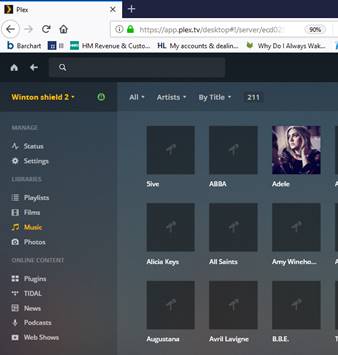

Yet I can see it in Plex if I edit the artist data

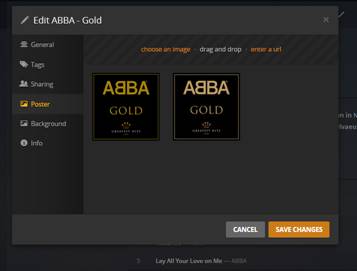
I then removed ABBA, Plex danced again, and added it back in. Plex still didn’t find the artwork. Logs attached.
A


That’s a new request – but they are

