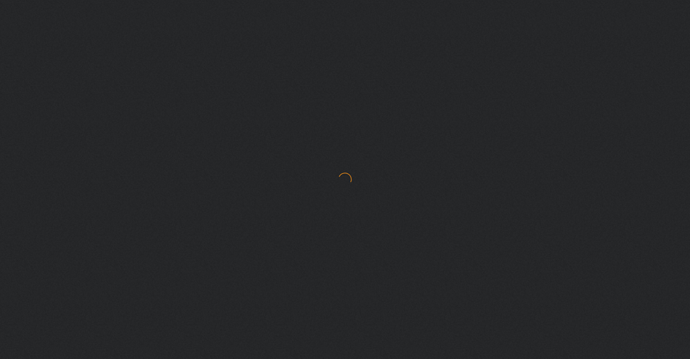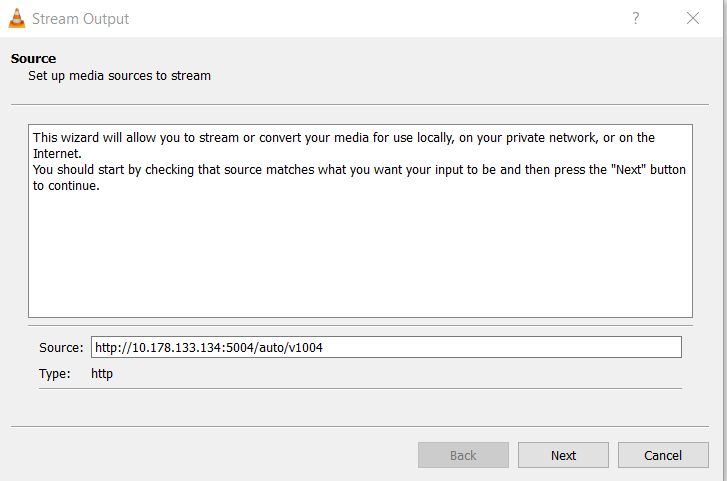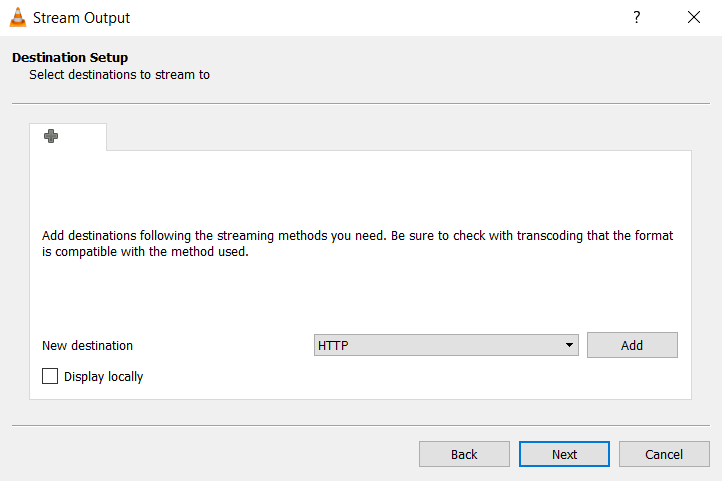Happens in Firefox, Edge, and Chrome when trying to view live TV. Hdhomerun View tunes and records as expected. Plex is able to update the guide listings, but I cannot view live TV or record. Been a couple of days now trying to figure this out. Log attached. How do I fix this?
@Daymon74 Unfortunately, there seems to be an issue with those logs, and the zip is 0 bytes in size. If you can try again and upload some new logs, I’d be happy to take a look. 
New log attached…
Looks like something is recording:
78919 Oct 10, 2017 18:01:38.336 [9500] DEBUG - Activity: registered new activity 5caa0a52-64b7-41e7-8b34-9c0205dc2a6f - Recording
78947 Oct 10, 2017 18:01:41.342 [3568] DEBUG - Activity: updated activity 5caa0a52-64b7-41e7-8b34-9c0205dc2a6f - completed 1% - Recording
78948 Oct 10, 2017 18:01:44.344 [12304] DEBUG - Activity: updated activity 5caa0a52-64b7-41e7-8b34-9c0205dc2a6f - completed 2% - Recording
78949 Oct 10, 2017 18:01:47.347 [12304] DEBUG - Activity: updated activity 5caa0a52-64b7-41e7-8b34-9c0205dc2a6f - completed 3% - Recording
78950 Oct 10, 2017 18:01:50.355 [12304] DEBUG - Activity: updated activity 5caa0a52-64b7-41e7-8b34-9c0205dc2a6f - completed 4% - Recording
78951 Oct 10, 2017 18:01:53.360 [12304] DEBUG - Activity: updated activity 5caa0a52-64b7-41e7-8b34-9c0205dc2a6f - completed 5% - Recording
78952 Oct 10, 2017 18:01:56.367 [12304] DEBUG - Activity: updated activity 5caa0a52-64b7-41e7-8b34-9c0205dc2a6f - completed 6% - Recording
78953 Oct 10, 2017 18:01:59.372 [3568] DEBUG - Activity: updated activity 5caa0a52-64b7-41e7-8b34-9c0205dc2a6f - completed 7% - Recording
78954 Oct 10, 2017 18:02:02.378 [3568] DEBUG - Activity: updated activity 5caa0a52-64b7-41e7-8b34-9c0205dc2a6f - completed 8% - Recording
78992 Oct 10, 2017 18:02:05.383 [3568] DEBUG - Activity: updated activity 5caa0a52-64b7-41e7-8b34-9c0205dc2a6f - completed 9% - Recording
79012 Oct 10, 2017 18:02:08.389 [3568] DEBUG - Activity: updated activity 5caa0a52-64b7-41e7-8b34-9c0205dc2a6f - completed 10% - Recording
79028 Oct 10, 2017 18:02:11.393 [3568] DEBUG - Activity: updated activity 5caa0a52-64b7-41e7-8b34-9c0205dc2a6f - completed 11% - Recording
79066 Oct 10, 2017 18:02:14.397 [3568] DEBUG - Activity: updated activity 5caa0a52-64b7-41e7-8b34-9c0205dc2a6f - completed 12% - Recording
79067 Oct 10, 2017 18:02:17.404 [3568] DEBUG - Activity: updated activity 5caa0a52-64b7-41e7-8b34-9c0205dc2a6f - completed 13% - Recording
79068 Oct 10, 2017 18:02:20.412 [12304] DEBUG - Activity: updated activity 5caa0a52-64b7-41e7-8b34-9c0205dc2a6f - completed 14% - Recording
79069 Oct 10, 2017 18:02:23.419 [3568] DEBUG - Activity: updated activity 5caa0a52-64b7-41e7-8b34-9c0205dc2a6f - completed 15% - Recording
79070 Oct 10, 2017 18:02:26.426 [3568] DEBUG - Activity: updated activity 5caa0a52-64b7-41e7-8b34-9c0205dc2a6f - completed 16% - Recording
79071 Oct 10, 2017 18:02:29.432 [9500] DEBUG - Activity: updated activity 5caa0a52-64b7-41e7-8b34-9c0205dc2a6f - completed 17% - Recording
79072 Oct 10, 2017 18:02:32.439 [12304] DEBUG - Activity: updated activity 5caa0a52-64b7-41e7-8b34-9c0205dc2a6f - completed 18% - Recording
79073 Oct 10, 2017 18:02:35.446 [3568] DEBUG - Activity: updated activity 5caa0a52-64b7-41e7-8b34-9c0205dc2a6f - completed 19% - Recording
79130 Oct 10, 2017 18:02:38.453 [9500] DEBUG - Activity: updated activity 5caa0a52-64b7-41e7-8b34-9c0205dc2a6f - completed 16% - Recording
79131 Oct 10, 2017 18:02:41.458 [9500] DEBUG - Activity: updated activity 5caa0a52-64b7-41e7-8b34-9c0205dc2a6f - completed 17% - Recording
79149 Oct 10, 2017 18:02:44.459 [12304] DEBUG - Activity: updated activity 5caa0a52-64b7-41e7-8b34-9c0205dc2a6f - completed 18% - Recording
79170 Oct 10, 2017 18:02:47.463 [12304] DEBUG - Activity: updated activity 5caa0a52-64b7-41e7-8b34-9c0205dc2a6f - completed 19% - Recording
79171 Oct 10, 2017 18:02:50.468 [9500] DEBUG - Activity: updated activity 5caa0a52-64b7-41e7-8b34-9c0205dc2a6f - completed 20% - Recording
79228 Oct 10, 2017 18:02:56.479 [9500] DEBUG - Activity: updated activity 5caa0a52-64b7-41e7-8b34-9c0205dc2a6f - completed 21% - Recording
79229 Oct 10, 2017 18:02:59.486 [12304] DEBUG - Activity: updated activity 5caa0a52-64b7-41e7-8b34-9c0205dc2a6f - completed 22% - Recording
79230 Oct 10, 2017 18:03:02.493 [12304] DEBUG - Activity: updated activity 5caa0a52-64b7-41e7-8b34-9c0205dc2a6f - completed 23% - Recording
Log doesn’t continue to end of recording to see if it ever finishes and what happened to recording.
Also seeing issue with Live TV appears possible channel mapping issue I am guessing:
78921 Oct 10, 2017 18:01:38.336 [9500] DEBUG - DVR:Grabber: Creating custom segmented recorder for grab for channel 1004
78924 Oct 10, 2017 18:01:38.367 [9500] ERROR - DVR:Grabber: Couldn’t find channel 1004 URL for device device://tv.plex.grabbers.hdhomerun/1310B8AE.
78925 Oct 10, 2017 18:01:38.367 [9500] DEBUG - DVR:Segmenter: Creating a new recorder for http://10.178.133.134:5004/auto/v1004.
78945 Oct 10, 2017 18:01:40.309 [3400] ERROR - [Transcoder] http://10.178.133.134:5004/auto/v1004: Server returned 404 Not Found
Looks like the tuner is responding with page not found error when trying to tuner to channel v1004.
Yep, that would be my Hdhomerun DVR. Plex is using the Hdhomerun’s tuners. Whenever the Hdhomerun DVR starts to record Plex shows a message that there is a recording. Plex isn’t actually doing any of that recording though.
Would the channel mapping problem have anything to do with the fact that these channels are clear qam?
Also, I took a look at the JS console in Firefox and found this… maybe that’s why it’s returning a 404 error?
XML Parsing Error: no root element found
Location: http://127.0.0.1:32400/player/proxy/poll?deviceClass=pc&protocolVersion=1&protocolCapabilities=timeline%2Cplayback%2Cnavigation%2Cmirror%2Cplayqueues&timeout=1&X-Plex-Product=Plex%20Web&X-Plex-Version=3.20.8&X-Plex-Client-Identifier=9k1twnu62lp7bf5ldl4jeewz&X-Plex-Platform=Firefox&X-Plex-Platform-Version=56.0&X-Plex-Device=Windows&X-Plex-Device-Name=Plex%20Web%20(Firefox)&X-Plex-Device-Screen-Resolution=1536x800%2C1536x864&X-Plex-Token=
Line Number 1, Column 1:
Not sure why the resolution would be 1536X800 either. This is a 1080p tv and I have the screen resolution set to 1920x1080.
I would suggest trying to start a network stream using VLC with the URL for the stream: http://10.178.133.134:5004/auto/v1004. That should show if the channel is actually able to be used.
Why do you feel that Plex is not actually recording? The log shows it is recording but the logs are cut off right after the last display at 18:03. So couldn’t see the full recording or what might have happened after the recording would have finished. If you can grab a set of logs after a recording finishes that would be good.
Hi John,
I tried the network stream through VLC. Media > Open Network Stream > Network Tab > Stream > HTTP > H.26 + MP3 (MP4) … But I get errors. Not sure if I have parameters set correctly. I’ve never done that and just went by what seemed logical.
Maybe I should have said Plex isn’t finishing scheduled recordings. It does attempt to record. There was only one show scheduled to record yesterday, so if you see any other recordings in the log (attached) it must be picking up recordings scheduled via HDHomerun DVR somehow. I awlays the the “live recording” message pop up in plex when it’s time for HDHomerun to start a recording, but nothing is scheduled to record in Plex at that time.
I’ve also attached some screen shots. Maybe the vissuals will be helpful… I dunno.
P.S. I meant to say HDHomerun is working perfectly… So it boggles my mind that Plex isn’t.
In VLC you should be able to stream using the Network Stream the screen should look something like:
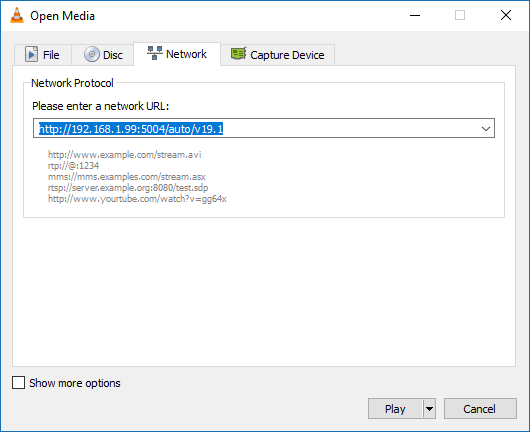
If the URL I posted earlier does not stream the channel in VLC then the next place to look would probably be at the channel mappings you have setup in your DVR. The URL I pasted in post above was what Plex was trying to tune your HDHR tuner for the station to record so would like to know if VLC is able to play using the URL.
For the logs is there a particular show and start/end time.
Media > Open Network Stream > Network Tab > Stream > HTTP > H.26 + MP3 (MP4)
Are the above steps correct? Your screen cap shows the “network” tab I listed above. Thats where I pasted the link you provided.
If I enter that url and click “play” I get the following:

If I select Stream I go Through the following steps:
But, I’m not getting video, or audio. Just a blank VLC player. Not sure if I’ve done this right.
So then it sounds like the channel being requested to play on the HDHR device is being rejected by the HDHR. Which would be why Plex is not able to record. Would be interesting to see the actual channel information that the HDHR app is using but don’t see anywhere that the information is displayed. Can you post screenshots of your channel mappings, especially for this channel the recording is failing on?
Ahhh. OK. I see what you were wanting to do now. This http://10.178.133.134:5004/auto/v4.1 Plays in VLC. It also plays in windows media player by the way. 4.1 is the channel. Below is a screenshot of the channels picked up by HDHomerun:
On a side note I’m not sure if this is helpful / related. but I had to manually add some channels in WMC on another PC. This guide was useful in understanding how those channels worked: start [Everything HDHomeRun]
Just though of something else. The url you gave had v1004 at the end. When I had a cable card (I’m using clear qam now) 1004 was a local broadcast station. Probably the same as 4.1 in this list. Other than that I’m not sure how to figure out how they’re actualyy mapped. Maybe an xml file somewhere?
I didn’t notice that section. Do I have to select all of those manually? I thought it set those up when it scanned?
If you click on the number of channels for the device in the DVR settings it will show the mapping. The v1004 is the channel Plex thinks the show should be on which would be based on the mapping.
Clicking the number enabled will open the screen I showed in the previous post.
Yes you need to manually map each channel. If you had a previous configuration in Plex with a cablecard the previous channel selections are probably down below the channels you showed in the screenshot.
Finally got video! Thank you! For some reason it seems to strain my PC Though. I’m guessing it has to do with transcoding? Any way to disable that, or is that a subject for another thread?
Glad you finally have video. The previous channel mappings from the cablecard must have been still in the configuration.
When Live TV was added all recordings now go through the transcode process. Plex now records small 1 second files to a transcode folder that must be remuxed back into a single file when recordings finish. If a client device is able to direct play or direct stream a recording or Live TV then there is much less strain on the server to actually transcode the stream before sending it to the client. I don’t see much of a processor hit when watching Live TV on a Fire Stick 2 but others on the forum are reporting issues with both version 1 and 2 of the Fire Stick. I can get my Extend to stream flawlessly to my iPhone 7 Plus but have to set the Plex transcoding setting for the Extend to High Quality if my server is wired or to a lower quality 540p is the server is on WiFi.