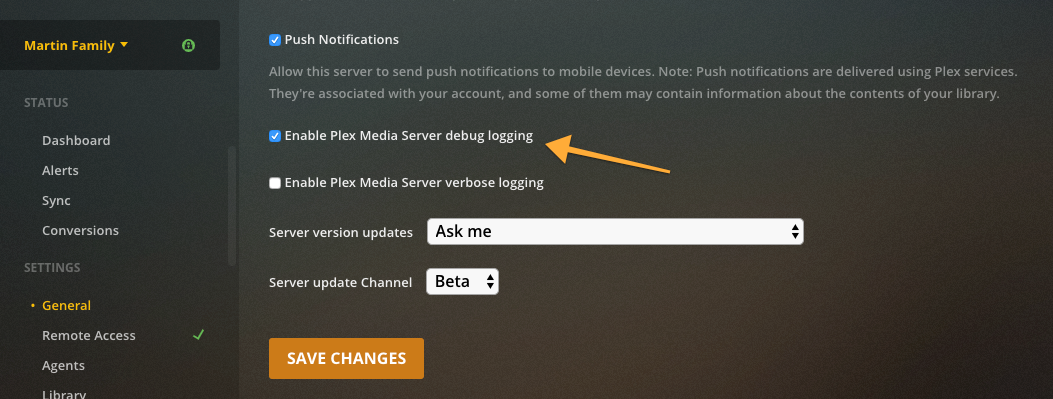Server Version#: 1.18.9.2571
Player Version#: all (Roku latest, iOS Plex app latest, Plex Web 4.22.2, etc.)
Tuner Make/Model: Silicon Dust HDHomeRun Extend (x2), HDTC-2US FW version
Guide/Lineup name: 37221, Nashville, TN
Using XMLTV?: I don’t know
Channel number/Name: ION 28.1 (but all subchannels play fine)
Forgive me, I am in IT and I’m a long-time Plex user, but I’m fairly new to the DVR functionality and OTA in general.
Six months ago, I bought two HDHomeRun Extend units and set up the Live TV & DVR stuff. It’s all working great, except for a single HD channel in my area (37221, ION, channel 28.1). This particular channel stutters on live or recorded playback, and most of the time won’t even record or play live for more than a few seconds. When it does, the video is about half normal speed, it looks like the frames might be out of order, and the audio cuts in and out as it tries to match the video.
This is only an issue when using Plex. This channel plays flawlessly using the HDHomeRun app for Roku, iOS, etc. I installed Emby temporarily on an old PC just to see if that worked, and it did. Hooking the HD antenna directly into the TV also works. It’s only Plex that can’t seem to handle this channel’s stream. It’s also only the main HD stream on 28.1 that’s getting garbled - all the subchannels (28.2-28.6) are fine on live or DVR through Plex.
I don’t know how to begin to troubleshoot this. It’s been happening since I first set things up back in October 2019. I figured it would probably get resolved eventually without my needing to report it, but through every upgrade of Plex server versions, HDHomeRun firmware versions, and various player upgrades, it has persisted.
How do I get a reply from Plex support here? Am I posting in the wrong forum?
I don’t think they have support. live dvr is basically unusable i find. even with i7 2600k and rx 480 which im sure should work stutters and buffers. I am very disappointed for first time in plex. Stupidly i paid for plex lifetime membership for it and it doesn’t work at all. so might have to pay for hdhomerun to record.
Plex needs debug logs for troubleshooting.
Some system specifications would help (CPU/RAM/OS). On the Extends, did you try with quality set to original.
Check the FW is up to date by going to http://my.hdhomerun.com/
The firmware on the HDHomeRun units has been updated. They’re currently on the latest version. Yes, I’ve tried original with the same result. The stream plays fine outside of Plex. All other channels are fine on Plex.
OS is Windows Server 2019, CPU is Intel Xeon E3-1225 v5, RAM is 32GB DDR4, system drive is WD Black SN750 M.2 NVMe.
I’ll be happy to supply Plex logs. Could you tell me exactly how to do that? Tell me how to configure the desired logging level and which logs to provide, and I will certainly do so.
How to Enable Debug Logging
In order to enable Debug Logging for your Plex Media Server, first open your Plex Web App.
Click the Settings button in the top actionbar. If your account is an administrator to more than one Plex Media Server, you can choose which server settings to view in the dropdown list on the left side of the Settings page.
Choose the General tab beneath the server selector. Toggle the Show Advanced button on the right, if advanced settings are not already being shown.
Enable the checkbox for the Enable Plex Media Server debug logging setting and then Save Changes.
Warning! : Please DO NOT turn on the verbose logging option unless specifically instructed to do so. That level of logging is rarely desired and can hamper investigations.
Tip! : It’s easy to get a zip file of your server logs using the Download Logs button under Settings > Server > Troubleshooting in Plex Web App.
Drag and Drop the download into your reply.
Thank you, Tiebierius. Logs are attached.
I was mistaken previously when I said I had tried recording with quality set to original. I had changed the transcoding defaults on the HDHomeRun units, but I did not realize that Plex’s quality settings override the HDHomeRun defaults.
What I have discovered is that transcoding at any quality setting other than original results in an unplayable video, but original works fine for live and DVR recording/playback. To be clear again, the problem only occurs on this single channel. All other channels work fine at all quality settings.
In the attached log file, I had a recording scheduled on 28.1 (NCIS: Los Angeles) from 6-7PM at Highest quality. That resulted in an entry in Plex’s DVR Schedule, but with no file actually recorded (nothing in the file system either). I then scheduled a recording on 28.1 (NCIS: Los Angeles) from 10-11PM at Original quality. That show was recorded as expected and played back in its entirety with no issues. But the resultant file is > 4GB of course, which creates its own problems. So I would like to figure out what is causing Plex to choke on this particular channel when native DLNA playback works directly from the HDHomeRun units set to “Heavy” (same as Plex’s “Highest” setting) or with Emby.
Unfortunately the logs don’t cover a period when a program was being recorded off of 28.1, you will have to pull another set during or directly after a recording.
Heavy is the same as no compression so I suspect that even if the signal is strong the quality may not be high enough for compression. The only other thing I can think of would be to check if the station is trying out AVC broadcast. You can see this by going to the devices channel list and see if there is an AVC next to the HD icon from the http://my.hdhomerun.com/. Also did the version upgrade to 20200225?
Plex Live TV & DVR is incredibly disappointing and probably the worst performing system both in the available paid/free software…
Emby, HDHomerunner, Channels DVR, Kodi
all out perform Plex at streaming Live TV and in DVR reliability. My personal favourite is Channels DVR it just works, no streaming glitches, lockups or missed recordings. I don’t understand how Plex can get it so wrong, its not exactly something recently released which you could forgive as teething problems.
“Heavy” is NOT the same as no compression. “None” is no compression (the raw MPEG-TS stream). From the SiliconDust documentation:
Transcode Profiles:
• none: no transcoding, native original transport stream
• heavy: transcode to AVC with the same resolution, frame-rate, and interlacing as the
original stream. For example 1080i60 → AVC 1080i60, 720p60 → AVC 720p60.
• mobile: trancode to AVC progressive not exceeding 1280x720 30fps.
• internet720: transcode to low bitrate AVC progressive not exceeding 1280x720 30fps.
• internet480: transcode to low bitrate AVC progressive not exceeding 848x480 30fps for
16:9 content, not exceeding 640x480 30fps for 4:3 content.
• internet360: transcode to low bitrate AVC progressive not exceeding 640x360 30fps for
16:9 content, not exceeding 480x360 30fps for 4:3 content.
• internet240: transcode to low bitrate AVC progressive not exceeding 432x240 30fps for
16:9 content, not exceeding 320x240 30fps for 4:3 content.
The signal quality is consistently 90-100%, strength is 90+ (monitored through Signal GH iOS app). I don’t believe the signal is the issue since setting Original quality in Plex resolves the issue and plays the entire show perfectly. A poor quality signal would fail regardless of the recording quality. It would also fail when using DLNA streaming, the HDHomeRun Roku & iOS apps, Emby, etc., which all work consistently. And wouldn’t a bad signal also affect the subchannels? This is only an issue with Plex, and only on the main (28.1) channel. The subchannels (28.2-28.6) do not exhibit any issues.
The logs I sent were only a few hours after the failed recording (scheduled from 6-7PM, submitted 8 hours later) . I’ll recreate and submit them again, but how long do the Plex logs last? Eight hours seems awfully short.
Scheduled recording 2-3PM on 28.1 (Law & Order: SVU), Highest quality. I have an entry in Plex’s DVR Schedule, but no recording is available for playback (no play button, and there’s a 0k file in the file system). The attached logs were captured 4 minutes after recording ended.
I have had the exact same experience with my TV recordings playback too. Playback is just fine via HD Homerun app, signal strength is full, playback direct from antenna to TV is flawless. But when Plex DVR records, playback of the file is jerky/stutters/choppy. It started as only a single Channel (NBC) but has now started on ABC recordings too. I keep the firmware updated on my HD Homerun Extend, Plex server, Roku Ultra, etc. Plex Server is Windows 10, i7-4770, 16GB RAM, 4 TB HDD. I’ve attempted adjusting several settings. Still no luck. Looking forward to watching your thread to see if you’re able to resolve.
As much as I’ve championed Plex for many years, I’m thinking I might have to move to something else. Of all the things Plex does, capturing a transport stream and playing it back seems like it would be priority one. How they cannot get this right baffles me. Emby does it. I might just use Emby for my live TV & DVR functionality. But with so much cord-cutting right now, Plex is really pushing that feature set, and they should want it to work. It’s both comforting and frustrating to know I’m not alone in having issues.
Same problem with the last two releases of PLEX server on my QNAP TS-453Be NAS from a HD Home Run. Everything was all pixelated and broken up. Totally unwatchable.
I dropped back to PLEX Server Version 1.18.8 and all is OK again with new recordings.
I wonder if they ever do even a bit of testing with this stuff?
Maybe @DaveBinM can drop in and look at you last logs as to why Plex doesn’t like the transport string that is set up.
It’s on my list, but there are always quite a few things to get to after the weekends in the forums 
I suspect Plex are doing something with the video stream and it’s this that makes it almost unusable as my go to Live TV & DVR. All the hard work is done by the Hdhomerunner and presented as a simple streaming link to pass through to the client. Not sure why it just doesn’t work like other systems such as Emby and Channels DVR
The logs show early detection of end of stream - does the problem arise on specific channels ? The packet received indicated that the end time of 20:00 GMT was reached (recording was started at 14:00 and end set as 15:00 (20:00 GMT)
How would end of steam result in a 0k file? Or unplayable live TV? And why wouldn’t that also affect Original quality?
Is there some next step in troubleshooting?