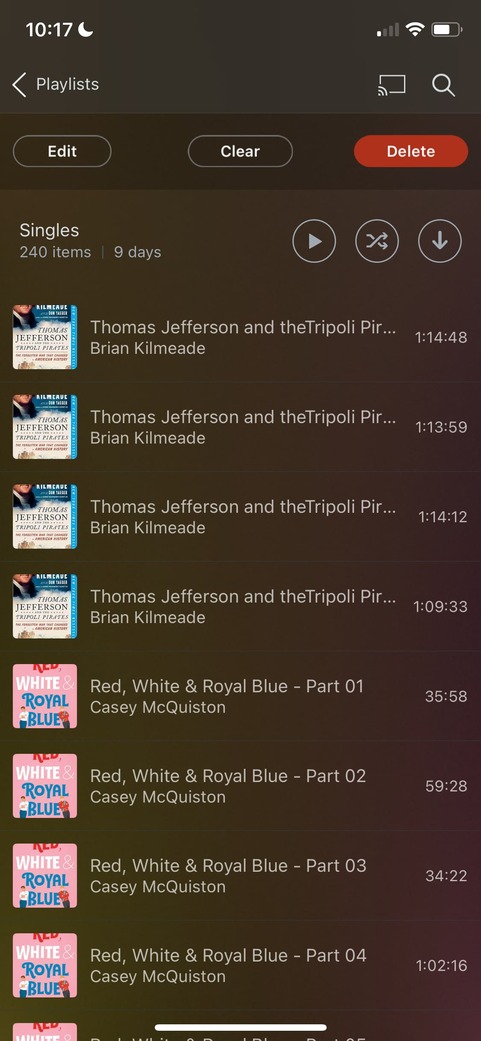When viewing the audiobooks in my playlists on my desktop, it only shows the individual tracks so it’s difficult to reorder the playlist. But when I see it on my iPhone, it shows up as albums making it easier to reorder the books. However, the iPhone reverts back to the order set on my desktop. Any suggestions?
Would you mind sharing a picture of what you get to see?
Playlists are driven by individual items – movies, tv episodes, songs, even videos from local extras such as music videos or other clips – not albums or other aggregations of media. I haven’t seen any different behavior in the iOS apps. This is different with Collections which are more about presentation than playback.
Sure!
This picture is what I see when I look at the playlist in prologue. They’re shown as albums/audiobooks.
But the picture below is what it looks like in Plex. It doesn’t show the album, but instead all the individual tracks in those albums/audiobooks.
I would like to view of the albums in Plex and not the individual tracks. This is because of the way it’s ordered.
If I rearrange the playlist albums/audiobooks in Prologue, it reverts back to the order set in Plex. So when I go to Plex to reorder them, it’s a daunting task because only the tracks are shown and some books have more than 100 tracks.
Prologue is a 3rd party app, so you’re comparing apples and oranges to start with. You should already be able to achieve the same organizing your „playlists“ as collection of albums within Plex… not sure if/how Prologue will deal with those.
Thanks!
This topic was automatically closed 90 days after the last reply. New replies are no longer allowed.