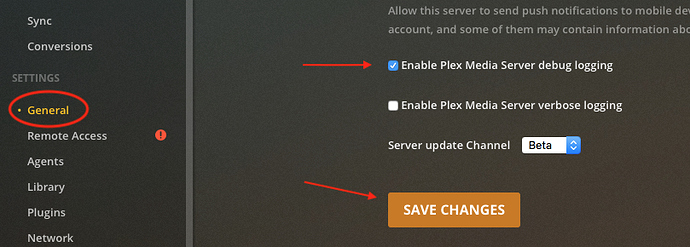Server Version#:1.17.0.1841
Player Version#:
currently using manual port forwarding on modem the server is direct connected to said modem, and port rules are saved in firewall as well on server
Let’s enable debug mode.
Then let’s have you reboot the PMS computer.
After the computer has started and PMS has run for 6 min,
Click on Settings - Troubleshooting - Download Logs
Then zip what it gives you and attach it with your next reply.
Include as much info as you can about how long it worked,
what version it stopped working, a description of your network,
all your hardware, local and remote.
Screenshot any error messages or things that look wrong.
Thank you sir.
I am having the exact same issue. I have deleted plex, installed it, redone all my ports, everything was fine then pow… around the last two updates. Plex Remote Access will say its connected then disconnect.
Port tests show my port is fine. Yet Plex will not stay connected for remote access and its driving me nuts. I have my Plex logs saved where do I send them?
@uniquename76 if you followed the steps I listed above, you have a folder that you zipped up. You can drop that into the compose window with your next reply in this topic so that people will be able to assist you.
so i manage to solve the issue by rolling back the server im looking through logs to see what has changed but ive also ran into another issue now where the server isnt working specifically on the plex ps4 app but works through the ps4 browser
see if you can delete the ps4 plex app, reboot the ps4, and install it again.
(if that’s even a thing)
Plex Media Server Logs_2019-10-07_09-21-31.zip (2.4 MB)
Here are my logs I have two servers that do the same thing. With the ports forwarded and I tested online and confirmed it’s open. When I click enable remote it appears to connect to Plex — the light is green after 20-45 seconds it will shut off.
Thanks @uniquename76 I’ll have a look.
Looks like network issues. You have a 10.0.0.0/24 subnet I think, but SSDP discovers two more in the 192.168 space. So you might have double NAT going on. One of the SSDP devices on your network also keeps acting up, not returning useful information.
in com.plexapp.system.log
2019-10-07 01:08:50,714 (50dc) : INFO (logkit:16) - Required plug-in 'Services' [com.plexapp.system.services] isn't installed.
2019-10-07 01:08:50,714 (50dc) : INFO (logkit:16) - Starting automatic update installation
2019-10-07 01:08:50,714 (50dc) : INFO (logkit:16) - Performing an installation of com.plexapp.system.services
2019-10-07 01:08:50,714 (50dc) : INFO (logkit:16) - Setting up staging area for com.plexapp.system.services at C:\Users\Hanzo\AppData\Local\Plex Media Server\Plug-in Support\Data\com.plexapp.system\DataItems\Stage\com.plexapp.system.services
2019-10-07 01:08:50,716 (50dc) : DEBUG (networking:166) - Requesting 'https://bundle-archive.plex.tv/plexinc-plugins/Services.bundle/archive/62fcf1f.zip'
2019-10-07 01:08:50,819 (50dc) : ERROR (networking:219) - Error opening URL 'https://bundle-archive.plex.tv/plexinc-plugins/Services.bundle/archive/62fcf1f.zip'
2019-10-07 01:08:50,821 (50dc) : INFO (logkit:16) - Unable to download archive for com.plexapp.system.services
In "Plex Media Server.log" a kex protocol error followed by 127.0.0.1 being (WAN)
Oct 07, 2019 09:19:44.533 [11336] DEBUG - HTTP requesting GET https://downloads.plex.tv/relay/relay_v1.pub
Oct 07, 2019 09:19:44.693 [11336] DEBUG - HTTP 200 response from GET https://downloads.plex.tv/relay/relay_v1.pub
Oct 07, 2019 09:19:44.693 [11336] DEBUG - Relay: refreshed host key from https://downloads.plex.tv/relay/relay_v1.pub
Oct 07, 2019 09:19:44.696 [11336] DEBUG - Relay: starting relay.
Oct 07, 2019 09:19:44.696 [11336] DEBUG - Job running: PLEXTOKEN='xxxxxxxxxxxxxxxxxxxx' C:\Program Files (x86)\Plex2\Plex Media Server\PlexRelay.exe -p 443 -N -R 0:127.0.0.1:32401 -o StrictHostKeyChecking=yes -o "UserKnownHostsFile=C:\Users\Hanzo\AppData\Local\Plex Media Server\Cache\relayHostKey.txt" -o NoneSwitch=yes -o NoneEnabled=yes -o LogLevel=VERBOSE -o PreferredAuthentications=password -o PubkeyAuthentication=no -l uniquename76 74.207.232.249
Oct 07, 2019 09:19:44.704 [11336] DEBUG - Jobs: Starting child process with pid 24924
Oct 07, 2019 09:19:45.749 [10748] DEBUG - Auth: Refreshing tokens inside the token-based authentication filter.
Oct 07, 2019 09:19:45.750 [4184] DEBUG - [PlexRelay] Authenticated to 74.207.232.249 ([74.207.232.249]:443).
Oct 07, 2019 09:19:45.750 [10748] DEBUG - HTTP requesting GET https://plex.tv/api/v2/server/access_tokens?auth_token=xxxxxxxxxxxxxxxxxxxx&includeProfiles=1&includeProviders=1
Oct 07, 2019 09:19:45.896 [3232] ERROR - [PlexRelay] kex protocol error: type 7 seq 11
Oct 07, 2019 09:19:46.359 [10748] DEBUG - HTTP 200 response from GET https://plex.tv/api/v2/server/access_tokens?auth_token=xxxxxxxxxxxxxxxxxxxx&includeProfiles=1&includeProviders=1
Oct 07, 2019 09:19:46.361 [10748] DEBUG - MyPlex: updating with 28 access tokens
Oct 07, 2019 09:19:46.361 [23716] DEBUG - HTTP requesting GET https://plex.tv/media/providers?X-Plex-Token=xxxxxxxxxxxxxxxxxxxx
Oct 07, 2019 09:19:46.420 [4184] INFO - [PlexRelay] Allocated port 4795 for remote forward to 127.0.0.1:32401
Oct 07, 2019 09:19:46.730 [8928] DEBUG - Auth: authenticated user 1 as uniquename76
Oct 07, 2019 09:19:46.731 [3232] DEBUG - Request: [127.0.0.1:55581 (WAN)] GET /media/providers (2 live) TLS GZIP Signed-in Token (uniquename76)
Oct 07, 2019 09:19:46.737 [11336] DEBUG - Completed: [127.0.0.1:55581] 200 GET /media/providers (2 live) TLS GZIP 6ms 3732 bytes (pipelined: 1)
Oct 07, 2019 09:19:46.923 [11336] DEBUG - Auth: authenticated user 1 as uniquename76
Oct 07, 2019 09:19:46.923 [4184] DEBUG - Request: [127.0.0.1:55581 (WAN)] GET /status/sessions (2 live) TLS GZIP Signed-in Token (uniquename76)
Oct 07, 2019 09:19:46.923 [4184] DEBUG - [Now] Adding 0 sessions.
Oct 07, 2019 09:19:46.924 [8928] DEBUG - Completed: [127.0.0.1:55581] 200 GET /status/sessions (2 live) TLS GZIP 1ms 429 bytes (pipelined: 2)
This device acts up every minute throughout the entire PMS.log
Oct 06, 2019 11:06:16.476 [8068] ERROR - SSDP: Error parsing device schema for http://10.0.0.148:60000/upnp/dev/93fab8cc-aa9c-a4e6-0000-00002128c32c/desc
Oct 06, 2019 11:07:04.797 [8068] ERROR - Error issuing curl_easy_perform(handle): 28
It’s not immediately clear why your system isn’t visible from the outside, but the variety of network related errors suggests you massively simplify things until it works, then add in pieces one at a time. The one kex protocol error could be a Plex issue. Unless absolutely necessary, I would run a single private subnet behind my router. I would certainly disconnect everything but the PMS and the router to see if those two devices and your internal switches get along with Plex.
I am having the same problem, but to my untrained eye for reading logs, don’t seem to have similar issues. I’d be grateful if someone could look at mine.
hey nibbles i have deleted the app restarted the ps4, still nothing on that front this is a minor issue ,but a friend recommended checking ports for the ps4 do you know if the plex app uses a different port for the plex app?
Communication from the outside goes into the PMS via an external port on your router that is either set automatically or opened and forwarded by you when you installed PMS.
Communication traffic from the outside comes from any port and any IP address, and so there’s no settings for port on a player. Player traffic ports constantly change over the minutes. Its normal.
This topic was automatically closed after 90 days. New replies are no longer allowed.