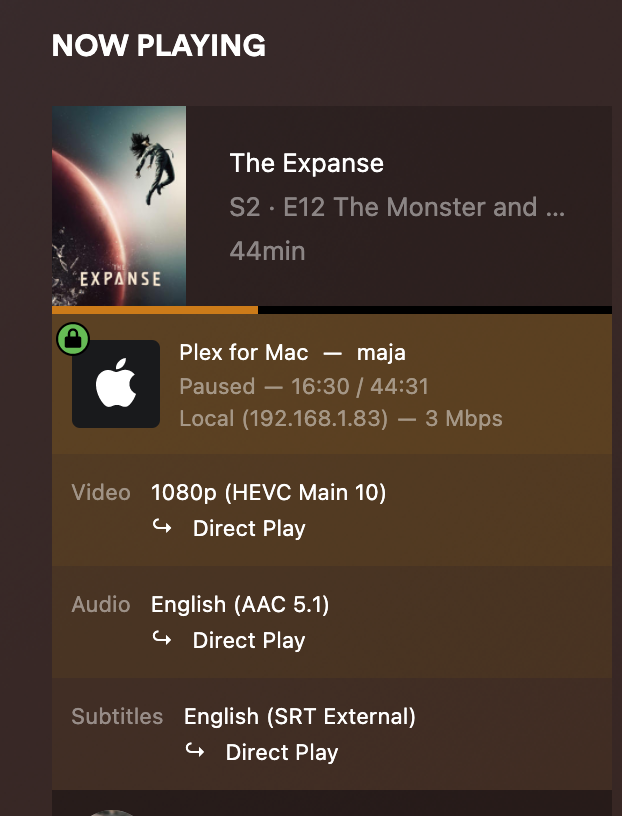I completely get where you’re coming from. Plex support is quite poor, it is like pulling nails trying to get acknowledgement of bug reports let alone troubleshooting help for general streaming problems. And when people complain about overall direction issues or support quality they get ignored. Plex is by far the most expensive piece of software I’ve paid for, ever, with this level of troubleshooting and support problems. The vast majority of the support appears to be accomplished by unpaid forum moderators who are basically just users trying to help out. It is especially galling to experience this when Plex periodically posts excited, investor-focused PR about how the company is growing. I’ll also add that to my knowledge there was a round of layoffs at Plex recently so the company is probably even worse staffed than usual. It’s kind of bewildering.
The main alternatives to Plex are Jellyfin, Kodi, and Emby. They each have some strengths but unfortunately their weaknesses tend to be that they are more difficult to troubleshoot and support because they are made for power users. In a sense this is the worst thing – Plex is good enough to corner the market on commercial, user-friendly media server software, but not good enough that users feel happy. It really sucks, I hear you. I personally have tried Jellyfin and find it works a little better but is quite a bit harder to use. Kodi works better when you only have a single client and when the client is more powerful than the server, which is not your use case (I don’t think it supports mobile either). I have not tried Emby.
If you’re having CPU issues the most likely causes are either: (a) the CPU on the server is very, very low end; or (b) the client cannot support the video being played, which causes the server to “transcode” the video. This means the server has to work very hard to quickly assemble a version of the video that the client can play. The best way to diagnose this is to check the dashboard on the server while the playing is occurring. So play the video on one client, and then on the server itself or on another client, click the little icon that looks like a heartbeat and has a number 1 in the top of the client, then click dashboard.
This will tell you whether your client is “Direct Play”ing the video or “Transcoding” the video. If it is transcoding, and particularly if the video is 4K, you need a very very powerful CPU or you need GPU transcoding enabled and you need a powerful GPU.
You can see that for me playing this file, it’s a 1080p file of the file type HEVC Main 10, with AAC 5.1 audio, and the video, audio, and subtitle file are all direct play with no transcoding. If that’s what you see, the problem is something else. But if you see transcode, then that’s the most likely culprit.
Hopefully these steps at least help you try to narrow it down a little bit. It might also help to know what kind of CPU you have on your server and what your network setup is.