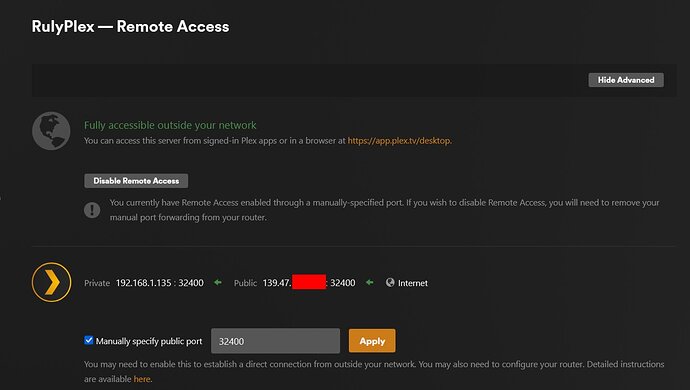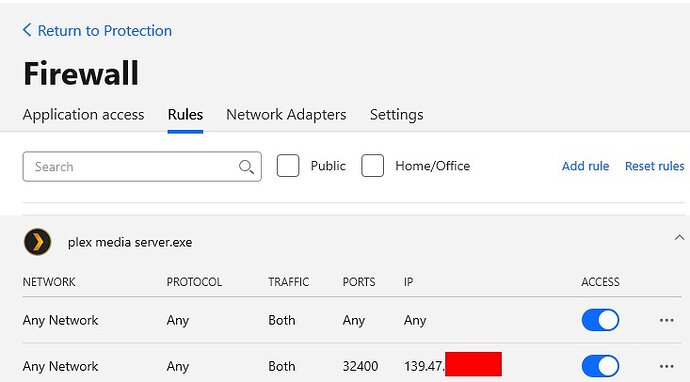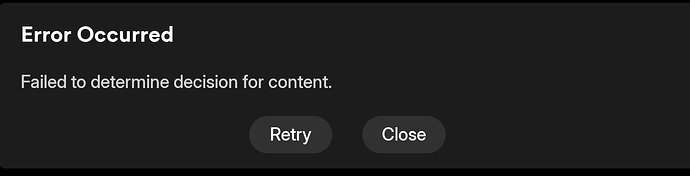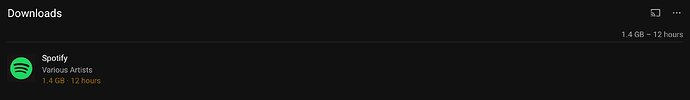Server Version#: 1.42.1.10060
Player Version#: 2025.25.0
Plexamp Version#: 4.12.4
Server on Windows 11, Player and Plexamp on Samsung Android Tablet.
Plex Media Server Logs_2025-09-17_17-10-14.zip (2.4 MB)
Yesterday, while at home (ie same network between my server device and player device ), I was able to download to the tablet many episodes from tv shows.
I tried again today (while away, ie not same network) and downloading is not working. I cannot download tv shows or movies onto the Plex app, but I am able to download music albums onto the Plexamp app.
Besides the logs (above), this is the information that I collected.
My public IP address (obtained from the website as indicated on the Help page) WITHOUT any VPN being used.
The device hosting the server in the local network. is assigned a set local IP address.
The same local IP address is used in order to set up port forwarding.
My public IP address and the locally assigned IP address are connected and shown working correctly in the Plex server remote access feature.
The Firewall has a general rule and a specific rule for the Plex server.
The VPN has split tunneling enabled, with exceptions added for the Plex server as an app as well as for the Plex website.
When trying to download a movie and a couple of tv episodes, the Plex player in the android tablet returns errors. Even when re-trying and adding the items back to the queue, the result is always the same.
When trying to play the movie, the app returns a different error. This error persists after several tries.
However, the tv episode plays normally.
When turning to the plexamp app, music albums download without any issues, irrespective of their size.
Also, the album plays normally without any issues from the server (not the downloaded version).
I know that there is a lot of Help documentation in the Support Library and in these forums, and I have read plenty of them and tried to follow the different troubleshooting advices in order to fix my issues. But unfortunately my knowledge is limited and I am not able to figured out what prevents the system from downloading today when yesterday it do so quite nicely.
If someone is able to understand what the logs tell and is able to figure out what the issue is and how to fix it, I would highly appreciate the helping hand. Thank you!