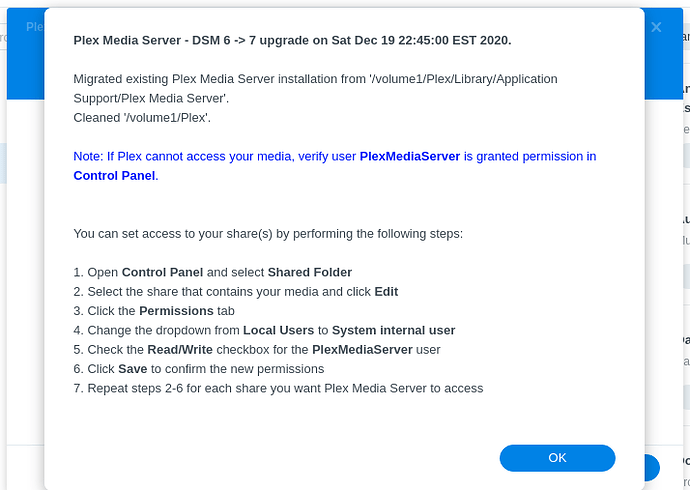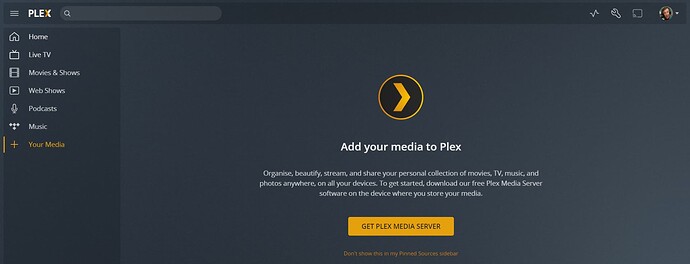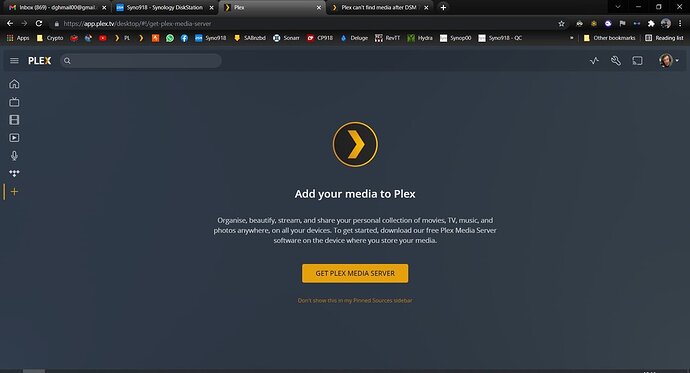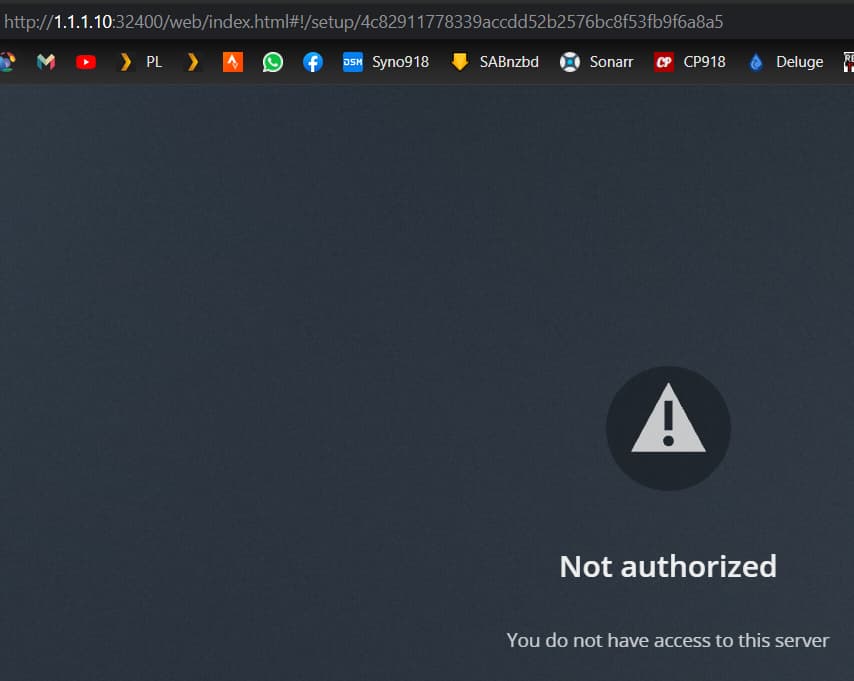Hi. I’m sure I’m not the first person to have this problem and if you can just point me to the right place I’ll try to manage from there. (also hoping it’s an easy fix).
I upgraded my Synology DSM to 7 not realizing the problems it would cause. Of course I then realized Plex wasn’t working and I’d have to install a new version of PMS. I did that according to the (excellent) instructions and everything “looked” good.
However, when I added a new movie and then tried to scan the library to add it to Plex, it wasn’t found. I then tried playing one of the movies and I get an error “Playback Error - Please check the permissions for this file”. So I seem to have a database that is not actually connected to the media.
Thanks in advance for the help.
C.
Server Version#: 1.24.1.4931-7000
1 Like
Control Panel
Shared Folders
EDIT the shared folder containing media
Permissions tab
Toggle Local User → System Internal User
Check the box for PlexMediaServer
(Instructions were in the final popup as PMS finished installing)
For Reference –
1 Like
Thank you. I had done this, but as I was reexamining everything, I realized that the bulk of my data (like all of it) is not in the “standard” plex folder. So I had to grant permissions to the other folder as well. Once I did that it seems to be working.
Thanks again,
C
I think I have now followed all the tips above and now can access the plex page via local IP.
The only issue is I cannot add local media as the server just takes me back to the get server page with a download link.
I set all folder permissions are per this guide:
Im a bit stuck, uninstalled many times and set permissions.
Yeah I dont have those options currently.
Oddly I had access but have now lost it again:
When I access the server via: plex.tv/web/app i can gain access.
This the full page I see, no option to add local media:
Thanks for the info,
I still cant get things working right.
Followed the above post to the letter, many times. Sometimes I get ‘Not authorized’ Some times I can load the page but its like plex isnt installed and it prompts me to download the spk.
ChuckPa
October 22, 2021, 2:41pm
10
@danhick
Do you realize 1.1.1.10 is not RFC-1918 compliant and should not be used for LAN?
If that’s you’re server, you’re colliding with
[chuck@lizum ~.2003]$ whois 1.1.1.10
% [whois.apnic.net]
% Whois data copyright terms http://www.apnic.net/db/dbcopyright.html
% Information related to '1.1.1.0 - 1.1.1.255'
% Abuse contact for '1.1.1.0 - 1.1.1.255' is 'helpdesk@apnic.net'
inetnum: 1.1.1.0 - 1.1.1.255
netname: APNIC-LABS
descr: APNIC and Cloudflare DNS Resolver project
descr: Routed globally by AS13335/Cloudflare
descr: Research prefix for APNIC Labs
country: AU
org: ORG-ARAD1-AP
admin-c: AR302-AP
tech-c: AR302-AP
abuse-c: AA1412-AP
status: ASSIGNED PORTABLE
remarks: ---------------
remarks: All Cloudflare abuse reporting can be done via
remarks: resolver-abuse@cloudflare.com
remarks: ---------------
mnt-by: APNIC-HM
mnt-routes: MAINT-AU-APNIC-GM85-AP
mnt-irt: IRT-APNICRANDNET-AU
last-modified: 2020-07-15T13:10:57Z
source: APNIC
irt: IRT-APNICRANDNET-AU
address: PO Box 3646
address: South Brisbane, QLD 4101
address: Australia
e-mail: helpdesk@apnic.net
abuse-mailbox: helpdesk@apnic.net
admin-c: AR302-AP
tech-c: AR302-AP
auth: # Filtered
remarks: helpdesk@apnic.net was validated on 2021-02-09
mnt-by: MAINT-AU-APNIC-GM85-AP
last-modified: 2021-03-09T01:10:21Z
source: APNIC
organisation: ORG-ARAD1-AP
org-name: APNIC Research and Development
country: AU
address: 6 Cordelia St
phone: +61-7-38583100
fax-no: +61-7-38583199
e-mail: helpdesk@apnic.net
mnt-ref: APNIC-HM
mnt-by: APNIC-HM
last-modified: 2017-10-11T01:28:39Z
source: APNIC
role: ABUSE APNICRANDNETAU
address: PO Box 3646
address: South Brisbane, QLD 4101
address: Australia
country: ZZ
phone: +000000000
e-mail: helpdesk@apnic.net
admin-c: AR302-AP
tech-c: AR302-AP
nic-hdl: AA1412-AP
remarks: Generated from irt object IRT-APNICRANDNET-AU
abuse-mailbox: helpdesk@apnic.net
mnt-by: APNIC-ABUSE
last-modified: 2021-03-09T01:10:22Z
source: APNIC
role: APNIC RESEARCH
address: PO Box 3646
address: South Brisbane, QLD 4101
address: Australia
country: AU
phone: +61-7-3858-3188
fax-no: +61-7-3858-3199
e-mail: research@apnic.net
nic-hdl: AR302-AP
tech-c: AH256-AP
admin-c: AH256-AP
mnt-by: MAINT-APNIC-AP
last-modified: 2018-04-04T04:26:04Z
source: APNIC
% Information related to '1.1.1.0/24AS13335'
route: 1.1.1.0/24
origin: AS13335
descr: APNIC Research and Development
6 Cordelia St
mnt-by: MAINT-AU-APNIC-GM85-AP
last-modified: 2018-03-16T16:58:06Z
source: APNIC
% This query was served by the APNIC Whois Service version 1.88.15-SNAPSHOT (WHOIS-US3)
APNIC is the root DNS resolver domain for 1.1.1.1 (a well known DNS lookup service).
This fixed it for me, thanks! ChuckPa is the MVP, as usual.
danhick
December 2, 2021, 7:26am
12
OMG What a dufus I am!
Not long changed that IP range, I should have spotted that.
Thanks for the help.
system
March 2, 2022, 7:26am
13
This topic was automatically closed 90 days after the last reply. New replies are no longer allowed.