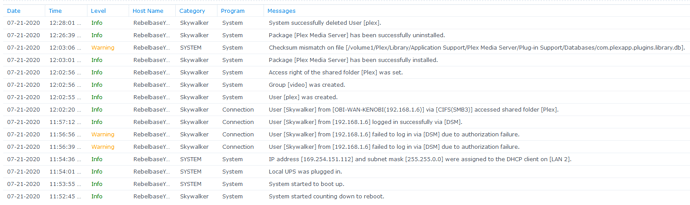Server Version#: 1.19.4.2935-79e214ead
Player Version#: 4.35.1
Synology NAS Model: DS1019+ Version: 6.2.3-25426-0
Plex: Version 4.35.1 1.19.4.2935-79e214ead (from authorized devices page)
NetGear Orbi AX3000 Router and satellites
Recent changes include an upgrade to synology and to plex versions within the last few days. I also have had issues lately with Synology Admin account, and even in restarting or shutting down the synology box. I suspect I have a permissions issue, but I’m in over my head.
Also made some changes trying to move to static IP address for the NAS. About 3 months ago i replaced my modem and router, which while not causing immediate problems did cause issues related to previous configuration items like making plex available outside the home. I attempted to secure static addresses for the NAS and the Roku, and to chsnge the pool of DHCP addresses. Later I undid these changes trying to get things working again.
In trying to reset my Synology Admin earlier in the week I pushed the reset only for the button to break off inside…not a great week 
The current facts:
synology assistant shows my NAS, and its ip address and DHCP status.
I can link to the media folders on the NAS, from my windows laptop and add and rename files as i wish, so i know they are there, just that in Plex and in Synology - I cant see them, or dont have permissions to them.
I can login to synology NAS
-First oddity is that the box on the lower right for “system Health” shows the server name, but the IP address and uptime are blank. The resource monitor looks fine.
-Second oddity is that clicking on “Shared Folder” within Synology - results in a lengthy “Processing Please wait” message followed by a blank page
-third oddity is that clicking on “User” , takes a long time to load. 4 Users appear the last being my login.
Results (not sure if this is important or not):
admin Disabled
guest Disabled
plex Normal
My ID Normal
I can log into plex from Roku, iOS, and windows browser. I get prompted for my pin code, and it opens up but with no local contect available (Movies, Music, Photos, playlist).
The message I see in the “Settings” is :Unable to connect to Yavin4 securely.
If I click on “Allow Insecure Connections”, I just get the message back, “The server Yavin4 does not allow secure connections”. When I pressed allow insecure connections, I received the message, “Yavin4 is currently unavailable”.
All Plex apps (Windows, Roku & iOS) function but dont show my content. Local users are prompted for PINS, and enter application. When clicking on movies I receive the message “Unable to connect to “Yavin4” securely”.
I turned debug on and received the following:
Summary
{
“type”: “log:message”,
“level”: 4,
“message”: “[Commands] Executing testServerConnection”,
“time”: “2020-06-14T11:01:55.387Z”
},
{
“type”: “log:message”,
“level”: 4,
“message”: “[Connections] Retrying connection tests for Yavin4 in 28 seconds”,
“time”: “2020-06-14T11:01:55.387Z”
},
{
“type”: “log:message”,
“level”: 4,
“message”: “[Connections] Retrying server events connection for Yavin4 in 28 seconds”,
“time”: “2020-06-14T11:01:55.387Z”
},
{
“type”: “log:message”,
“level”: 4,
“message”: “[Connections] Testing connection for Yavin4 at https://192-168-1-2.03d07443aeb34bd8bf6cd08446f2f5eb.plex.direct:32400/media/providers”,
“time”: “2020-06-14T11:01:55.451Z”
},
{
“type”: “log:message”,
“level”: 4,
“message”: “[Connections] Testing connection for Yavin4 at https://73-145-236-179.03d07443aeb34bd8bf6cd08446f2f5eb.plex.direct:23299/media/providers”,
“time”: “2020-06-14T11:01:55.459Z”
},
{
“type”: “log:message”,
“level”: 4,
“message”: “[Connections] Testing connection for Yavin4 at https://172-105-21-56.03d07443aeb34bd8bf6cd08446f2f5eb.plex.direct:8443/media/providers”,
“time”: “2020-06-14T11:01:55.466Z”
},
{
“type”: “log:message”,
“level”: 1,
“message”: “[Connections] Yavin4 is unavailable at https://73-145-236-179.03d07443aeb34bd8bf6cd08446f2f5eb.plex.direct:23299/media/providers (Status 0)”,
“time”: “2020-06-14T11:02:03.819Z”
},
{
“type”: “log:message”,
“level”: 1,
“message”: “[Connections] Prevented fallback to insecure connection for Yavin4”,
“time”: “2020-06-14T11:02:03.824Z”
},
{
“type”: “ajax”,
“url”: “https://73-145-236-179.03d07443aeb34bd8bf6cd08446f2f5eb.plex.direct:23299/media/providers?X-Plex-Product=Plex%20Web&X-Plex-Version=4.35.1&X-Plex-Client-Identifier=hktvuutwkp9p626fa7xj5hjq&X-Plex-Platform=Firefox&X-Plex-Platform-Version=77.0&X-Plex-Sync-Version=2&X-Plex-Features=external-media%2Cindirect-media&X-Plex-Model=hosted&X-Plex-Device=Windows&X-Plex-Device-Name=Firefox&X-Plex-Device-Screen-Resolution=1920x938%2C1920x1080&X-Plex-Token=TOKEN-vLzaC9zgwjY&X-Plex-Language=en”,
“status”: 0,
“headers”: {
“Accept-Language”: “en”,
“Accept”: “application/json”
},
“statusText”: “error”,
“time”: “2020-06-14T11:02:03.825Z”
},
{
“type”: “log:message”,
“level”: 1,
“message”: “[Connections] Yavin4 is unavailable at https://192-168-1-2.03d07443aeb34bd8bf6cd08446f2f5eb.plex.direct:32400/media/providers (Status 0)”,
“time”: “2020-06-14T11:02:06.007Z”
},
{
“type”: “log:message”,
“level”: 1,
“message”: “[Connections] Prevented fallback to insecure connection for Yavin4”,
“time”: “2020-06-14T11:02:06.010Z”
},
{
“type”: “ajax”,
“url”: “https://192-168-1-2.03d07443aeb34bd8bf6cd08446f2f5eb.plex.direct:32400/media/providers?X-Plex-Product=Plex%20Web&X-Plex-Version=4.35.1&X-Plex-Client-Identifier=hktvuutwkp9p626fa7xj5hjq&X-Plex-Platform=Firefox&X-Plex-Platform-Version=77.0&X-Plex-Sync-Version=2&X-Plex-Features=external-media%2Cindirect-media&X-Plex-Model=hosted&X-Plex-Device=Windows&X-Plex-Device-Name=Firefox&X-Plex-Device-Screen-Resolution=1920x938%2C1920x1080&X-Plex-Token=TOKEN-vLzaC9zgwjY&X-Plex-Language=en”,
“status”: 0,
“headers”: {
“Accept-Language”: “en”,
“Accept”: “application/json”
},
“statusText”: “timeout”,
“time”: “2020-06-14T11:02:06.011Z”
},
{
“type”: “log:message”,
“level”: 1,
“message”: “[Connections] Yavin4 is unavailable at https://172-105-21-56.03d07443aeb34bd8bf6cd08446f2f5eb.plex.direct:8443/media/providers (Status 0)”,
“time”: “2020-06-14T11:02:06.014Z”
},
{
“type”: “log:message”,
“level”: 1,
“message”: “[Connections] All connections to Yavin4 failed”,
“time”: “2020-06-14T11:02:06.015Z”
},
{
“type”: “log:message”,
“level”: 4,
“message”: “[Servers] Found all servers = plex.tv”,
“time”: “2020-06-14T11:02:06.017Z”
},
{
“type”: “ajax”,
“url”: “https://172-105-21-56.03d07443aeb34bd8bf6cd08446f2f5eb.plex.direct:8443/media/providers?X-Plex-Product=Plex%20Web&X-Plex-Version=4.35.1&X-Plex-Client-Identifier=hktvuutwkp9p626fa7xj5hjq&X-Plex-Platform=Firefox&X-Plex-Platform-Version=77.0&X-Plex-Sync-Version=2&X-Plex-Features=external-media%2Cindirect-media&X-Plex-Model=hosted&X-Plex-Device=Windows&X-Plex-Device-Name=Firefox&X-Plex-Device-Screen-Resolution=1920x938%2C1920x1080&X-Plex-Token=TOKEN-vLzaC9zgwjY&X-Plex-Language=en”,
“status”: 0,
“headers”: {
“Accept-Language”: “en”,
“Accept”: “application/json”
},
“statusText”: “timeout”,
“time”: “2020-06-14T11:02:06.020Z”
},
{