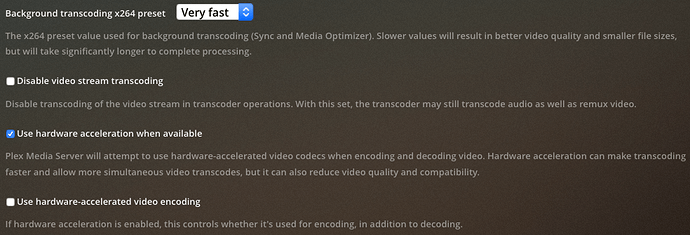Update: In Samsung TV Plex App - Deselecting/Turning off allow Direct Play and Direct Stream then everything plays OK (jitter gone).
ie. Forcing Transcoding this way (also adding subtitles as noted before) removes jitter.
Unfortunately it pins my little NAS CPU and making jumping forwards or back problematic and tough for more than one to watch at a time.
Grasping at straws - could it be the HDHomerun extend? I am thinking not as live TV everything is fine on the Samsung and all other devices are fine live and recorded. It is only playing recorded on the Samsung TV Plex app that is jittery.
Is this app due for an update or is there anything else I can try? Anyone? Started June (?) 2019. I recall Samsung TV app was updated (maybe?).
I included here media info scan and ffmpg scan results. I also have original .ts files if you like.
plays fine media info:
General
ID : 1 (0x1)
Complete name : /Elementary (2012) - S07E03 - The Price of Admission.ts
Format : MPEG-TS
File size : 1.07 GiB
Duration : 41mn 47s
Overall bit rate mode : Variable
Overall bit rate : 3 675 Kbps
Video
ID : 256 (0x100)
Menu ID : 1 (0x1)
Format : AVC
Format/Info : Advanced Video Codec
Format profile : High@L4
Format settings : Frame doubling / CABAC / 2 Ref Frames
Format settings, CABAC : Yes
Format settings, ReFrames : 2 frames
Frame mode : Frame doubling
Codec ID : 27
Duration : 41mn 47s
Bit rate mode : Variable
Bit rate : 3 106 Kbps
Maximum bit rate : 12.0 Mbps
Width : 1 280 pixels
Height : 540 pixels
Display aspect ratio : 16:9
Frame rate : 14.985 (15000/1001) fps
Standard : Component
Color space : YUV
Chroma subsampling : 4:2:0
Bit depth : 8 bits
Scan type : Progressive
Bits/(Pixel*Frame) : 0.300
Stream size : 928 MiB (84%)
Color range : Limited
Audio
ID : 257 (0x101)
Menu ID : 1 (0x1)
Format : AC-3
Format/Info : Audio Coding 3
Commercial name : Dolby Digital
Codec ID : 129
Duration : 41mn 47s
Bit rate mode : Constant
Bit rate : 384 Kbps
Channel(s) : 6 channels
Channel layout : L R C LFE Ls Rs
Sampling rate : 48.0 KHz
Frame rate : 31.250 fps (1536 SPF)
Compression mode : Lossy
Delay relative to video : 28ms
Stream size : 115 MiB (10%)
Language : English
Service kind : Complete Main
Text #1
ID : 256 (0x100)-CC1
Menu ID : 1 (0x1)
Format : EIA-608
Muxing mode : SCTE 128 / DTVCC Transport
Muxing mode, more info : Muxed in Video #1
Duration : 41mn 47s
Bit rate mode : Constant
Stream size : 0.00 Byte (0%)
CaptionServiceName : CC1
Text #2
ID : 256 (0x100)-CC3
Menu ID : 1 (0x1)
Format : EIA-608
Muxing mode : SCTE 128 / DTVCC Transport
Muxing mode, more info : Muxed in Video #1
Duration : 41mn 47s
Bit rate mode : Constant
Stream size : 0.00 Byte (0%)
CaptionServiceName : CC3
Text #3
ID : 256 (0x100)-1
Menu ID : 1 (0x1)
Format : EIA-708
Muxing mode : SCTE 128 / DTVCC Transport
Muxing mode, more info : Muxed in Video #1
Duration : 41mn 47s
Bit rate mode : Constant
Stream size : 0.00 Byte (0%)
Text #4
ID : 256 (0x100)-2
Menu ID : 1 (0x1)
Format : EIA-708
Muxing mode : SCTE 128 / DTVCC Transport
Muxing mode, more info : Muxed in Video #1
Duration : 41mn 47s
Bit rate mode : Constant
Stream size : 0.00 Byte (0%)
Text #5
ID : 256 (0x100)-3
Menu ID : 1 (0x1)
Format : EIA-708
Muxing mode : SCTE 128 / DTVCC Transport
Muxing mode, more info : Muxed in Video #1
Duration : 41mn 47s
Bit rate mode : Constant
Stream size : 0.00 Byte (0%)
Text #6
ID : 256 (0x100)-4
Menu ID : 1 (0x1)
Format : EIA-708
Muxing mode : SCTE 128 / DTVCC Transport
Muxing mode, more info : Muxed in Video #1
Duration : 41mn 47s
Bit rate mode : Constant
Stream size : 0.00 Byte (0%)
Text #7
ID : 256 (0x100)-5
Menu ID : 1 (0x1)
Format : EIA-708
Muxing mode : SCTE 128 / DTVCC Transport
Muxing mode, more info : Muxed in Video #1
Duration : 41mn 47s
Bit rate mode : Constant
Stream size : 0.00 Byte (0%)
Text #8
ID : 256 (0x100)-6
Menu ID : 1 (0x1)
Format : EIA-708
Muxing mode : SCTE 128 / DTVCC Transport
Muxing mode, more info : Muxed in Video #1
Duration : 41mn 47s
Bit rate mode : Constant
Stream size : 0.00 Byte (0%)
Menu
ID : 4096 (0x1000)
Menu ID : 1 (0x1)
Duration : 41mn 47s
List : 256 (0x100) (AVC) / 257 (0x101) (AC-3, English)
Language : / English
Service name : Service01
Service provider : FFmpeg
Service type : digital television
plays OK scan results: ffmpeg -xerror -v error -i “$media_file” -f null -
Other parts of script but essentially the command scans video media for errors (local references removed)
produces the following:
Validating ‘Elementary (2012) - S07E03 - The Price of Admission.ts’
[null @ 0x7fc7a480f600] Application provided invalid, non monotonically increasing dts to muxer in stream 0: 8707 >= 8706
[null @ 0x7fc7a480f600] Application provided invalid, non monotonically increasing dts to muxer in stream 0: 8707 >= 8707
many more of the same then:
h264 @ 0x7fc7a4803200] co located POCs unavailable
[h264 @ 0x7fc7a4803800] co located POCs unavailable
Plays jittery media info:
General
ID : 1 (0x1)
Complete name : /Elementary (2012) - S07E04 - Red Light Green Light.ts
Format : MPEG-TS
File size : 1.09 GiB
Duration : 42mn 21s
Overall bit rate mode : Variable
Overall bit rate : 3 697 Kbps
Law rating : None
Video
ID : 256 (0x100)
Menu ID : 1 (0x1)
Format : AVC
Format/Info : Advanced Video Codec
Format profile : High@L4
Format settings : Frame doubling / CABAC / 2 Ref Frames
Format settings, CABAC : Yes
Format settings, ReFrames : 2 frames
Frame mode : Frame doubling
Codec ID : 27
Duration : 42mn 23s
Bit rate mode : Variable
Bit rate : 3 126 Kbps
Maximum bit rate : 12.0 Mbps
Width : 1 280 pixels
Height : 540 pixels
Display aspect ratio : 16:9
Frame rate : 14.985 (15000/1001) fps
Standard : Component
Color space : YUV
Chroma subsampling : 4:2:0
Bit depth : 8 bits
Scan type : Progressive
Bits/(Pixel*Frame) : 0.302
Stream size : 948 MiB (85%)
Color range : Limited
Audio
ID : 257 (0x101)
Menu ID : 1 (0x1)
Format : AC-3
Format/Info : Audio Coding 3
Commercial name : Dolby Digital
Codec ID : 129
Duration : 42mn 22s
Bit rate mode : Constant
Bit rate : 384 Kbps
Channel(s) : 6 channels
Channel layout : L R C LFE Ls Rs
Sampling rate : 48.0 KHz
Frame rate : 31.250 fps (1536 SPF)
Compression mode : Lossy
Delay relative to video : 8ms
Stream size : 116 MiB (10%)
Language : English
Service kind : Complete Main
Text #1
ID : 256 (0x100)-CC1
Menu ID : 1 (0x1)
Format : EIA-608
Muxing mode : SCTE 128 / DTVCC Transport
Muxing mode, more info : Muxed in Video #1
Duration : 42mn 23s
Bit rate mode : Constant
Stream size : 0.00 Byte (0%)
CaptionServiceName : CC1
Text #2
ID : 256 (0x100)-CC3
Menu ID : 1 (0x1)
Format : EIA-608
Muxing mode : SCTE 128 / DTVCC Transport
Muxing mode, more info : Muxed in Video #1
Duration : 42mn 23s
Bit rate mode : Constant
Stream size : 0.00 Byte (0%)
CaptionServiceName : CC3
Text #3
ID : 256 (0x100)-1
Menu ID : 1 (0x1)
Format : EIA-708
Muxing mode : SCTE 128 / DTVCC Transport
Muxing mode, more info : Muxed in Video #1
Duration : 42mn 23s
Bit rate mode : Constant
Stream size : 0.00 Byte (0%)
Text #4
ID : 256 (0x100)-2
Menu ID : 1 (0x1)
Format : EIA-708
Muxing mode : SCTE 128 / DTVCC Transport
Muxing mode, more info : Muxed in Video #1
Duration : 42mn 23s
Bit rate mode : Constant
Stream size : 0.00 Byte (0%)
Text #5
ID : 256 (0x100)-3
Menu ID : 1 (0x1)
Format : EIA-708
Muxing mode : SCTE 128 / DTVCC Transport
Muxing mode, more info : Muxed in Video #1
Duration : 42mn 23s
Bit rate mode : Constant
Stream size : 0.00 Byte (0%)
Text #6
ID : 256 (0x100)-4
Menu ID : 1 (0x1)
Format : EIA-708
Muxing mode : SCTE 128 / DTVCC Transport
Muxing mode, more info : Muxed in Video #1
Duration : 42mn 23s
Bit rate mode : Constant
Stream size : 0.00 Byte (0%)
Text #7
ID : 256 (0x100)-5
Menu ID : 1 (0x1)
Format : EIA-708
Muxing mode : SCTE 128 / DTVCC Transport
Muxing mode, more info : Muxed in Video #1
Duration : 42mn 23s
Bit rate mode : Constant
Stream size : 0.00 Byte (0%)
Text #8
ID : 256 (0x100)-6
Menu ID : 1 (0x1)
Format : EIA-708
Muxing mode : SCTE 128 / DTVCC Transport
Muxing mode, more info : Muxed in Video #1
Duration : 42mn 23s
Bit rate mode : Constant
Stream size : 0.00 Byte (0%
Menu
ID : 4096 (0x1000)
Menu ID : 1 (0x1)
Duration : 42mn 21s
List : 256 (0x100) (AVC) / 257 (0x101) (AC-3, English)
Language : / English
Service name : Service01
Service provider : FFmpeg
Service type : digital television
Law rating : None
plays Jittery scan results: ffmpeg -xerror -v error -i “$media_file” -f null -
Other parts of script but essentially the command scans video media for errors (local references removed)
produces the following:
Validating ‘Elementary (2012) - S07E04 - Red Light Green Light.ts’
[null @ 0x7f8e80009200] Application provided invalid, non monotonically increasing dts to muxer in stream 0: 10820 >= 10820
[null @ 0x7f8e80009200] Application provided invalid, non monotonically increasing dts to muxer in stream 0: 10878 >= 10878
many more of the same then:
h264 @ 0x7f8e8000d200] left block unavailable for requested intra4x4 mode -1
[h264 @ 0x7f8e8000d200] error while decoding MB 12 13, bytestream 20125
TX
Ed