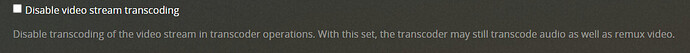I can’t get my dvr to record shows. It starts the process and says completed but then all i end up with is zero bytes files which I’m sure is permission issue but not sure where to start. Here are logs.
still having issues, anyone help on here?! I can’t get anything with this stupid DVR program to work, won’t even play live tv I just get error saying unable to playback. screen shot attached and logs
com.plexapp.agents.fanarttv.log (12.5 KB)
com.plexapp.agents.htbackdrops.log (7.5 KB)
com.plexapp.agents.imdb.log (6.2 KB)
com.plexapp.agents.lastfm.log (7.8 KB)
com.plexapp.agents.localmedia.log (28.5 KB)
com.plexapp.agents.lyricfind.log (5.2 KB)
com.plexapp.agents.movieposterdb.log (5.1 KB)
com.plexapp.agents.none.log (22.9 KB)
com.plexapp.agents.opensubtitles.log (7.1 KB)
com.plexapp.agents.plexthememusic.log (5.2 KB)
com.plexapp.agents.themoviedb.log (10.7 KB)
com.plexapp.agents.thetvdb.log (5.2 KB)
com.plexapp.system.log (87.3 KB)
org.musicbrainz.agents.music.log (7.4 KB)
Uploading: Plex Crash Uploader.log…
Plex Media Scanner Analysis.1.log (6.6 KB)
Plex Media Scanner Analysis.2.log (36.6 KB)
Plex Media Scanner Analysis.3.log (106.6 KB)
Plex Media Scanner Analysis.4.log (19.0 KB)
Plex Media Scanner Analysis.5.log (18.9 KB)
Plex Media Scanner Analysis.log (6.6 KB)
Plex Media Scanner Chapter Thumbnails.1.log (3.1 KB)
Plex Media Scanner Chapter Thumbnails.2.log (22.1 KB)
Plex Media Scanner Chapter Thumbnails.3.log (4.0 KB)
Plex Media Scanner Chapter Thumbnails.4.log (3.4 KB)
Plex Media Scanner Chapter Thumbnails.5.log (3.1 KB)
Plex Media Scanner Chapter Thumbnails.log (1.1 KB)
Plex Media Scanner Deep Analysis.1.log (22.3 KB)
Plex Media Scanner Deep Analysis.2.log (22.3 KB)
Plex Media Scanner Deep Analysis.3.log (22.8 KB)
Plex Media Scanner Deep Analysis.4.log (22.5 KB)
Plex Media Scanner Deep Analysis.5.log (23.6 KB)
Plex Media Scanner Deep Analysis.log (23.3 KB)
Plex Media Scanner Matcher.1.log (1.0 KB)
Plex Media Scanner Matcher.2.log (2.7 KB)
Plex Media Scanner Matcher.3.log (1.7 KB)
Plex Media Scanner Matcher.4.log (4.2 KB)
Plex Media Scanner Matcher.5.log (3.0 KB)
Plex Media Scanner Matcher.log (1.1 KB)
Plex Media Scanner.1.log (3.4 KB)
Plex Media Scanner.2.log (3.4 KB)
Plex Media Scanner.3.log (3.3 KB)
Plex Media Scanner.4.log (140.9 KB)
Plex Media Scanner.log (3.4 KB)
Plex Media Server.1.log (10.0 MB)
Plex Media Server.2.log (10.0 MB)
Plex Media Server.3.log (10.0 MB)
Plex Media Server.4.log (10.0 MB)
Plex Media Server.5.log (10.0 MB)
Plex Media Server.log (6.2 MB)
Plex Transcoder Statistics.1.log (2.3 KB)
Plex Transcoder Statistics.2.log (2.3 KB)
Plex Transcoder Statistics.3.log (3.0 KB)
Plex Transcoder Statistics.4.log (42.8 KB)
Uploading: Plex Transcoder Statistics.5.log…
Uploading: Plex Transcoder Statistics.log…
Uploading: Plex Tuner Service.1.log…
Uploading: Plex Tuner Service.log…
Add Server-QNAP tag to get more attention.
I don’t use one so I can’t be of much help, I did find in your logs that you appear to be writing to an external USB drive that doesn’t have all the permissions. It would be most helpful to locate relative messages in the logs if you could say what program failed and when it was suppose to record.
Jun 09, 2021 21:00:00.878 [0x7fc7c60e0b38] DEBUG - [Grabber/2ee03f877625969bd3fa7008c4209349e36f8042] Grabber: checking for 16384 MB of available disk space in grab path and 100 MB in the transcode cache path
Jun 09, 2021 21:00:00.888 [0x7fc7c5674b38] DEBUG - [Grabber/2ee03f877625969bd3fa7008c4209349e36f8042] HTTP/1.1 (0.0s) 200 response from GET http://192.168.50.203:80/lineup_status.json
Jun 09, 2021 21:00:00.896 [0x7fc7c60e0b38] DEBUG - [Grabber/2ee03f877625969bd3fa7008c4209349e36f8042] IsOnSameVolume: failed to stat "/volumeUSB1/usbshare/TV/.grab": No such file or directory
Jun 09, 2021 21:00:00.896 [0x7fc7c60e0b38] ERROR - [Grabber/2ee03f877625969bd3fa7008c4209349e36f8042] Failed to calculate available disk space for path '"/volumeUSB1/usbshare/TV/.grab"': 2 (No such file or directory)
that isn’t the main issue, I can’t even access the DVR live tv, that has nothing to do with where it is writing that is something broken in the plex DVR system because if I try accessing it right from HDHomerun own app it works fine
Watching Live TV also requires PMS being able to save the stream temporarily. For Live TV, this uses the default transcode folder. For DVR, it saves to where the final files go. That’s what the first line of the snippet above is referencing. However, that doesn’t appear to be an issue.
Your logs show you trying to watch channel 19.1, that sound right? It appears to work, it’s generating the transcoded information, but then PMS gets a signal to stop. It’s like the Web player ran into an issue playing back the file so it stopped. Can you reproduce and get me the Web logs?
I’m sure its got something to do with al the other issues garbage DSM 7 its causing me. 
Please don’t cut/paste logs. Save to a file ad attach the file.
Yes, PMS is broken on DSM 7 at the moment. DSM 7.0-41882 "Release Candidate" breaks Plex - Do Not Upgrade
logs.txt (31.5 KB)
well I moved server to windows 10 and still doesn’t work so guess plex is broken there also
And none of the channels work but just 19.1. None play.
Are you using the web client to play? Looks like it from your logs.txt. It’s trying to direct play the video but the option is disabled. It is then trying to transcode the video and unable to. Enable direct play and direct stream in the web players options “PLEX WEB” and try again. Also make sure you have video stream transcoding enabled in the transcoder settings. You want “Disable video stream transcoding” unchecked.
No idea where direct play and direct stream is
PLEX WEB section under Debug.
Already had those both on and transcoding unchecked
What about using another player besides the web player? Like Roku, Firestick, Apple?
I did. Still won’t play on web.
I’ll need a new log. Also get me the PMS log at the same time.
This topic was automatically closed 90 days after the last reply. New replies are no longer allowed.