Server Version#:1.31.1.6716.ca0c45ff8
Player Version#:1.64.2.3546-5107ec40
I have the error (see Screenshot) when i want starting a Live-TV Stream with Plex for Mac.
What is this error?
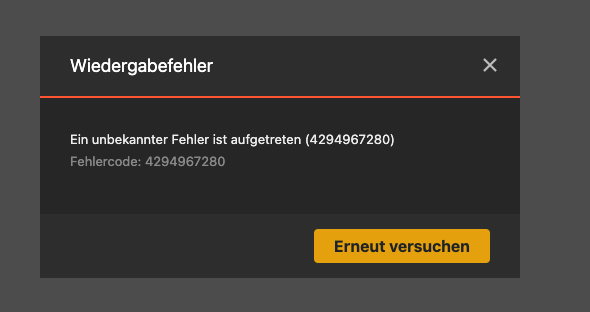
Server Version#:1.31.1.6716.ca0c45ff8
Player Version#:1.64.2.3546-5107ec40
I have the error (see Screenshot) when i want starting a Live-TV Stream with Plex for Mac.
What is this error?
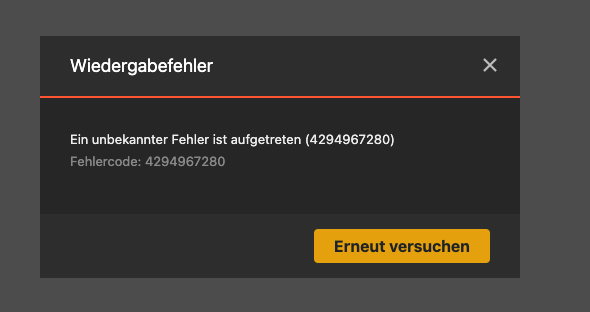
Since the last Plex for Mac update, the app has stopped working. It runs on Windows, smooth. But not for Mac.
With app.plex.tv it works.
I understand that this error was only on Mac - the windows Plex Desktop app did not give this error
I just tried the current version of the Plex Desktop on a Mac for Live TV and it is working fine - version 1.65.1.3596-7b1f6d97
If this error is still being returned on the latest version of the Plex Desktop app, please provide app logs and Plex Media Server logs and a new screenshot and indicating the time of the error
For Plex for Desktop logs - see Plex for Windows/Mac/Linux Desktop App Logs | Plex Support
And for the logs from the server - see Server Logs
Thanks for the logs and confirming you are still getting this error on 1.65.1.3596
I was unable to reproduce the issue on my MacBook Pro
I have referred it to our development team
I understand that this error is returned when playing back DVR Live TV from “Recent Channels” and “Shows On Now” hubs.
and that the error is not returned when tuning a channel from the DVR Guide screen
@sync_keylock A couple of questions to help rule out possible causes. Have you modified the app in any way, for example by replacing the mpv binary? Have you tried reinstalling PMS?
Hi @Moussa
Nice to hear from you!
I have also uninstalled and reinstalled the PMS. I didn’t modify anything because I’m not very familiar with it.
@sync_keylock As @sa2000 mentioned, we’ll need both app and server logs generated after reproducing the issue.
I had an issue similar to this on MacOS and I found I had to Delete DVR and setup my Tuner again, in my case a HDHomeRun.
Hi @Moussa i have send the Logs @sa2000 Hope that this helps.
@SE56 thanks… i did it several times, i am using a HDHomeRun, too.
@Moussa Let me know, please, if you still need other Logs.
This topic was automatically closed 90 days after the last reply. New replies are no longer allowed.