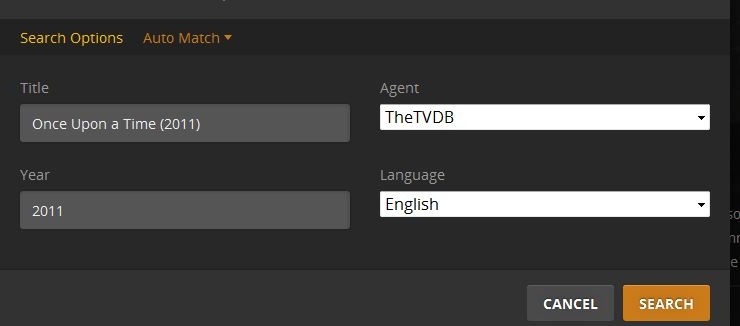I am running the latest version of Plex under Windows 10 and have recently been finding that Plex is not matching some (not all) newly added TV series &/or episodes via the TV Database. If I then try to force an auto match using TVDB it tells me it failed to find a match “using this agent”. Although I can get a match using the movie DB, not only does this disable any external subtitles, it also provides no detail or titles for any of the episodes.
I have on some occasions been able to overcome this by rebooting my computer and router but often this still not work.
I had not previously had this problem and wonder if it may be related to a recent version update.
Does anyone have any suggestions as to what I can do?
How, exactly, are the episodes/shows named and what, exactly, is the directory structure of your library?
99% of the time problems with matching TV shows are due to not following Plex’s naming conventions exactly. See: https://support.plex.tv/hc/en-us/articles/200220687-Naming-Series-Based-TV-Shows
I am quite conscious of the naming conventions required and made sure that I have followed them, with the possible exception that, where the show title starts with “A” or “The”, I name the head folder to ensure appropriate folder sorting on the computer - for example, in a current series which I am having problems with (The Durrells), the head folder is named “Durrells, The”.
The structure is Durrells, The/Season 01/The Durrells - S01E01 etc.
I therefore don’t think the naming structure is the problem.
You may have to deal with the sorting you do not want to get proper naming in Plex. Plex uses the folder name as the main matching criteria and it can be quite persnickety about that name. Give “The Durrells” a try as your folder name and then see what happens. (You will also need to perform the “Plex Dance” to get the change to be detected correctly.)
I do not know for sure if that will fix the problem but when I originally started using Plex, quite a while ago, I had my folders named with “The,” “A” etc. trailing and I had matching problems for a few,but not all, series named that way and when I switched to the natural order all my series started working correctly.
It is pretty easy to try and everything looks good otherwise.
There is one other thing: I noticed there seems to be an alternative title for that series “The Durrells in Corfu” you might give that a try for the folder name. It can’t hurt.
@Elijah_Baley said:
There is one other thing: I noticed there seems to be an alternative title for that series “The Durrells in Corfu” you might give that a try for the folder name. It can’t hurt.
Generally, use the name which is used on TheTVDB. Whether an alternative name works, depends also a bit on your used library language.
Some tv shows have a completely different title in non-US markets. Always search TheTVDB with your language set as a search parameter and then use this language-specific version of the show’s title for your folder and file names.
@OttoKerner said:
@Elijah_Baley said:
There is one other thing: I noticed there seems to be an alternative title for that series “The Durrells in Corfu” you might give that a try for the folder name. It can’t hurt.Generally, use the name which is used on TheTVDB. Whether an alternative name works, depends also a bit on your used library language.
Some tv shows have a completely different title in non-US markets. Always search TheTVDB with your language set as a search parameter and then use this language-specific version of the show’s title for your folder and file names.
Yes, I agree. BUT, in this case, both titles are listed on The TVDB. But either way if “A” is not working then it does not hurt to try “B.” However I “think” the folder name is the problem and it will be fixed when “The” is moved into the proper position so trying another title does not matter.
@Elijah_Baley said:
However I “think” the folder name is the problem and it will be fixed when “The” is moved into the proper position so trying another title does not matter.
Agreed.
I have just rebooted both the computer and the router (for the second or third time) and it has now correctly matched the show with the lead folder named “Durrells, The” so I assume that the naming is not the problem.
Also, I have a couple of seasons of “Once Upon a Time” which Plex would not match with the TVDB so I matched it using the MovieDB. When I just tried to “fix incorrect match” using the TVDB it told me there were no matches. Obviously this lead folder naming wouldn’t cause a potential problem like The Durrells.
does anyone have any other suggestions because, as stated above, the folder and file naming does not appear to be the problem?
Try naming the show folders Durrells, The (2016) and Once Upon a Time (2011)
I too name all my content the same way leaving out and add to the end word like A, The…
Remember you may have to ‘unmatch’ any show you matched manually before renaming the folder. Then update you library.
That is how I do name the folders (normally including the year). I have tried unmatching and then matching but it simply tells me “no match found” (using TVDB). Updating the library similarly doesn’t match it.
The problem isn’t consistent e.g. I can add an episode for each of two different TV series (under existing folders for previously matched series) and then do an update and find that one will correctly match and the other not find any match at all. Plex simply adds that unmatched episode as a separate TV program (with the same name as the other earlier episodes ) but with no information or poster art.
I just test the Durrells show and Plex found it without a problem. And OUaT I have had for many years no issues.
The best thing I think you should do is move the two shows out of you library and update libraries/clean bundles/empty trash.
Then,. add them back to your library, then update.
Thanks for your suggestions. I had tried that also without success. As I said in an earlier post I have been able to get a match on the Durrells but only after rebooting the router and Plex a couple of times. I think I am just going to have to try to resolve it by the reboot process.
Try this. Select the show then select Fix Incorrect Match.
Now when the search window pops up click Search Options
Input Once Upon a Time (2011) for the title.
Input 2011 for the year.
TheTVDB for the agent.
and English for the language(I assume).
And click search.
Only one hit should come back in the results window.
Now, select it. You should now have the correct show. REMEMBER, the matching MAY take some time if you have a big ass library.