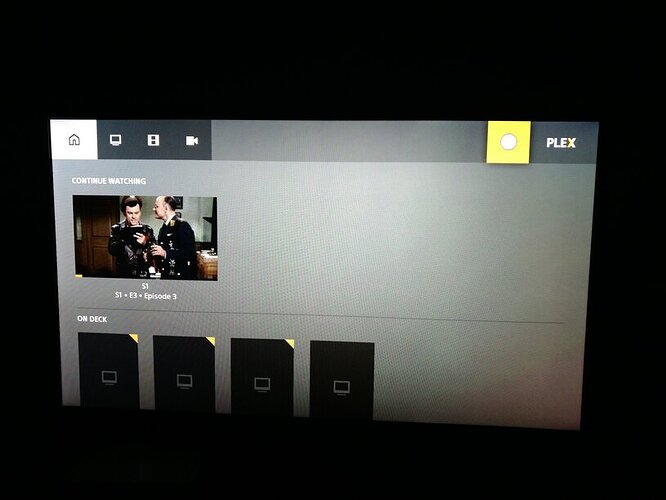Hey Moussa, just wanted to respond to this to let you know I figured out what the issue with the original file was. It appears to be related to the pixel aspect ratio (PAR) that the file was encoded with. Rather than having a 1x1 PAR the file appears to have had a 55759/55680 PAR. I re-encoded the file and it now has a 1x1 PAR and plays fine on plex the ps4. It’s still strange though that the original file plays fine on all my other devices running plex. Weird. Anyway thanks for looking into this.
I have an insight for the Harmony remote problem…
With the harmony hub, it emulates a Bluetooth keyboard in order to control the PS4. Enter key is ‘X’ (cross) and Esc key is ‘O’ (and a few others are common to the menus). What I found with Plex, even with a wired USB keyboard plugged into front of PS4, the Esc key on the keyboard does nothing, when it should do the equivalent of pressing the ‘O’ (circle button).
It’s possible for App/Game developers to handle keyboard input themselves, so to fix the bug, just need to find where keyboard input is handled, and make sure that Esc key sends ‘O’ event.
(running latest Plex 3.82.0 on PS4 Pro 1.8.1)
Is this the correct location to suggest / request a change to the PS4 Plex app, or should I do that elsewhere (if so where please?) - thanks!
@Kantvydas We are indeed working with Sony to get HDR support implemented.
@Donatus1989 The next platform update (not app update) will have significant speed improvements, but I can’t give you an ETA at the moment as there’s a fair few hurdles we need to overcome before then.
@kkwhizz Do you experience the same issue if you close all other apps on the PS4 or after a hard reboot of the console?
@dclaw Got your logs, thanks for them. We’re still investigating the reported issues, and have fixed a couple of them in our last releases. We’re still working away on the others.
@primetime43 UI improvements around this area are coming, look out for details soon.
@Pfor Good to hear. Strange, but good to know why the PS4 decoder was falling over.
@Schmill Please have a look to see if there’s an existing thread, otherwise feel free to post a new thread.
I’ve found a way that pretty much guarantees a crash on a PS4.
Watch a file, pause it. Press the "“Playstation” button on the controller to leave the app. Rest the PS4 or play a game, whatever. When you go back in later without firmly closing the app first, your video will be where you left it, but it will crash when you play it if it doesn’t crash before. Once you restart the app, the file will play fine from where you left off. The app will typically crash if you pause/stop a video and back out of it to the main menu as well.
I’m guessing this is a conflict with the plex app and the PS4’s “Stand Bye” feature.
oh yea this happens to everyone pretty much every time. I believe it has to do with the transcoder getting confused then picking back up mid video after the ps4 was placed into rest mode, causing communication between the plex app and transcoder to stop then picking back up whenever they reconnect.
Whats the difference between a platform update and an app update?
Hi Moussa,
I have reset/restarted my PS4 numerous times. Re-downloaded the app numerous times. I never have any other applications running while I use Plex and it still constantly crashes. I’ve been unable to watch even a 20 minute tv show since this awful update back in November. It simply doesn’t work. I wish there was a way to rollback to the previous version where I could watch anything and everything with zero issues.
The new update is terrible, harder & slower to use. There is only 1 thing I like in the new update: The fast forward & rewind controls are better.
Things I hate:
1/ It now doesn’t remember my selections for what movies to display eg. In the previous version I always have it on "unwatched & sorted by date released. Now it keeps defaulting back to all movies & alphabetically & l have to keep changing it every time I watch a movie which takes a lot of clicks & is annoying every time doing this. Is this a bug?
2/ It now doesn’t show the year or the length of the movie under the thumbnails like it did before. This was really handy to be able to at least see the length so you can choose an appropriate movie for the time you have to watch it. Now I have to go into each one to look at this info which wouldn’t be so bad if it was fast which it isn’t.
3/ It takes a lot more clicks to get to where you want to go. The new interface is just awful.
4/ (minor) It doesn’t look good aesthetically to have the thumbnails jammed up against the edges of the screen. Leaving a bit of space looks much better. When did you last see a sign/book/brochure/website where it had foreground images right on the edge? The person responsible for the new design should be sacked.
It wouldn’t be so bad if you fixed these issues but I & many others would much prefer the way it was before. Is it possible to go back to the previous version?
Hi and thanks, couldn’t see anything about the really annoying way the pin login is implemented on the PS4 app so I’ve started a thread here: PS4 App - Sign on Method
Thanks for the updates. Currently I don’t get any error messages from my users anymore. It should finally work as it did before the v2 update.
But I still have one big wish. The streaming value in the settings is reset after each update. This is really tedious. I have many users who use your app, but who are not big technology users themselves and so always have trouble to adjust this again and again. For me as an admin it is twice as hard to play this through with the people again and again, because I don’t have the capacity to transcode more than 20 users at the same time.
Can’t you set that to original like all other values? Because on the server I have it limited to 10 Mbps, so I have the control and know that it plays the best possible quality at all and not every 2nd extra transcoded to 4 mbps where it is not necessary.
If you set this to 4 Mbps. Then please make sure that it doesn’t reset the settings in the future but keeps them the way the user set them.
If this Brand new big screen UI is what this train wreck is based on:
I have two words for you:
UTTER FAIL
This is a complete and total disaster of a user-interface. Not only does this Interface completely and utter butcher curated collections; it completely ignores the simplicity and straight-forward previous well-designed User Interfaces Plex apps have supported.
You need to fire who-ever made this interface and re-start UI development around the previous framework.
Any updates on HDR support? Thanks!
Just noticed something obvious that’s missing in the current UI. PLAYLIST display for VIDEOS. If you look at the MOVIES, TV or MUSIC tabs in the UI, you can see the option buttons for BROWSE, COLLECTIONS and PLAYLISTS.
For Video, you can only see BROWSE. I use collections (which can be displayed when you drill in from the VIDEO home screen) as well as PLAYLIST for VIDEO for content that does no require metadata scraping. There is currently no way (that I can find) to see my VIDEO created playlists. Adding this into the UI should be relatively easy I would think, and greatly appreciated simply to add fluid functionality with the other collections.
Plex on the PS4 is dead.
Change my mind.
Nice Louder with Crowder reference.
I don’t think Plex is dead on the PS4 mind you. @elan has been posting in other threads as Plex Pass holders get around to encountering the… ahem… New 10ft User Interface.
There is a fair point to be made that the picture I took of the interface a week ago should have never been encountered. The beta was announced on September 26th 2018.
The entire direction the User Interface had gone in should have been thrown in the trash bin within the first few hours of the beta going live. There should have been some kind of note from Elan admitting that it was bad design and Plex needed to take it’s time to re-engineer the entire system.
That the UI was somehow still in use 6 months later… and on different platforms… reflects poorly on the internal development practices of Plex’s development staff.
I can theorize multiple reasons as to how we got to this point. The most likely is that many of the initial testers resigned themselves to the idea that the UI direction could not be changed. The other is that none of the testers when the beta was announced and implemented had any background in User Interfaces. Another possibility is that all of the testers were those who were vested in the rapid expansion of Plex Pass features.
However Plex got to this point kind of does not matter… what does matter is where the Plex UI goes from here.
The best thing Elan could do, right now, is to yank the current version of Plex from the Playstation Store and republish the last patched version before the UI change-over.
That would go a long way towards convincing PS4 users that Plex is serious about undoing the damage of this trainwreck.
Problem with yanking the current UI and going back to the previous version is my media will return to being an eyesore since COLLECTION tagging is not displayed properly on the old UI, you have to drill into custom sorting to get them to display properly. It’s easier to find and start a file on my phone so that it shows as a “resume play” hi-light than the it is to use the actual interface. Which is what I do if I watch something on the TV my PS3 is hooked up too since that app version is absolute garbage as far as functionality goes.
I’m one of the few who don’t mind the new UI, but would appreciate greater flexibility/stability for our media as opposed to 3rd party plug-ins like podcasts, web shows, Tidal, etc. Only issue I have is the crashing when scrolling through the larger libraries, or on resuming if the app isn’t fully closed/stopped prior.
Has there been any resolution here? I am facing the exact same issue and has been ongoing for months!!
Hi Moussa, it appears this old issue has come back again.
As of today all of my MP4 files that use AC3 will not play audio on the PS4 only. MP4 files with AAC play fine, as do others. Its just any MP4 files with AC3 that will not play audio.
This same issue occurred when the new Plex PS4 app first rolled out and it was resolved by you guys correcting something on your end.
Can you please look into it and address it again? It was a relatively quick fix the last time.
Thank you
edit: I also noticed the problem only seems to be related to when the file is “direct playing” . When I turn off this option in the PS4 setting menu and the file is set to “direct stream” the audio plays fine. Don’t know if this helps or not.