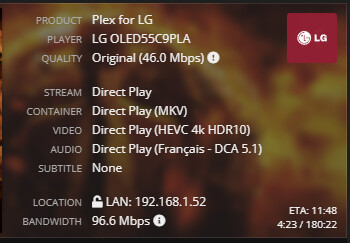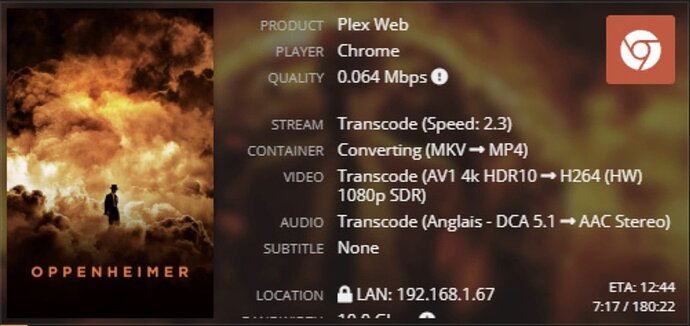Plex Media Server version
Jan 07, 2024 13:41:38.058 [23680] INFO - Plex Media Server v1.32.8.7639-fb6452ebf - Microsoft PC x64 - build: windows-x86 windows - GMT 01:00
You are running the 32-bit version of Plex Media Server. Download and install the 64-bit version from plex.tv. The 64-bit version is required for hardware accelerated HDR to SDR tone mapping.
You can install on top of the 32-bit version. The installer will recognize the update and remove the 32-bit version. This affects only the PMS binaries. The Plex database/metadata/etc and your media are not touched.
Subtitles
Jan 07, 2024 13:59:55.302 [10504] DEBUG - [Req#1135/Transcode] MDE: E1 - I'm Used to It: selected subtitle cannot be converted to a compatible format, burning into video stream
Subtitle support varies widely among Plex clients. If a client does not support a subtitle format, then PMS must transcode the video and burn the subtitle into the video stream (add it to the video frame instead of streaming as a separate track). Burning uses the CPU. It is also single threaded, so it uses only one core. If the CPU cannot perform the task in real time, playback will buffer, waiting for the CPU to catch up.
Your CPU can probably handle burning subtitles into 1080p video. Probably not into 4K video.
Video Formats
Jan 07, 2024 15:57:01.605 [20252] DEBUG - [Req#260c/Transcode] MDE: Oppenheimer (2023): no direct play video profile exists for http/mkv/av1
Jan 07, 2024 15:57:01.605 [20252] DEBUG - [Req#260c/Transcode] MDE: Oppenheimer (2023): no direct play video profile exists for http/mkv/av1/dca
Jan 07, 2024 15:57:01.605 [20252] DEBUG - [Req#260c/Transcode] MDE: Oppenheimer (2023): Direct Streaming is disabled, so video stream will be transcoded
Jan 07, 2024 15:57:01.605 [20252] DEBUG - [Req#260c/Transcode] MDE: Oppenheimer (2023): no remuxable profile found, so video stream will be transcoded
Avoid unsupported video formats, especially for 4K HDR media.
Plex transcodes all video to H.264 SDR. All the HDR “goodness” is lost in the process. Better to stay with formats supported by the Plex clients.
Additional Info
You can monitor playback via Plex Dashboard → Now Playing + Expanded View. It will show you if the video or audio is transcoding.
Tautulli is a very nice 3rd party tool for managing Plex servers. Among other capabilities, its Dashboard shows if Plex is burning subtitles (which the Plex Dashboard does not).
No need to use DropBox for files, pictures, and other attachments. You can drag them into the message window. They will insert at the cursor location. Some formats, such as XML, are not supported, but they can be zipped before attaching.