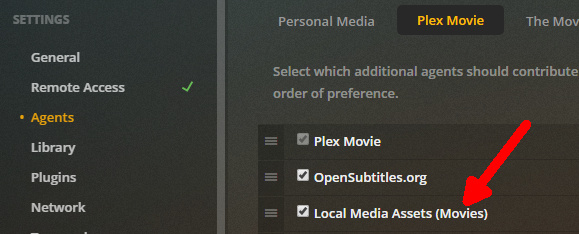Server Version#:
Player Version#:
Im have issues with how plex names the file…less say my file name is;
Beat.Girl.1960.BRRip.XviD.MP3-XVID.mp4
and I rename it on the HD to;
Beat.Girl.1960.mp4
when PLEX reads it it names it back to the original name on the home screen
but the file on the drive is still “Beat.Girl.1960.mp4”
When I look at that file in a prg called NeoFinder ( a disk cataloger)
it so the name as “Beat.Girl.1960.mp4” but if I look at the details it under XMP/IPTC it says the Object Name is;
Beat.Girl.1960.BRRip.XviD.MP3-XVID
And the headline is;
Beat.Girl.1960.BRRip.XviD.MP3-XVID
Is there a may to have Plex ignore the xmp/iptc parts
Does any any no know of a batch editor that will remove that info?
thanks Old man in Ky