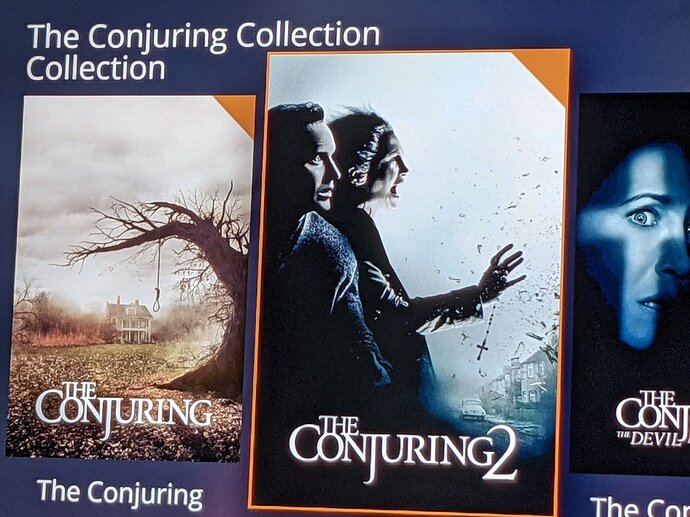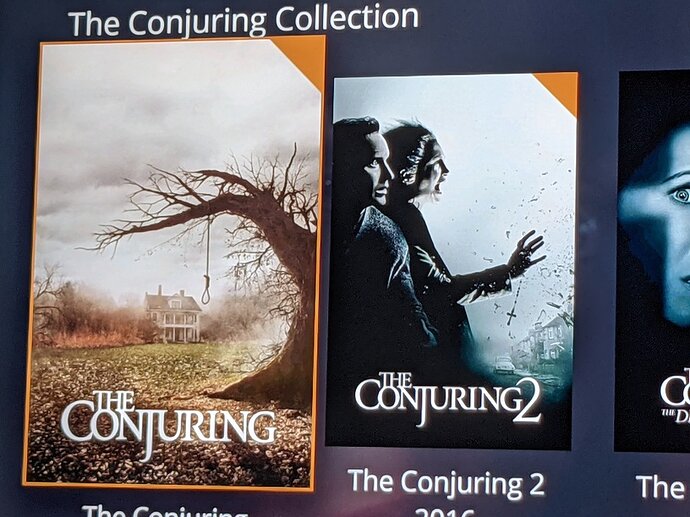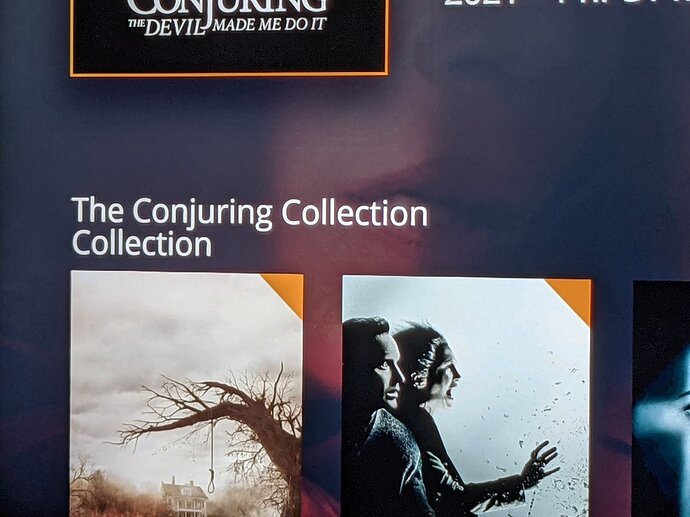Would like to know if it’s possible to pick and choose what is displayed on the “entertainment” screensaver. Or at least make sure it is kid friendly.
Is there perhaps a cache that can be edited/modified/deleted for the posters that I don’t want shown?
I noticed that too a while ago
DTS on the amplifier , shows as “5.1 DTS-HD” on splash page of the movie in Plex
Movies that are showing on amp as DTS-HD MSTR (MA) , show in Plex as “7.1 DTS-HD”
No biggie , but did notice it too
I noticed that with this last app update, it is picking the wrong gpu, not sure if it did that before as i didn’t look at it specifically.
Recent issue I encountered: navigating to certain movies will cause the application to shut down instantly. Am I the only one experiencing this?
The log shows it’s somewhat UI related? Im not sure though.
May 31, 2021 00:24:10.566 [20236] INFO - [Web] 04/01/2021 00:24:10:560 INFO Navigated to screen: PreplayScreen
May 31, 2021 00:24:10.776 [20236] ERROR - [Web] WebGL: INVALID_VALUE: texImage2D: width or height out of range
May 31, 2021 00:24:10.817 [20236] INFO - [Web] 04/01/2021 00:24:10:816 INFO [Server Retry] Starting connection retries to HomeNas (ready)
May 31, 2021 00:24:10.818 [20236] ERROR - [Web] [.WebGL-000001C5A5573E90]RENDER WARNING: texture bound to texture unit 0 is not renderable. It might be non-power-of-2 or have incompatible texture filtering (maybe)?
May 31, 2021 00:24:10.831 [20236] ERROR - [Web] WebGL: CONTEXT_LOST_WEBGL: loseContext: context lost
May 31, 2021 00:24:10.850 [20236] ERROR - [Web] 04/01/2021 00:24:10:841 ERROR [App] WebGL drawing context has been lost!
May 31, 2021 00:24:10.850 [20236] INFO - [Web] 04/01/2021 00:24:10:847 DEBUG [QWebChannel(system.exit)] sending: []
May 31, 2021 00:24:10.851 [20236] INFO - [Controllers] Unloading qrc:/views/WebWindow.qml.
May 31, 2021 00:24:10.851 [20236] WARN - [Controllers] qrc:/views/WebWindow.qml:386:: qrc:/views/WebWindow.qml:386: TypeError: Cannot call method 'getUserAgent' of null
May 31, 2021 00:24:10.851 [20236] WARN - [Controllers] qrc:/views/WebWindow.qml:381:: qrc:/views/WebWindow.qml:381: TypeError: Cannot call method 'getWebUrl' of null
May 31, 2021 00:24:10.851 [20236] WARN - [Controllers] qrc:/views/WebWindow.qml:248:: qrc:/views/WebWindow.qml:248: TypeError: Cannot call method 'getLogoResource' of null
May 31, 2021 00:24:10.851 [20236] WARN - [Controllers] qrc:/views/WebWindow.qml:28:: qrc:/views/WebWindow.qml:28: TypeError: Cannot call method 'getBackgroundColor' of null
May 31, 2021 00:24:10.851 [20236] DEBUG - [Controllers] Unloading QML engine.
May 31, 2021 00:24:10.870 [20236] INFO - [Application] Terminated.
May 31, 2021 00:24:10.870 [20236] INFO - [NanoServer] Stopping nano server.
May 31, 2021 00:24:10.888 [17984] DEBUG - Closing libCEC.
May 31, 2021 00:24:11.217 [20236] INFO - [Input/SDL] Closing.
Hi @Mokacchi let’s call it a bug, thanks for reporting it. I’ve filed an issue for follow-up. In the meantime, unfortunately, I’m unaware of any way to work around.
Will you please restart the app, play the file that’s transcoding unexpectedly for a moment, quit the app, then post only Plex.log file from %LOCALAPPDATA%\Plex HTPC\Logs\ (Windows) or ~/Library/Logs/Plex HTPC/ (Mac)?
There’s no cache to be manually modified. The entertainment screensaver selects artwork from the libraries pinned to the navigation bar on the left. An approach to accomplish what you’re after would be to create a kids Plex Home using parental controls: Parental Controls | Plex Support. I believe (I have not tested) the entertainment screensaver would then display artwork from pinned libraries which match the parental control level.
 that’s a new one to me. Can you give me a few examples of movies that cause the crash? Do those movies have a lot of related content when you view them through Plex Web?
that’s a new one to me. Can you give me a few examples of movies that cause the crash? Do those movies have a lot of related content when you view them through Plex Web?
Thank you for your reply.
Gladiator (2000), Secret Sunshine(2007), Hidden Fortress(1958) are some of the movies that will cause the crash, and yes all these movies have a lot (more than 3 rows) of related content, but I found there are movies with as many related content that doesn’t cause the crash.
I’m not sure if that’s the cause.
Win 10, 1.3.1
I have autoplay turned off. This works fine for TV, but apparently Movies still autoplay.
I didn’t even know autoplay was a thing for Movies (inside a collection special circcumstance?).
The last couple days I woke up to notifications of movies being started the previous night and i didn’t remember starting them.
Happens in 1.2.0 as well, so it’s not new to 1.3.
All…
I see some folks are using 4k with htpc
What cards are you using?
Hopefully for MacOS Big Sur you guys will be able to use the Play button to startup Plex HTPC (and not Apple Music). First time Plex HTPC launches, it will also launch Apple Music until you first play a video (without the Play button ofcourse).
I have autoplay turned off. This works fine for TV, but apparently Movies still autoplay.
I didn’t even know autoplay was a thing for Movies (inside a collection special circcumstance?).
@ncohafmuta will you help me with steps to reproduce? Watch a movie in a collection, when it completes the next movie is played?
Correct.
Watch 1st movie in collection, then get autoplay screen with 15s timer for 2nd movie in collection. Watch 2nd in collection, autoplays to 3rd and so on. After watching last movie in collection, then just regular post-play screen. Tried with multiple collections. I’m assuming it’s using the release year to pick which is the next one to play and it seems to be using the first collection defined for all the movies.
If you play a movie that is NOT in a collection, then just regular post-play screen is shown.
SS attached of autoplay screen.
Thanks @ncohafmuta, I just reproduced the issue here on a collection of movies. We’ll follow-up. 
Request: for visibility options, can we get a “borderless window” option, in addition to the current ones (Window, Maximized, Full Screen)?
The reason is, Full Screen mode seems to render using my Intel iGPU in a way that limits frame rate, especially in dual-monitor situations. It’s very noticeable when watching live TV where it’s not running at 60fps. When I put Plex HTPC in Maximized mode, I get the smooth 60fps playback I used to get with the older Plex client.
This is on Windows 10 Pro x64, Intel Graphics 4600 (i7-4770) with latest drivers, Plex HTPC 1.3.1.
So the request would be for a borderless window mode, where it’s like Maximized but without the title bar, etc. Some video games call this “fake fullscreen”.
Thank you again for this app. 
EDIT: nevermind, I just realized I can alt-enter while in Maximized mode to get the fake full screen. YAY smooth playback again.
Now Plex HTPC is better in every way compared to the previous clients. Thank you!
This issue is still occurring with Android TV…any fixes?
Plex for Android TV is a different story (not related to Plex HTPC)
Yes, the story is plex for Android tv is crap, so dust off your old HTPC that only a short while ago Plex were telling us were history.