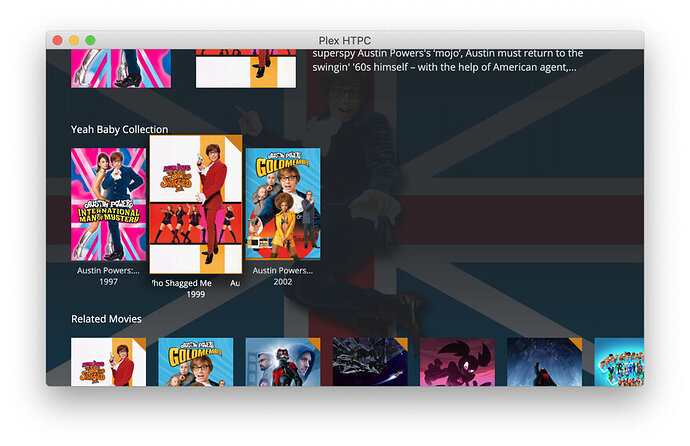Bluetooth latency sucks. Either set a fixed audio offset, use headphones&dongle with aptX LL or Adaptive, or don’t use bluetooth at all.
Hard for me to get away from PMP but figured it was time.
-
Either my search skills or reading comprehension is failing me but how do I make the main UI not have bars on top and bottom? Watching video is fine and all the zoom options work. The UI is full screen but just cropped.
-
None of my thumbnails show up for the videos (tv shows). They show up in our other players like web, roku, and android but not in HTPC
I am really going to miss the up/down arrow key skip but it is what it is 
Hi Guys,
Since I upgraded from macOS Sierra (using Plex Media Player 2.54.0.1067) to High Sierra (using Plex HTPC 1.3.1) I am now getting double clicks on my harmony remote. Any help would be appreciated.
To Any Plex Employee - any news on when we can expect HTPC for linux?
This was new to me. I wasn’t able to reproduce on 1.3.1. Do you still see it? If so, anything special/consistent about the collections is happens on?
I don’t know enough to help here but I have asked some folks that know better to provide feedback.
No, no timeline yet. We understand the work required but it’s been challenging to free up the right people. For now we’ll use mpv’s HDR->SDR tonemapping. Imperfect for HTPC usage, especially to HDR enthusiasts.
Hey @toxlab both of those issue sound totally annoying. We’re investigating. Major kudos+thanks for being kind when sharing your experience.
Edit: to clarify, is this the OS screensaver or the application’s?
The UI maintains a fixed 16:9 aspect ratio now. HTPC really intends to be used fullscreen on televisions. Plex for Windows/Mac has the same playback engine but is intended for more typical desktop/laptop usage.
I’m not sure which thumbnails you’re referring to; mind clarifying?
Will you please describe how your harmony is configured? IR/bluetooth? Is it configured like so: Harmony and Plex?
Disappointingly, not yet. We’re working under the expectation that we’ll bring HTPC and Plex for Windows/Mac to Linux at the same time.
It was plex’s screen saver. I had it set on “Entertainment”, but not sure if it does the same with it set on “Plex Logo” or “Photos”.Thanks for the reply! Let me know if u need any other info.
Appreciate the reply!
-
I knew I’d had to resize my display for my tv but I went in there, reset it to 1920x1080, resized again (smaller) and now it’s working where plex doesn’t have the bars

-
This is any thumbnail that should be a screen capture of the actual video. So not cover art or a fixed image like that.
Okay, I figured out that it only happens with automatically created Collections. On the post-play screen of Iron Man, it says Collection Collection but the MCU Collection I manually created it only says it once.
Also, it’s not strictly an HTPC issue. I checked and it does it on my phone as well.
Turns out this is a resolution thing also.
If I disable the resizing (1842x1026) so that it is 1920x1080 then the thumbnails show up.
Unfortunately I have to have the resizing or else 1920x1080 makes the desktop bigger than the tv and is cut off - though I’ve never understood why that is.
Edit: I’ve had my gpu set to resize for years but just now set it to not resize and started playing around in the TV menu. Set it to “Fit Screen” vs 16:9 and all is well! Desktop fits as expected and Plex HTPC is full screen plus the thumbnails show up. Thanks for mentioning the resolution part or else I’d never had played around with it.
“Overscan”. The bane of happiness of many a HTPC user. It’s best disabled in the settings of your TV. However, not all TV do provide a user-accessible menu for it. How to Fix Overscan and Underscan Between a TV and Computer - Make Tech Easier
Hi @deactivated thank you for the response. The Harmony Elite remote is setup using a hub station. I used the manufacturer as Plex and the model as Plex Player when setting up the remote.
Hi @Dean_Gathercole. It’s wicked how many ways a Harmony can be set up. We test/develop using the configuration suggested by Logitech. It’s nonintuitive to set up an entertainment device with Microsoft manufacturer and PLEX model. Personally I went with my gut initially and ran into bad behavior until a couple colleagues pointed me at Logitech’s directions.
Is it safe to assume that you’ve connected the hub to you computer over bluetooth? We worked with @clowg before on other Harmony problems. I learned there that it’s possible for the hub to IR blast to a FLIRC ir receiver.
I forgot to mention this earlier. I documented the setup process that should work: Plex HTPC Harmony Hub setup - Google Slides. It follows the Harmony docs on an Android device.
I recommend emulating a keyboard and using bluetooth. That is what I do with my hub and the results are perfect not only for Plex but also Kodi, ChannelsDVR, Hulu, Bally sports, SqueezeliteX, ect.
Started using Plex HTPC in the last couple of days. To get a fair comparison I have retired my Emby Theatre setup for now.
I use a old MCE remote with manual bindings and AHK scripts which works a charm.
My only issues I have found is, if I press the “Big Green Button” to start Plex HTPC like I have setup, It will load it fine. But if pressed again by mistake it will load a second instance of Plex killing the first one and also the 2nd. Once both are forced to close a new single instance can be restarted.
I was going to play about with a script to kill an incoming 2nd instance but thought would report it on here.
Other than that, it’s a nice step forward on the HTPC front.