Well said and agreed!!
Well except Plex HTPC isn’t a main channel product and has never been advertised as that.
HTPC progress was changed some time ago. The focus has been on other hardware and quite openly.
Most get PlexPass for server capability to stream to devices such as Roku, ATV, PS etc.
We have been lucky in this that Plex have put some time into Plex HTPC as a side project.
Plex web player/Plex for Windows offers some capability but obviously with limits. PMP still works but not in active development anymore.
I really do hope that Plex HTPC gets continued attention even though it work great for me, just me it seems.
That is true. It was less glitchy than PMP for me though. Synology server has just had an update with lots of talk about transcoders etc. I will download PMP again and see how it performs
To the Plex team, as it seems I am the only one not seeing this stuttering, is there something particular to my hardware/software that is helping. Happy to upload logs. hardware/software manifesto.
For example, I have IPV6 disabled, I have certain settings modified in my router and network cards (large offload disabled for example, green ethernet disabled etc), only use software transcoding …
Assume you have tried Plex for Windows and Plex Web ?
Yes, both more glitchy than HTPC
Playback and controls very sluggish to respond
See, I’m not seeing slow or sluggish UI with PMP (still have it installed).
Plex for Windows runs well too.
On Win 10, two machines. One a 2700x, the other an i5.
I run HTPC on our main TV but prefer Plex for Windows on my laptop, as HTPC is designed for the big screen.
Edit - please note I do not use hardware transcoding as it causes major blocking issues and judder in remote playback on iOS and Roku devices. My 2700X based server clearly does not play well with Plex’s hardware based transcodng option. On software transcoding, all remote players work well.
PMP menu was slow to appear and slow to disappear. Plex for Windows is not as bad, actually using it right now and it’s better than HTPC, wasn’t last time I tried it although that was before moving to completely new server. Seems to drop some frames but it is watchable.
Plex HTPC for Mac and Windows v1.8.0 has been released.
Here are the release notes for this release:
NEW:
- Improved Search - easily see your top search results or dig into a specific type of media no matter where you are in the app
FIXED:
- Fixed channel item showing small vs. full black background
Thanks so much for continuing to develop this. This is the best version of HTPC so far as the UI and the menus go. Everything runs pretty smoothly.
Playback though, I’m not sure what my issue is and I suspect it might be my machine, but I can’t get anything to display video. I go to play a file, any kind of file, and I get a black screen with the audio playing and I can’t even stop playback to get back to the menus and eventually it freezes and I have to force quit.
Mac mini, mid-2011
OS (this is where I think my specific issue might be): Dosdude patched version of Catalina 10.15.7
For the record though, PMP 2.5.8 still works perfectly and doesn’t have any issues playing any kind of file.
Is there anything I can try to get this to work?
There is a decent chance this is the issue. HTPC is built against a newer SDK than PMP which enables certain features such as metal backed layers. Often when Apple drops hardware it is because of a generational change in a chipset or addition of hardware that they want to take advantage of. So it’s possible that is your issue where it’s trying to take advantage of hardware support you don’t have.
You may be able to get away with disabling hardware decoding but you really are in an unsupported configuration.
Linux Update:
So, it looks like Linux (specifically X11) is just not going to be capable of handling the layering that’s in development for Mac/Windows. An MPV developer summed it up pretty well in a GHI. I did attempt to make the compositor composite child windows within a parent window but it didn’t work at all. The furthest I got was being able to make sections of the parent window transparent and not composite child windows at all.
If anyone does know X11 well and knows how to do this, let me know. From what I’ve seen/read, it seems like it just cannot be done.
So, Linux is going to continue rendering inside a frame buffer within Qt. However, it’s worth noting that Linux is in a vastly better position than other platforms because unlike other platforms Qt will use a threaded renderer there. Additionally I seem to have found a code path to kick off a render without requiring the main UI thread at all which means it shouldn’t suffer from stutter caused by contention on the UI thread (see my previous posts about details on this).
The Linux version now supports power control and disabling of the screensaver during playback so it is almost feature complete. The only outstanding piece missing is LIRC support which is likely to require an update to snapcraft itself before we can use LIRC. The code works but the socket isn’t accessible inside the snap. Accessing LIRC socket from a strictly confined snap? - snapd - snapcraft.io is a forum thread discussing this if anyone is curious.
With that caveat, all that remains is for the Linux versions to go through a QA cycle and it should be ready for release.
Yeah, that makes sense. This mini can’t be patched past Catalina because of the metal stuff also. It’s probably time to retire the old girl, but you know how it is when you have that reliable piece of tech you’ve been using for a decade and it’s still chugging along.
Just wanted to add another report for the stuttering issues. I have a 5800X running the HTPC and the server and I’ve gone through everything I can think of and the only explanation is that it is PHTPC that is causing the issue. Win10. I too have frame rate matching enabled.
Please fix this before anything else. It makes the entire setup unusable. It also happens in PMP too, so I’m stuck. I’m a professional software engineer, so please let me know how I can help get you want you need to solve this blocking (heh) issue.
This is just straight incorrect. All of the other Plex clients are able to output 5.1 via optical.
I take it that you didn’t actually read my post, did you? If you had, you’d see that I explained how audio on optical actually works and its limits and your reply is just to state that I’m wrong. How exactly? Be specific and back it up with evidence.
Furthermore I stated:
I can’t help but notice there are no logs.
Optical supports Lossless 2.0 (stereo) PCM audio, Compressed Dolby Digital 2.0/5.1 and Dolby Digital EX, Compressed DTS Digital Surround, DTS-ES Matrix 6.1 and DTS-ES Discrete 6.1
However, optical does not support multichannel LPCM, Dolby Digital Plus, Dolby Atmos and DTS:X – or high-definition audio such as Dolby TrueHD and DTS-HD Master Audio.
I just connected optical to my Plex server and HTPC only shows stereo as an option. I can pass through 5.1 to my receiver however via optical. Seems like a GUI bug ?
I’m having an issue with audio from multi-part BR rips. I have several concert videos that when the second part begins playback on Plex HTPC there is no audio. However, if I use the iOS app to play the same 2nd part on an iphone it will play the audio. So the audio track definitely exists. Is there something I need to do to fix this?
Edit: a couple other things I noticed. (Note that I often use the iOS Plex App as a remote controller for Plex HTPC player). For example, a concert “Crossroads Guitar Festival” is 4h 39m total across 2 parts. The app shows this full runtime. When I play the video on the app, I see this 4h39m runtime in the app “progress bar” (not sure exactly what that’s called) - but you use it to scrub ahead. Everything works fine when playing on my phone using the Plex iOS app.
When I play that same video on Plex HTPC and view the iOS app as a remote, it only shows 2h22m on the “progress bar” (part 1 runtime) although it does show all the chapters. When part 1 finishes, part 2 will start, but the “progress bar” on the app just shows that the first part has finished. If I try to select a chapter that’s not in part 1 it won’t play on HTPC but will play on iOS app.
I would have to agree with @JohnAlex here.
Optical / TOSLINK does indeed support 5.1 audio, but only the compressed formats.
This has always been the case, and I know from 1st hand experience from a friends setup who has a PS3 hooked up to an old Denon AVR that is so old, it is pre HDMI, and therefore the audio is transported over TOSLINK.
The PS3 successfully passes DD 5.1 and DTS 5.1 through to the AVR. and has done for years.
Also, if you look around a little bit, there is plenty of info online regarding this…
2 thirds down the page you will see…
Also…
And so no matter how many times I read @gbooker02’s earlier post…
I would have to agree that there is likely to be a bandwidth limitation of 1536Mbps, however that is enough to support the max bandwidth for the original DTS 5.1 standard…
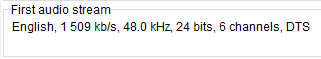
And as mentioned previously, I have seen this working 1st hand, so unless I am also missing something, in theory there is no reason why the HTPC app, or any other app for that matter, should not support 5.1 channel selection when using Optical / TOSLINK.
So the question is… Am I missing something here?

