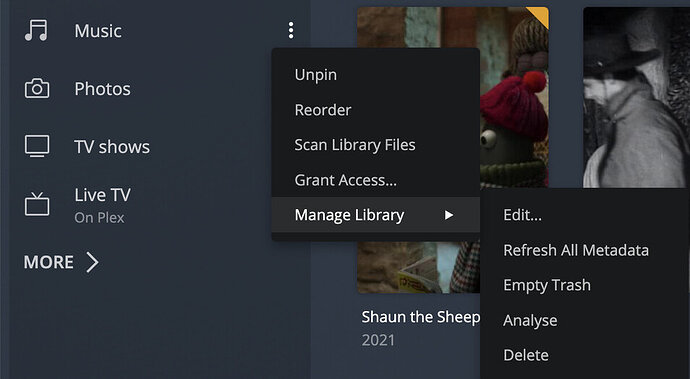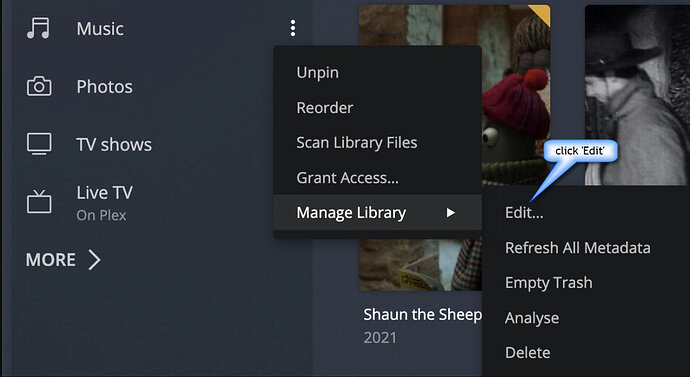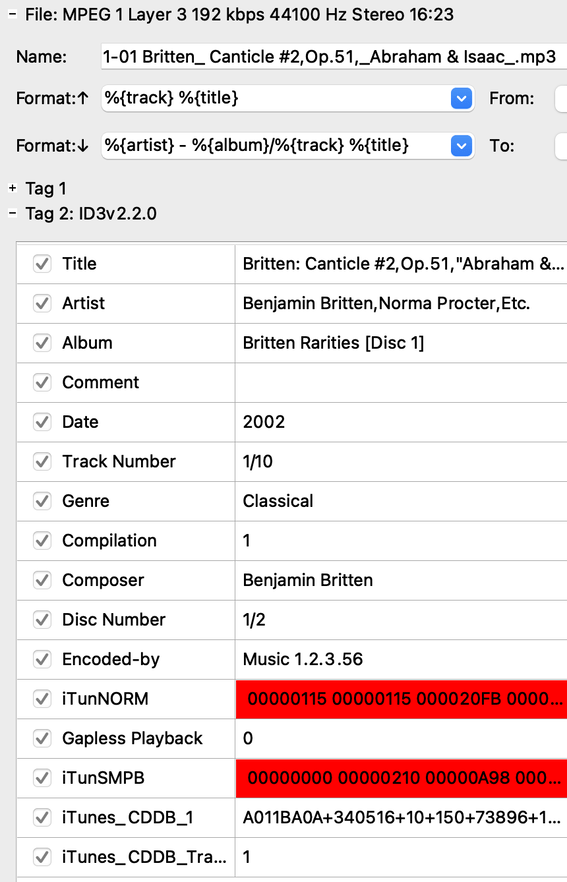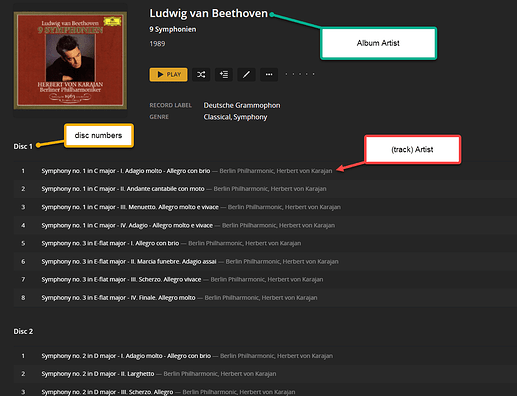Server Version#: 1.25.9.5721
Player Version#: 4.76.1
Running on Centos 7 in an ESXi VM v6.5
Trying to add a 2-CD set of Britten Rarities to Music on my plexserver.
Ripped the CDs in Music app on Mac Monterey 12.3.1, to my Mac, then copied the two resulting folders and files to plex media server.
I can see them all in Finder via Network/plexserver/plexmedia/music
But the files have been indexed by Plex into 11 separate albums, separated by different combinations of artists into 11 different Album Artists.
I would like them back in ONE album, all by the same Album Artist Benjamin Britten, with two disks in the one album.
How can I manage this?
And why does the Plex indexing algorithm make it so difficult to manage multi-CD Classical albums?
It seems to be missing the concept of Composer, which is the commonest way I want to title the albums.
One way might be to go into each individual track, and change the Artist to Benjamin Britten.
Is that the best or only way to do it?
If it is, I’m in trouble, because it doesn’t seem to work. I’ve done that for half a dozen tracks, and they stay in their separate albums, although now grouped under one Artist (Benjamin Britten) even after re-running Scan Library files for the Music library and also changing the album details to show Benjamin Britten as the Artist, as well as editing the individual track Artist details.