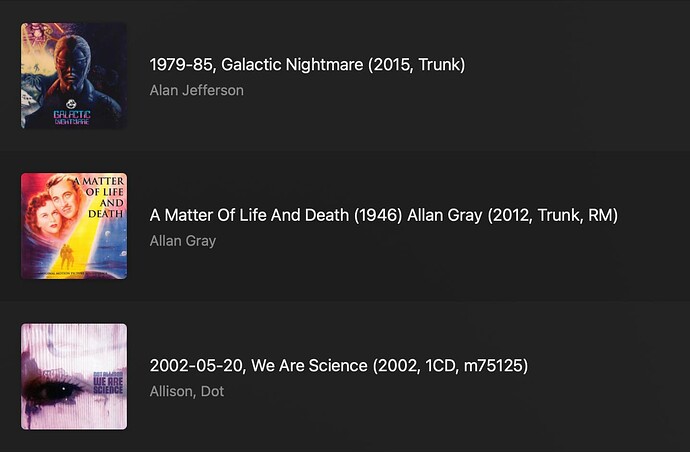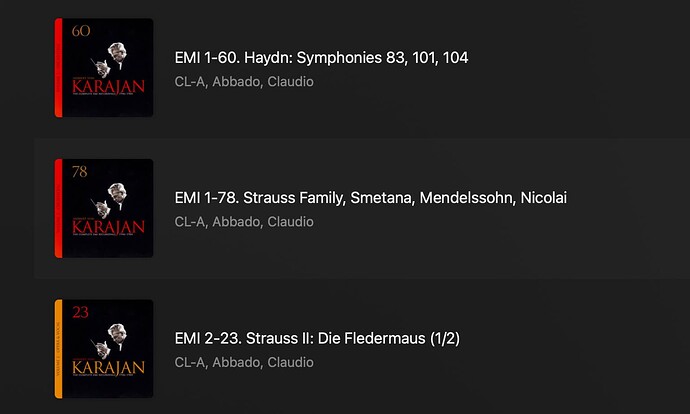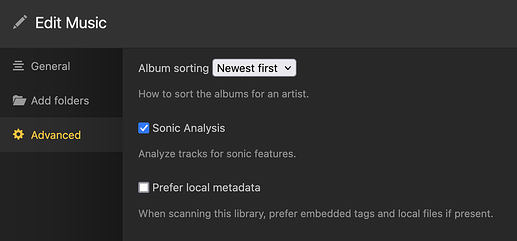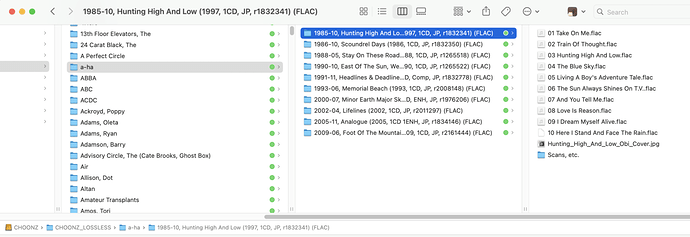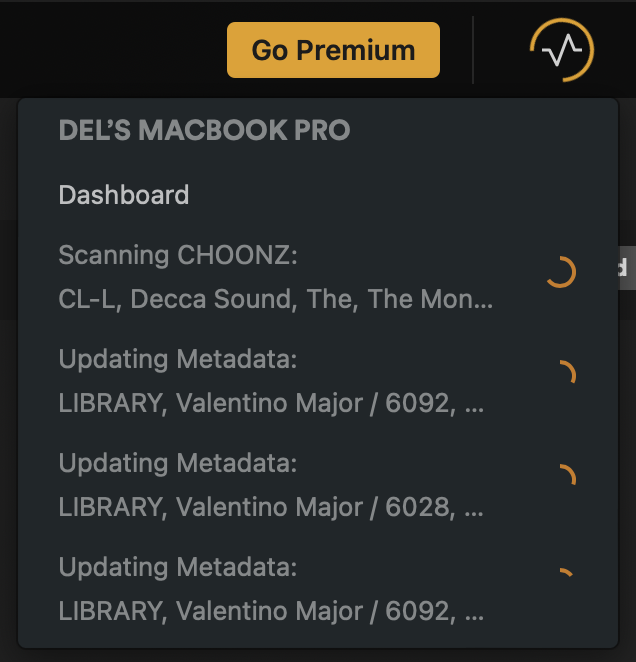Hi all.
I’m finding that Plex is very often using the wrong metadata (when I’ve asked it to prefer my tags… Although I’d much rather it was an explicit instruction to actually use my tags rather than to “prefer” them).
Sometimes it uses the wrong tag for the correct album, in some cases it’s just outright using a tag from a completely different part of my library!
Unfortunately for Plex I have quite an idiosyncratic system of tagging. It seems that, when Plex recognises (for example) the artist, it seems to work correctly & when it doesn’t, it just throws its hands up into the air & grabs the nearest tag.
It should be simple enough, Just use my tags.
Here is an example:
I’ve asked Plex to sort by Album Artist
The tags for the three albums shown are as follows:
Galactic Nightmare
Artist: Alan Jefferson
Album Artist: Jefferson, Alan
A Matter Of Life And Death
Artist: Allan Gray
Album Artist: OST, A Matter Of Life And Death
We Are Science
Artist: Dot Allison
Album Artist: Allison, Dot
Plex is only correctly showing one of the three.
Here’s another example:
Claudio Abbado is a classical conductor. I have several box sets of his collected recordings & they are filed under the Album Artist “CL-A, Abbado, Claudio”
Here we can see some albums by a different classical conductor Herbert Von Karajan. They have the Album Artist tag “CL-A, Karajan, Herbert Von” & yet, for some reason, Plex has taken a completely different tag from a completely different artist & chosen to use it instead.
I can’t even begin to imagine why this is happening, but it makes Plex unusable as my main app.
I have about 22,000 album in my library & hundreds of them are being shown incorrectly.
Can anyone suggest a fix?
Is there any way I can get Plex to stop cross-referencing with the internet & just use the metadata I’ve provided?
I should add that I’ve been a Roon user for a few years but, because Plex has the Plexamp app which works brilliantly in my car, I decided to create a Plex library so that I could have music on the move. (I also love the “list” view. Roon doesn’t have that.)
I’d love to make the switch to Plex but that will be impossible if I can’t get my albums to sort correctly.
Thanks.