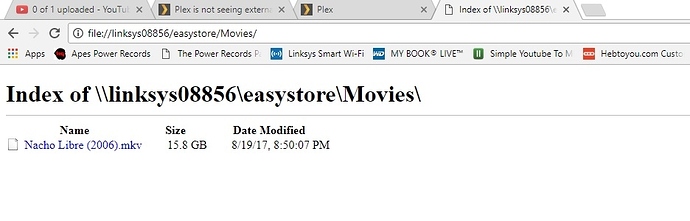Just picked up a WD external drive and hooked it up via USB to my router. When I pull Plex up and try to add the Movie folder, its not automatically seeing the drive, so I’m copy/pasting the address into the field. When I scan, its not seeing at all.
What could be happening??
My other WD external drive is hooked up to the router via network cable and it sees it just fine
I assume there “might” be a setting in the Router .
What is the router?
Where is Plex?
Can u plug the new one in the PC or whatever it is you are using as the server!
Using web app to edit/scan folders and using Shield TV Pro as the server. One of my external HDD is connected by network cable and the new one (having problems with) only has a USB 3.0 connection. Both are connected to my Linksys AC3200 router. When adding the folders in Plex, the HDD that is connected via network cable is visible where I can click on the folders to add them. The new one with USB connection is not listed.
I have tried adding it manually by using the same type path as the other, like this:
/storage/LINKSYS08856/easystore/Movies
But Plex is still not seeing the folders
What OS are you running PMS on? Your PMS machine needs to be able to see the USB drive. Can you see the USB drive when using a standard file explorer on your PMS machine?
@MovieFan.Plex said:
What OS are you running PMS on? Your PMS machine needs to be able to see the USB drive. Can you see the USB drive when using a standard file explorer on your PMS machine?
I’m using the Nvidia Shield TV Pro as my Plex player and media server. I’m using the Plex web app on my PC to set up my movies/tv shows and from my PC I can see the drive and the files, but when trying to add the folders to Plex within the web app, its not seeing the drive or the folders.
I’m wondering if it has anything to do with the drive being connected directly to the router by USB since my other drive is connected directly to the router with a network cable and I can see that one just fine.
Just another note… If I open up Chrome or Edge on my PC and use the address (\LINKSYS08856\easystore\Movies)
to a folder on the drive it connects just fine. So still scratching my head why Plex cannot see it.
Another discovery… Since I have the Shield TV Pro, I mounted the new drive in the settings. Also within Plex if I switch the server settings to my PC, then the drive connected to the router via USB can be seen and it works! But when I switch the server settings back to the Shield TV Pro in Plex, it wont add the movie in folder. Thought that by mounting the drive it would work!!!
DISREGARD ALL…FINALLY got it to work! After mounting the drive in the Shield settings I had to completely log out of Plex in order for it to see the drive.
Thanks again for all your help folks