There seems to be a major degradation of the matching capability recently. There are files which won’t match, but as soon as I click to manually match, the correct result comes up as the one and only response. Why isn’t it matching it to that by default? It seems to have special trouble handling filenames with periods in them. I used to get one misfire every other week, now I’d say it happens once a day, and required extra work to keep updated. Anyone else having this problem? I have installed the latest Plex Server build which is supposed to fix the trailing period problem, but it doesn’t seem to help.
Please provide the actual file and folder names you use.
In the meantime, please give this a look:
https://support.plex.tv/hc/en-us/articles/200220687-Naming-Series-Season-Based-TV-Shows
If you are not following this, you are bound to have more and more problems, as your library grows.
Filebot is a comfortable way to keep manual labour at a minimum when grooming your library.
I don’t do any manual manipulation of file names or folder structure unless there is a problem with matching. All files from TD or TVChaos. I am at over 2k items, with approximately 20-30 new items per week. This is a new problem I am experiencing in the last month or so (been using plex for 2-3 years without issue), which was never an issue in the past. Attached is an example of some recent files that had issues (in red), the others, which you’ll note have a similar naming structure had no problem. All series existed already in Plex, but failed to match the episode.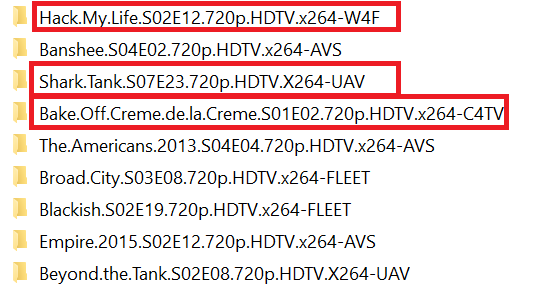
These look like folders. Putting the individual episodes into separate folders will give you problems.
And it also looks like you don’t create tv show folders and season folders at all.
Believe me when I say it is inconclusive whether your naming method gave you no trouble in the past.
Plex uses a thing called ‘heuristics’ to match file names to shows. The more media you add to your library, these heuristics will find less and less good matches if your naming scheme is not following the official guide I linked to above.
Use filebot. It’ll make the task of fixing your library much less daunting.
@OttoKerner Appreciate the answer. Would be interested if anyone else has ideas. The point of plex is to mange the files and metadata that I have. If I am going to organize it myself, I don’t need plex. There is something that has clearly changed. When you manually go to match a file, and it finds the correct result as a 99% match, why didn’t it match it automatically?
No, the whole point of Plex is to be able to manage libraries and stream your content. Not hash out some cryptic folder and episode naming you kludged together from someplace.
Naming your TV shows and the episodes in them is so easy to do with apps like FileBot, or Sonarr. I don’t know why there are so many people that struggle to come to grips with the idea of garbage in = garbage out. If you want Plex to find your media, match it to known TV shows and make it available to stream to your devices, you have to follow pretty closely the naming conventions found here: https://support.plex.tv/hc/en-us/articles/200220687-Naming-Series-Season-Based-TV-Shows
If you don’t do at least something CLOSE to this you are going to have problems, and then it’s your fault that things aren’t matching right, not Plex’s. Use an app to do it quick and easy or keep struggling with the garbage you are using now, and blaming Plex for not working as intended. (Which it does very well, when you follow the naming conventions, BTW.)
And for what it’s worth, I have over 17800 TV episodes Plex manages for me, and I usually only have issues with shows that are remade some years after something with the same name. BattleStar Gallactica, The Flash are examples of things that could cause problems later on even when named right, if you don’t include the year of initial release. and that usually only when I first add them to the library…
It’s probably just pure luck that it’s worked up to now. When I first started with Plex I had a messy library and got frustrated because of the poor matching, but a sunday afternoon of Filebot fixed that. Now all my media gets renamed through Sonarr and Couchpotato or Filebot if it’s a dvd rip and I’ve not had any incorrect matches in years.
@mminasian said:
I don’t do any manual manipulation of file names or folder structure unless there is a problem with matching. All files from TD or TVChaos. I am at over 2k items, with approximately 20-30 new items per week. This is a new problem I am experiencing in the last month or so (been using plex for 2-3 years without issue), which was never an issue in the past. Attached is an example of some recent files that had issues (in red), the others, which you’ll note have a similar naming structure had no problem. All series existed already in Plex, but failed to match the episode.
Is all your media just in one folder with no basic organisation? Jesus Christ!
Sorry guys, appreciate you taking the time to answer, but I really don’t buy it. It doesn’t just work by sheer luck without issue for 3 years and then stop working. It still works for 90%+ of files. There is clearly a theme that plex is struggling with trailing periods. My “random file structure” is made up of files that have used the same source that has been used all along, with the same naming convention. You’ll note on the April 6th release of Plex Server, that Plex mentioned that there were issues with trailing periods when optimizing, it’s not unreasonable to think there might be issues with it now in terms of matching. The source hasn’t changed naming convention, not sure why plex would encounter issues. Hiding behind “you should just use another program to manage your library” completely misses the point of automation for me of Flexget->plex etc. If I’m only going to continue to get answers that say it’s not a Plex issue, than please don’t bother. Same format which MATCHES the naming convention which has always worked, and now occasionally has issues? Worth someone at Plex at least looking into.
@WilhelmStroker said:
It’s probably just pure luck that it’s worked up to now. When I first started with Plex I had a messy library and got frustrated because of the poor matching, but a sunday afternoon of Filebot fixed that. Now all my media gets renamed through Sonarr and Couchpotato or Filebot if it’s a dvd rip and I’ve not had any incorrect matches in years.
I did actually try to use filebot for a few hours, and it kept failing repeatedly. Sonarr’s lack of support for trackers makes it untenable. Flexget is what I’m using currently and is the only automation that actually can support the sources and programs necessary to make it work for me.
Worth someone at Plex at least looking into.
Your welcome to post your plex LOG files shows the time frames when you attempted to have plex match the media. These logs will show the decisions made by the scanner when it attempted to match your files.
@mminasian said:
I did actually try to use filebot for a few hours, and it kept failing repeatedly.
Does that mean that filebot itself failed? Or does it mean you didn’t achieve a successful matching after filebot renamed the files?
There is another thing to keep in mind:
After you experienced mismatches and you renamed files and folders to correct that - you need to perform the Plex Dance to erase the wrong matches from Plex’s internal database.
@mminasian said:
Sonarr’s lack of support for trackers makes it untenable.
You would want to take a look at Jackett to solve your issue with Sonarr
@OttoKerner said:
@mminasian said:
I did actually try to use filebot for a few hours, and it kept failing repeatedly.Does that mean that filebot itself failed? Or does it mean you didn’t achieve a successful matching after filebot renamed the files?
There is another thing to keep in mind:
After you experienced mismatches and you renamed files and folders to correct that - you need to perform the Plex Dance to erase the wrong matches from Plex’s internal database.
Ya so basically the whole filebot scan happened and I answered all of the questions that arose during filebot matching and then…nothing. Nothing moved into the rightside box on the UI. Didn’t throw an error or anything, but after seemingly matching everything, nothing showed up to allow me to confirm and rename…
@hthighway said:
@mminasian said:
Sonarr’s lack of support for trackers makes it untenable.You would want to take a look at Jackett to solve your issue with Sonarr
Will do so! Thanks. This definitely wasn’t around when I was testing out Sonarr last year. Appears to have support for my favorite trackers.
I have experienced a similar issue, posted in my thread (with logs) here: https://forums.plex.tv/discussion/216077/tv-scanner-not-taking-the-highest-ranked-search-result
My issue has been related to similarly named shows I’ve started downloading after their most recent agent tweak. I believe whatever subtle change they did has somehow (very slightly) broken something in its logic to grab the highest ranked match for a particular file.
EDIT: I noticed that 0.9.16.5 for Plex Pass includes a fix to agent metadata matching - I’m going to try it out and see how it performs!
I just don’t get it. You come here asking for help. You get told how to fix your problem, and you reject the suggested fix because your download app doesn’t play nicely with Plex?? You are using the wrong damned program, then!
Sonarr for TV shows. (Or SickBeard/SickRage.) Couchpotato for movies. uTorrent or SABnzb+ or any other applications you prefer to do the downloading. These apps handle the renaming automatically, and can be set up to drop your media into the right folders, all for Plex to find and add to your library. You can get a bit creative and even have automatic scripts set up to convert media from the off-the-wall file formats and codecs to the best Plex Direct Playable before Plex even sees the media. (That would be MP4 with H264 video and AAC stereo for the first audio track, in case you didn’t already know that…)
You want to talk about automation… Visit this thread written by @cayars: http://forums.plex.tv/discussion/131308/cayars-setup-walk-through-and-some-tips-and-tricks/p1
He walks you through the entire process if you take the time to do it. There is a lot of info there. And he’s got it set up sweetly!
But I guess I should change my name to John.Snow. Because the automation I have is nothing compared to yours, huh? (Mine works, where yours isn’t working…)
@mminasian said:
@OttoKerner said:
@mminasian said:
I did actually try to use filebot for a few hours, and it kept failing repeatedly.Does that mean that filebot itself failed? Or does it mean you didn’t achieve a successful matching after filebot renamed the files?
There is another thing to keep in mind:
After you experienced mismatches and you renamed files and folders to correct that - you need to perform the Plex Dance to erase the wrong matches from Plex’s internal database.Ya so basically the whole filebot scan happened and I answered all of the questions that arose during filebot matching and then…nothing. Nothing moved into the rightside box on the UI. Didn’t throw an error or anything, but after seemingly matching everything, nothing showed up to allow me to confirm and rename…
Load your files → hit Match → Select what website you want to use for matching → The new name of the episode should show on the right hand side → Hit rename.
Or use the command line 
Update - Thanks to @hthighway’s Jackett suggestion, and everyone else’s peer pressure, I spent the afternoon figuring out the filebot issues and getting everything renamed, and then implementing: Sonarr, Jackett, Deluge, ExtractNow -> Plex. Definitely not worth the 5 hours spent troubleshooting everything (failed extraction being the primary issue) but I guess it’s a good setup. I had tried Sonarr out a year ago and it was a very different experience (read: negative). It’s still a bit sketchy esp as it relates to extractions, but ExtractNow works well enough for now.
As @ninja6o4 noted, this still might be an ACTUAL ISSUE. I’m not exactly sure why I’m getting flamed for pointing out a potential bug. Obviously my setup wasn’t as pretty as all of y’alls, but as my wasted day today indicates, there’s a reason I didn’t bother with it in the past. Just because Filebot, Sonarr, can use TvDB data to match up the files, doesn’t make any of them any more capable than Plex at doing so. The gross torrent file names have to be matched up at some point, whether it’s by Sonarr upon downloading, by Sonarr at renaming, or by Filebot via a script, or by plex at the time of adding, it still has to happen. They all use TVDB, and all seem to have similar matching algorithms. If Sonarr and Filebot are always the intended ways to do this, why did Plex even bother with it’s matching algorithm? They could have simply had people pass the TVDB IDs from one of the other programs and been done with it. Clearly there is some use case here for Plex matching. I guess I won’t need it anymore…
As for filebot, I’m not sure what the issue was previously, I was able to get it to work eventually. A word of wisdom for folks attempting to clean up their library, don’t attempt to have filebot match too much at a single time. It’s better to do it in chunks if you can…will save a lot of headaches later.

