Sorry for re-posting the “famous” issue, but I couldn’t get the solution out of posts on this forum.
Local Plex server reports that there are no issues with remote access:
however:
- In “Alerts” section I see a lot of “Unable to listen for events on My Plex” messages.
- Apache dumps the following to error log:
[Sun Sep 11 16:52:17.093329 2022] [proxy_http:error] [pid 2530078] (20014)Internal error (specific information not available): [client 192.168.x.x:35462] AH01102: error reading status line from remote server localhost:32400
-
Plex.tv server reports an error:
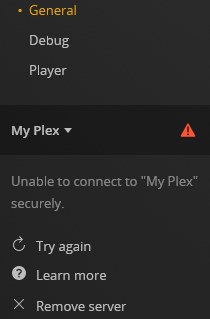
On the top of port 32400 forwarding through my router I have exposed my Plex server via Apache using reverse proxy:
<VirtualHost *:443>
ProxyPass / http://localhost:32400/
ProxyPassReverse / http://localhost:32400/
ProxyPass /:/websockets/ ws://localhost:32400/:/websockets/
ProxyPassReverse /:/websockets/ ws://localhost:32400/:/websockets/
ProxyPass /:/websockets/ wss://localhost:32400/:/websockets/
ProxyPassReverse /:/websockets/ wss://localhost:32400/:/websockets/
SSLEngine on
...
</VirtualHost>
When I test it from external server, it seems to work just fine:
$ openssl s_client -connect plex.mydomain.com:443
CONNECTED(00000003)
depth=2 C = US, O = Internet Security Research Group, CN = ISRG Root X1
verify return:1
depth=1 C = US, O = Let's Encrypt, CN = R3
verify return:1
depth=0 CN = plex.mydomain.com
verify return:1
---
Certificate chain
0 s:CN = plex.mydomain.com
i:C = US, O = Let's Encrypt, CN = R3
1 s:C = US, O = Let's Encrypt, CN = R3
i:C = US, O = Internet Security Research Group, CN = ISRG Root X1
2 s:C = US, O = Internet Security Research Group, CN = ISRG Root X1
i:O = Digital Signature Trust Co., CN = DST Root CA X3
...
$ openssl s_client -connect plex.mydomain.com:32400
CONNECTED(00000003)
depth=2 C = US, O = Internet Security Research Group, CN = ISRG Root X1
verify return:1
depth=1 C = US, O = Let's Encrypt, CN = R3
verify return:1
depth=0 CN = *.72dc8bd21f24e1f1c64a29fe5e257f2e.plex.direct
verify return:1
---
Certificate chain
0 s:CN = *.80cd9a3c983e49a3824a29fe9eafb25d.plex.direct
i:C = US, O = Let's Encrypt, CN = R3
1 s:C = US, O = Let's Encrypt, CN = R3
i:C = US, O = Internet Security Research Group, CN = ISRG Root X1
2 s:C = US, O = Internet Security Research Group, CN = ISRG Root X1
i:O = Digital Signature Trust Co., CN = DST Root CA X3
Maybe I mix several issues into one, i.e. it is not clear if exposing Plex server to the internet is necessary for remote access to function.
Any hint is welcomed.
Server v1.28.2 running on Linux x64.
Posts on the same issue:

