Ummm… handy… (not)…
@JuiceWSA said:
Ummm… handy… (not)…
LOL! Someone flagged you. I don’t see why. Opinions are always welcome.
But seriously though, I don’t see it handy either. Damn, this thread was started back in July 2014!
@NewPlaza said:
@binaryjay said:
- but it does support deleting media from storage from the UI and so I thought it best to tie it’s hands.
AFAIK you can delete from streaming devices(Roku, Android, etc) aswell.
Yes, those things all have a Plex UI. If you take delete permissions away from your media folders then Plex can try all it wants to delete things, no matter what you’re using, and will fail.
@NewPlaza said:
@JuiceWSA said:
Ummm… handy… (not)…LOL! Someone flagged you. I don’t see why. Opinions are always welcome.
But seriously though, I don’t see it handy either. Damn, this thread was started back in July 2014!
Some people on here have take to flagging posts as spam or abuse when the posts in no way are either. They are using those flags as a replacement for the “dislike” button that Plex decided to remove in the interest of political correctness. Other people use the LOL button for the same reason.
Just like the dislike button those are often used by people that do not have the language skills or the temperament or neither to actually make a coherent statement stating the way they feel.
I actually liked the dislike button because every time I saw a dislike to one of my posts it meant that people were actually reading them. So I wish Plex would bring back the dislike but that will not happen because Plex is afraid of the vocal few that disliked the dislike.
As far as the actual topic of this thread goes: I do not use the DVR at all but it seems the solution is pretty simple; Do not mix the DVR library with the regular Plex library.
Do not look to Plex to fix anything once implemented because, according to Plex, Plex can do no wrong it is the users that are doing it wrong.
Lastly, I see nothing at all spamy about the post that was flagged either.
@binaryjay said:
@NewPlaza said:
@binaryjay said:
- but it does support deleting media from storage from the UI and so I thought it best to tie it’s hands.
AFAIK you can delete from streaming devices(Roku, Android, etc) aswell.
Yes, those things all have a Plex UI. If you take delete permissions away from your media folders then Plex can try all it wants to delete things, no matter what you’re using, and will fail.
Correct. But I wanted to inform all that it’s not only the Server (PlexWeb) UI as some people think.
Yea, I dam well checked all FIVE of my TV Show Libraries to make sure Plex wasn’t going to inflict their ‘handy’ clean-up-on-isle-7’ protocol and whack all my episodes of Gilligan’s Island - that obviously Plex doesn’t think I need.
… and for the record…
No, I don’t think that would be all that dammed ‘Handy’
and if Plex thinks it is ‘Handy’ - THEY’RE WRONG!
I have an Ubuntu server with Plex. I just scanned my media, and it looked like it deleted over three quarters of my files. I looked on my drive and they were all gone. After restarting my server they were all back. But by then, all my playlists were screwed up because it removed those files from them. Don’t know if Plex is screwing up something on the file system, or if the server is doing it. Making it look like many of the files aren’t there. But folders outside “Music” are fine!
I just setup Plex today for the first time. Got a bunch of files loaded in. Tested it out and was loving it! Then decided to grab a bite and went to dinner. I came home about 90min later and all my files were gone/deleted can’t find it anywhere on my PC or NAS. Screw this, glad I didn’t drop $150 for the lifetime sub. I’ll mess around with it some more, but if it keeps deleting my files, this software is utterly useless.
I have never heard of a verified report of Plex deleting even one file that it was not told to except maybe a file that was recorded via Plex’s DVR functionality. I do not use the DVR but I have heard that there is a DVR setting to delete a file after watching it.
I think the Plexperts here would like to see some logs of a Plex instillation that deletes files without being told to.
This same thing happened to me a couple of hours ago. Up until yesterday I had all of my media, except for recordings, in a read-only NFS volume. Because I intend to watch and delete some of the old MythTV recordings I’ve converted, I decided it would be more convenient to mount it read-write. Sometime after 2:00a I noticed I had lost dozens of files that I’ve been painstakingly converting to MPEG-4 containers.
I acknowledge that the only evidence I have is pretty flimsy: I had the files, I saw them in my library just a few hours ago, and I can’t see them any longer. That doesn’t mean that it didn’t happen.
There’s nothing in the logs about deleting anything, and yet, 3 series are gone from my library. My separate DVR library has automatic delete set for a few shows, but the titles that were removed are all set to never delete.
It seems awfully coincidental that this happened during my scheduled task window.
Edit: I’ve just discovered that these same shows/series that were completely removed from my TV Shows library, which is just for the media from my old system, are also being removed after being recorded from the Plex DVR. For example, I can see that Austin City Limits - Herbie Hancock was recorded last weekend. I know that on Saturday night, Austin City Limits - Paul Simon was recorded. I had even started watching it. Yet, today there are no episodes of Austin City Limits in any library. This can’t be a coincidence. Are there any tools to inspect and edit the recording schedules?
If you ever used the episode retention settings on a tv show and have set them to anything other than ‘Keep all, indefinitely’
be warned that these settings affect all series libraries, not just the DVR library.
Have just had the same thing happen to me. I’ve stored my music on a NAS for several years. I’ve used multiple Kodi installations over the years to manage and play my libraries without issue. I assumed Plex would work the same way; scan the existing files and create its own LOCAL metadata and library info leaving the original content untouched.
Decided I’d have a play with Plex…
Did a fresh install of Ubunutu.
Mapped the NAS drive via fstab edit.
Installed Plex server.
Created music library by pointing to mapped drive.
Plex scanned the drive, added the music and everything looked good.
A couple days later I did a search for an artist and it wasn’t found. Searched for another and it also wasn’t found? Browsed directly to the NAS from my Windows PC and have found that a huge amount of content has been deleted from the NAS!
There was a folder called ‘A Dump Folder’ which contained a stack of miscellaneous files which was the first I noticed missing so thought maybe only folders that were not an artist’s name were deleted however upon further inspection there are many artists that have completely vanished.
After reading this thread I checked my Plex settings and the option ‘Allow media deletion’ was ticked (default settings) so I’ve unticked that however I still can’t comprehend how or why Plex would delete content without prompting when using default settings.
Gutted I’ve lost so much music accumulated over many years.
“allow media deletion” only allows the admin only to manually delete files by putting the deletion option in the contextual menu for an item. If not enabled the option isn’t there. The delete option will also only show for the admin
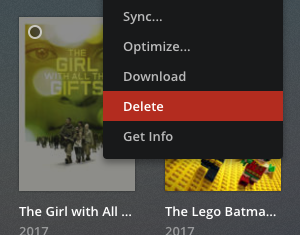

There is no automatic deletion of anything except for TV because some folks might not want to keep a recording from DVR after watching. But this is not enabled by default and it does not apply to music libraries.
if it did delete something for some reason then there should be a record of it in the server logs.
well… sorry to be adding to this age old thread, but… i just had 24TB of archived films deleted yesterday, whilst actually watching a film on Plex.
It deleted the entire contents of my Movie folder, but, left everything else intact (TV, Music, Pictures).
I do have delete enabled for me, as admin, as if a recording I’ve archived is poor, I’d rather delete it on the spot.
I’ve not reached the conclusion that it was Plex itself, certainly not in an arbitrary manner, it’s more likely that someone has gained access via an exploit I’m unaware of and deleted something very specifically, however, either option is pretty weird.
The other more strange thing to me is that deleting 24TB of data is just not quick. That’s a hell of a lot of inodes to unlink and consequently it appears more likely to be a filesystem issue, but… I’m running XFS on CentOS 7, which is specifically geared towards large volumes and larger files. I can pretty much guarantee that not everyone else is running the same as it’s a non-standard option.
From watching a film to the film stopping and being unplayable and me wondering what was going on to login to the server to check the local file system, was 15 minutes, and even 15 minutes is not enough to delete 24TB.
Nothing so far in several different logs.
@BigWheel I am nearby if you at HQ, PM if you would like more info.
I live/work nowhere near our HQ.
if you’re really concerned that setting could be doing something then for the time being , IMO you should delete them manually.
Yup, will be doing so from now on, and will be re-enabling SELinux + other measures.
Anyway of increasing the logging level so that it will show you a greater level of granularity on commands
being executed for when it is back?
At the moment Plex is off for the forseeable.
There is debug and verbose logging you can turn on in settings. or set value to 1 in the preference.xml file https://support.plex.tv/articles/201105343-advanced-hidden-server-settings/
Sadly, I am coming in to say the same thing. I have had files disappearing for the past few months, one file here, two files there. no way of knowing really.
I have the delete option enabled. I will try turning that off as I dont see many answers in here otherwise. come on plex…
will you provide logs showing the deletion happening. the setting “allow media deletion” doesn’t do that. the DVR settings for individual shows is not enabled by default.
You can choose to blame us if you want, but blaming us doesn’t provide any info or insight into what may be going on.
As this conversation is going nowhere, how about something useful for everyone!
I setup a new server on my laptop, added some media, and then deleted it, and then looked at the logs.
Here’s what the logs show:
Nov 18, 2018 12:42:25.745 [0x700008392000] DEBUG - Request: [127.0.0.1:65198 (Loopback)] DELETE /library/metadata/2 (9 live) GZIP Signed-in Token (niavasha)
Nov 18, 2018 12:42:25.879 [0x700008392000] DEBUG - Deleting media item 2.
Nov 18, 2018 12:42:25.880 [0x700008392000] DEBUG - Was connected to metadata item 2, count is now 0.
Nov 18, 2018 12:42:25.881 [0x700008392000] DEBUG - Destroying metadata item 2 (2018-10-26T23_19_00.000Z_2018-10-26T23_20_00.000Z)
Nov 18, 2018 12:42:25.886 [0x7000079d9000] DEBUG - Completed: [127.0.0.1:65198] 200 DELETE /library/metadata/2 (9 live) GZIP 140ms 268 bytes (pipelined: 3)
As you can see, you MUST have debug enabled (https://support.plex.tv/articles/200289496-general/) - I don’t know whether this is a new default on new installs, but, it was turn on for this install on my Mac, but wasn’t on my install on my machine when the delete occurred, I only had WARN enabled, so, I’ll be enabling DEBUG going forward. I’d rather manage some extra log files and know what’s going on.
Second thing is that as well as giving you the media index number which is 2 in this case, it also does show me the media name, but, as it’s from my own media it’s not obvious what it is, so the filename is “2018-10-26T23_19_00.000Z_2018-10-26T23_20_00.000Z”, so the logs include both and I can see who and where from the request to delete originated from.
Another thing everyone might want to do is to review your list of Authorized Devices, which you can see,
here : https://app.plex.tv/desktop#!/settings/devices/all
Even though I had reset my password, it doesn’t expire the tokens used for granting access to devices not using a password. I found a bunch of old stuff in there I wasn’t too sure on, and… one app in particular that I have absolutely no idea what it is from about a month ago, called “ATFN” which showed up as an Android app, but, does not produce anything on a google search. Be careful with what you add.
Lastly, if you are running on Linux, you will be able to use the SELinux system to trace all delete events occurring on the system.
