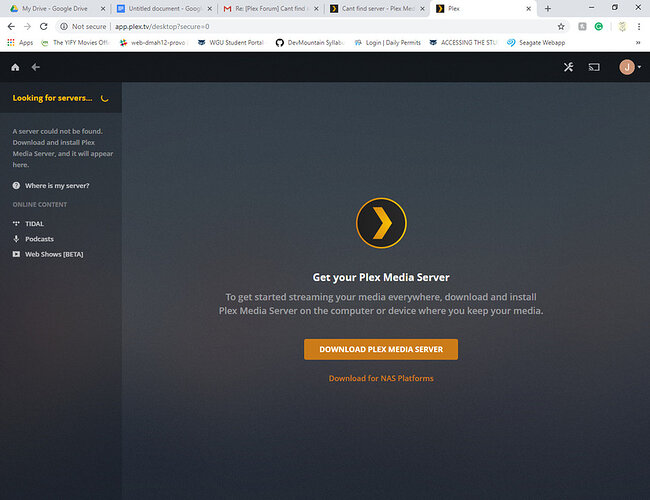There are no plex logs on my computer.
Please provide screenshots showing Plex Media Server is running. If you say it is running then there should be log files that have been generated from it starting up.
Plex Media Server_20190104155633.log (13.0 KB)
That is an install log not the log of Plex Media Server running.
Untitled document.txt (2 Bytes)
Empty file.

Looking for something like shown here:
![]()
Not a screenshot that the app.plex.tv is not finding your Plex Media Server.
Everytime I restart my computer I get the same message.
Have you setup the Server or just installed the software?
Quick-Start & Step by Step Guides Support Article for getting started with Plex Media Server.
I tried to setup the server and get the setup fail message.
I have been using plex for 2 months.
But now I cant access the server, and my computer seems like I have never had plex and restarting wont fix the issue.
If you were using Plex Media Server on this computer for 2 months there should definitely be log files unless you complete wiped out the local data folder that Plex uses.
If you could try the following:
-
Uninstall Plex Media Server.
-
Go to https://www.microsoft.com/en-us/download/details.aspx?id=48145 and download the x86 version of the Visual C++.
-
Install the x86 Visual C++ downloaded in step 2.
-
Reboot the computer.
-
Download the latest 1.14.1.5488 from plex.tv/downloads.
-
Install Plex Media Server.
I also edited your image to blur the Plex Online Token that was displayed.
Already had x86 installed on my system. Deleted x86 then reinstalled. Also uninstalled plex and reinstalled. I get the same message.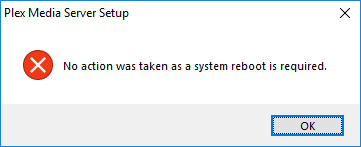
Also getting registry key not found.
Any install logs? Did it say what registry key was not found?
In the install logs it states no registry key. I already post a picture of the intall logs.
You posted the install logs from one of the original installs. I am interested in the logs from the most recent install done in the last day.