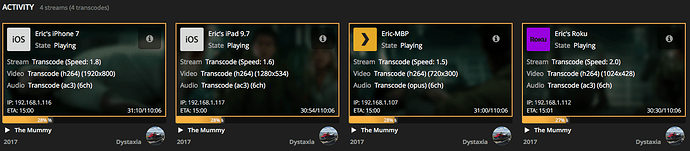Telecine (a video of a projection) isn’t known for producing high quality output.
@zpaolo11x said:
@ChuckPA said:
There was JUST a major improvement in the VAAPI drivers for Linux. Yes, VAAPI has worked in Windows for a long time.Any idea if/how/when this update will be available for Ubuntu 16.04 LTS users? Or is it something you get only if you are in the “non LTS” update cycle?
I don’t have contact with any of the gatekeepers for the various Linux distros. Given the relative importance of VAAPI for all of Linux users, and the distro teams typically subscribe and accept just about everything Intel publishes for the processors, I’d suspect it will roll out pretty quickly once 2.0 is officially “stamped”.
Works perfectly ! Thank you very much 
@ChuckPA said:
Telecine (a video of a projection) isn’t known for producing high quality output.
you talking to me?
@ChuckPA said:
Telecine (a video of a projection) isn’t known for producing high quality output.
you talking to me?
I’m more impressed that I can run 4 streams at the same time… and the CPU is only around 50%. I’m running mine thru docker, and it seems to be working fine on my DS916+.
Edit - PlexPy doesn’t show the (hw) but in PMS it does, just FYI.
@Dystaxia said:
I’m more impressed that I can run 4 streams at the same time… and the CPU is only around 50%. I’m running mine thru docker, and it seems to be working fine on my DS916+.Edit - PlexPy doesn’t show the (hw) but in PMS it does, just FYI.
What’s the advantage of running Plex server on docker rather than running the “naked” server ?
@Azsde said:
@Dystaxia said:
I’m more impressed that I can run 4 streams at the same time… and the CPU is only around 50%. I’m running mine thru docker, and it seems to be working fine on my DS916+.Edit - PlexPy doesn’t show the (hw) but in PMS it does, just FYI.
What’s the advantage of running Plex server on docker rather than running the “naked” server ?
I think the getting all the permissions set between the different programs (Sonarr, Radarr, NZBGet, Plex, etc) is very easy with docker. I recently had to rebuild my DS916+ (went from ext4 to btrfs) and backing up those apps was easy since the config data is located in one directory. Just copied and pasted to new drive array, downloaded docker images, and wa-la, it was up and running like there was no break. Super easy to add remove docker images.
I also have a 916+ and would like to try the docker setup. Can you tell us how you’ve setup in order to get HW decoding and how you’ve installed and connected the other programs (Sonarr etc.)? Do you use the Docker package or run from command line? What types of memory/CPU limitation? And caveats to be aware of?
Tim
Used “Solution 1” from the front page of this thread.
Restart the DSM
-Installed Docker
-Downloaded docker images (I used LinuxServer.io’s images for all) I think they are the most supported ones out there, and he has great information on how to set up the containers with all the variables. User the search feature.
-Used Docker’s “Create Container” built in installer/wizard for each (double click the image).
-Checked “High Privilege”
-Enabled Resource Limitation (CPU High and Max RAM)
-Advanced Settings
Volume Tab: Add a folder for your “config” directory. I made a shared folder on my volume called “Docker” (I think docker actually did…) and subfolders for each program (Plex, Sonarr, Radarr, etc) these are where the config files for the programs are kept.
Volume Tab: Add folders for all other shared directories, like your movies folder, tv folder, music folder, etc etc.
Network Tab: Check the “Use the same network as Docker Host”
Environment Tab: Here’s the fun part…
Variable: PUID Value: 911 (or whatever value you are going to use for all of your docker programs, this is mine)
Variable: PGID Value: 911
Variable: VERSION Value: 1.8.1.4140-82ea538ca (This version is so we can use HW transcoding… otherwise LATEST)
Variable: TZ Value: America/Chicago (Central timezone… check here for your value: https://en.wikipedia.org/wiki/List_of_tz_database_time_zones).
When you are done with Advanced settings, click OK at the bottom and then NEXT.
Uncheck “Run this container after the wizard is finished”
Now move down to the “Container” tab and you should see your new container built.
SSH into your DSM and CHOWN -R 911:911 (directory name here) all of your folders that are going to be used by docker. Your “Docker” folder where all your shared config files are stored, and all of your “Movies” “TV” “Music” etc etc etc directories.
Run the container and it should be working.
Now, I by no means are an expert at this, i’m just really good a “googling” and figuring it out. But it does work. The three common Variables for all containers should be the “PUID, PGID and TZ” - there are additional parameters that are specific to each program, so check the developer’s link.
Hope this helps and hopefully we didn’t stray off topic or highjack this thread (I don’t think so…)
Awesome, thanks for the info. Can’t wait to try it out. I’ve had to restart my synology in order to get plex to behave, and that’s a huge inconvenience. I love the idea of a completely modular plex server. Docker rules.
I wonder if it’s necessary to use the host network. By setting static ports for accessing plex and keeping those consistent with the plex configuration and your router’s port forwarding it should work fine, and no setup should be necessary in order for plex to get out to the internet, as port configurations are only needed for incoming connections. This also increases security and makes the plex server even more modular.
I’ll post my results. I don’t think this is too far off topic since this is about running HW transcoding on synology, at least once I’ve posted performance info.
Tim
I managed to enable Hardware Acceleration on my DS416Play, at least I think so because I see (hw) behind anything that’s currently transcoded. However, anything I play seems to just time-out on my phone because it (still) takes a long time and CPU is going 80%+. I can’t play anything. So it either doesn’t work or the NAS is still not powerful enough. Any ideas?
Nevermind, seemed it was a different issue with my Android settings in the Plex app. Works now! Now to improve the video-quality 
Unfortunately it seems that the HW transcoder causes a lot of artifacts for the time beeing.
Has anyone figured a way to fix this ?
Could it possible that hardware transcoding is only available in the linked version? i updated to 1.8.4 and the checkbox for hw tc is disappear.
@teqqy said:
Could it possible that hardware transcoding is only available in the linked version? i updated to 1.8.4 and the checkbox for hw tc is disappear.
Only 1.8.1.4140
I’ve noticed the stream shows as throttled in PlexPy. However, if I change the “Transcoder default throttle buffer” setting from 60 to something larger like 999, then it stops throttling.
The pixelation seems to start whenever the stream is throttled.
Is it possible to leave the buffer at a high value to help resolve the throttling/pixelation?
DS916+
DSM 6.1.3-15152 Update 5
PSM Version 1.8.1.4140
Hi,
I have ds216 +ii and this all seems to just work, transcoding 1080P videos seems to work perfectly. Simply follow the steps in the forum posts and it should just work.
Something I did notice is if you have subtitles on it seems to make a difference for certain videos… turn them off if you are still experiencing inconsistent playback.
@Tjanz said:
I’ve noticed the stream shows as throttled in PlexPy. However, if I change the “Transcoder default throttle buffer” setting from 60 to something larger like 999, then it stops throttling.The pixelation seems to start whenever the stream is throttled.
Is it possible to leave the buffer at a high value to help resolve the throttling/pixelation?
DS916+
DSM 6.1.3-15152 Update 5
PSM Version 1.8.1.4140
I have the exact same issue with pixelation ![]() Did you manage to solve it ?
Did you manage to solve it ?
@ChuckPA said:
I don’t have contact with any of the gatekeepers for the various Linux distros. Given the relative importance of VAAPI for all of Linux users, and the distro teams typically subscribe and accept just about everything Intel publishes for the processors, I’d suspect it will roll out pretty quickly once 2.0 is officially “stamped”.
I have a question for you since you seem to have a much better knowledge of Linux than what I have, having been away from Linux for a long time… I’m on Ubuntu 16.04LTS and updated the kernel to the mainstream installing HWE, now the question is, how can I update VAAPI too? Can I use a version of the Intel Graphics Driver Updater for 17.04? Or do you think if I want to be up to date with VAAPI on my system it’s better to wait for 18.04LTS or switch to 17.04 mainstream?
The libraries (which are ‘drivers’ in the Windows world) are shipped with PMS. The start sequence preempts anything installed on the host. This is done to guarantee we (mostly I) don’t have to chase down bad/incorrect run-time library problems on Linux. The actual image ‘put’ process is still done via the CPU through X-windows so there is no gain unless the OS itself has corrected issues / made improvements to how the X server and libraries talk to the hardware.