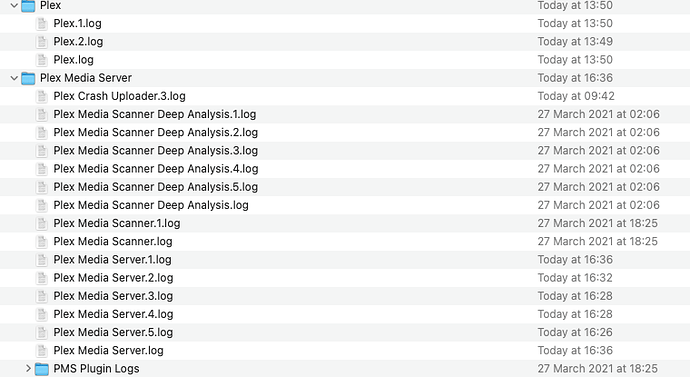Hi. I have been trying all morning to get my server to open on my Mac. A little dot appears under the logo, then disappears again. I’ve deleted the app and redownloaded again and no change. Can anyone help please - would need step-by-step advice on what to do? I have been using Plex for several years now and never had this problem. I’ve also seen some of the help sections and whilst I’m ‘literate’ enough on the mac, I often find some of the advice complicated so anyone who can give me some basic places to start would be REALLY appreciated. FYI I’m using OS Big Sur 11.2.3 with the latest Plex update from 23.3.21
can you take a look at the server logs to see if there’s some obvious (fatal) errors that are causing this? Could be a corrupted database…
~/Library/Logs/Plex Media Server/Plex Media Server.log
Thank you. I’ve opened the folder from your link. Where do I look for errors etc?
2nd line from the bottom on your screenshot shows the Plex Media Server logs directory. Open that and look for the file called Plex Media Server.log
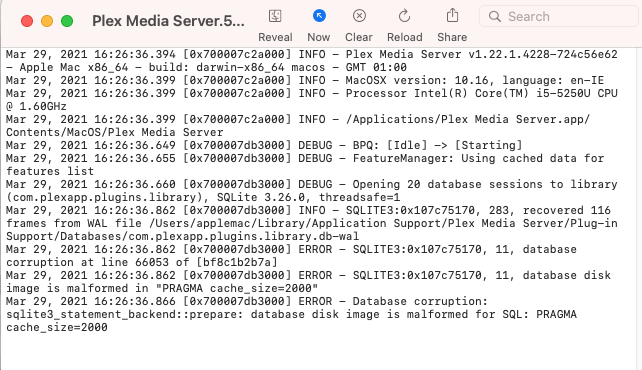
You can try to fix this following the procedure described in the related support article.
If the database cannot be repaired you can check if you can restore it from one of the backups Plex is automatically creating. This should be your last resort – if you have to go down that road, double-check when the last backup was created… if it’s old (e.g. because Plex no longer created new backups when the database corruption started), you might lose some of your watch history or changes since the last backup.
Hi tom80H. I knew this would get too complicated for me. I tried some of the suggestions but kept reaching a dead end. Instead, I was lucky to have a fairly recent Time Machine back up so I did a restore and everything seems to be back to normal. Really appreciate you trying to help though!!!
This topic was automatically closed 90 days after the last reply. New replies are no longer allowed.