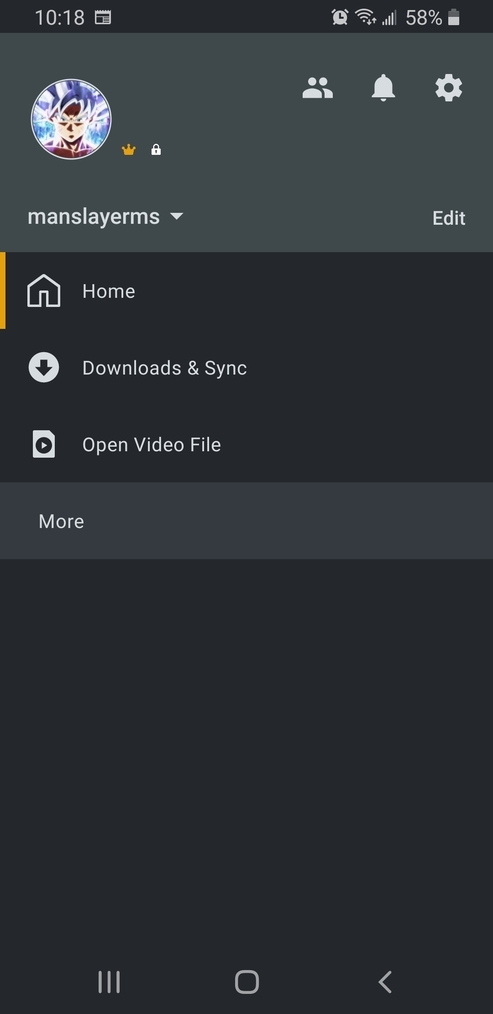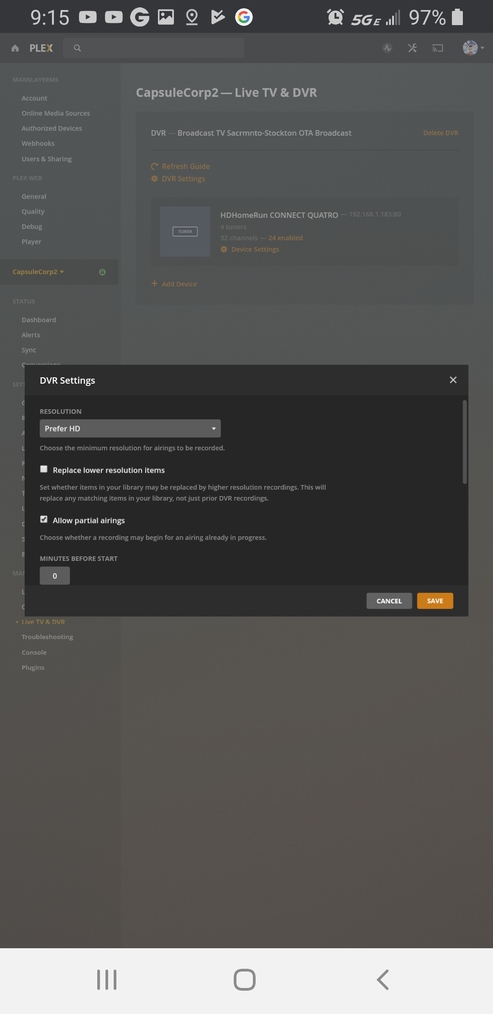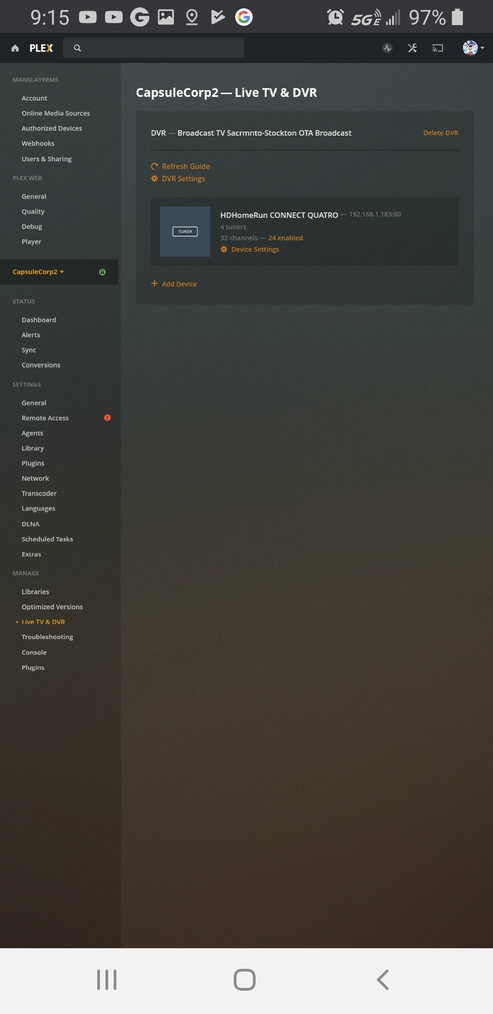This is so annoying I’m just so mad right now and upset I can’t even use movies right now and neither can my family members who have their own separate servers this is so annoying we all have Western digital servers there’s already there a problem with that or the app I think it’s the app cuz if I switch users to somebody else on my home users and then go back on to mine not my wife’s it works this is so annoying needs to be fixed immediately not a couple of days this needs to be addressed and now.!
the picture I am uploading is what I see after a while and it won’t find my server I either have to sign out of the app and then sign back in and we’ll find it or switch to my wife or my kids account then switch back to my account and then it will show same with the Nvidia shield or if you restart the device sometimes that works too actually the whole phone or the whole Nvidia shield the weather interface works fine though needs to be fixed now I don’t know how many times I need to say this get fixed
and this is what I get when I go to more I see my servers but guess what I can’t select them it doesn’t let me select them
Plex was having some issues on our back end yesterday. Please try force stopping the app and see if you still have that problem today.
Can you please explain to me though why mine as is are having to be updated all of a sudden after two years there’s four of them at different households they’re all Western digital different versions that they’re not showing up until I add the new server update and the weird thing is it only happens once there’s a new server update then it stops working and then I have to go to Plex and download the new server update for to be able to access my media and for my family members to access their media on their noses on Plex . And as soon as the update is done everything works fine instantly and this happened all of a sudden now for the past 3 months
I’m confused. Do you mean that when there is a new update available, but before you install it, you can’t access your server? If so, that makes no sense. There are no restrictions in PMS that require an update. I’ve seen people run very old versions of PMS even now.
The issue Plex had the other day can cause your clients to not be able to access your server. It may have just been coincidence that the problem was fixed at the same time you updated your server.
Here’s the weird thing it basically shows that the server is not even on my account until I hit the update and then boom my servers back it’s not just my house it’s my mother-in-law’s my brother-in-law’s and my grandma they all have their own servers all Western digital I don’t know if it’s a Western digital thing or what but I have to go over there download the latest version and then reinstall put it on there and then if everything works instantly
And that happens everytime there is a PMS update?
almost every time there’s a new server update for it it’ll change and like one update in a work fine it’ll just say hey there’s a new update for your server and then another one it’ll just say that your hard your servers gone so no local or remote streaming can work and you have to update it with the newest server download online or even if you re put the old server download in it’ll work too but there happens to be this is the weird thing I knew server update every time it happens it’s weird
Have you checked to see if the NAS has a feature to automatically download and install the update. This would be controlled by the WD Store app and not Plex. You may just need to restart PMS when that happens. If there is a setting doing this, disable it.
They always run really old apps they will they take years to update their app and they don’t have that feature I wish
the weird thing is it never happened before all of a sudden the past two months I would say it started or three months I would say it started happening but for the past two years before that no problem
I’ll pass your comments on to our server team so they can take a look, but there is no reason that PMS should stop working just because a new version is available.
but don’t get me wrong though every time there’s a new update I always updating my always checking that’s what every device computer I always do updates no matter what so I’m always up today with the newest Plex but if I didn’t at work and I don’t get home in time to do it sometimes it’ll kick out or something work it won’t show there’s new update on the server side when I’m logged into the account online.but if I go to Plex server download and turn Plex pass on and hit search they’ll be a newer update than what I have
you think that’s my problem I’m getting the beta updates before I’m just getting the ones that know that work and I should just stick to waiting for the messages on my server itself the interface of plaque saying hey a new update for your server instead of going to the website and downloading the newest one for Plex pass
It shouldn’t matter either way. PMS does check if an update exists, but for the WD devices, that’s all it does. It can’t install automatically so there is nothing it would do. Since the old version is still running, there is no reason it should stop.
all right I’ll see if it happens again and I’ll leave I’ll try that
One more thing is there a way on your server to set DVR recordings to go to a specific hard drive other than the hard drive that Plex is on I wish you could be like you know you’re adding your movies or your TV shows or your own media on and you select where the drive is if they had that same function where you could select and the hard drive to store your DVR recordings on I don’t know if it’s out there at all I just wanted to know if you knew
Yes. You can only save to a folder that your library can see. So if you want to include another drive, add that as a location for your library first. Then when you set your DVR, that new location will appear as an option.
there’s only one problem I don’t get the option to select a drive cuz I did that made a drive for DVR for I don’t even get it. Even in the settings for the DVR there’s a lot that can you show me or tell me what I’m doing wrong
It’s not configured in your DVR settings, but in your recording settings for whichever show you’re recording. When setting up the recording, you have a choice of which library to record to. If that library has multiple folder locations associated with it, you get to choose the one to which you’d like to record:
And the library configuration:
This way you can choose on a show-by-show based where you’d like them to be stored.
1 Like
thanks will they always be stored there by default once you set it up once just in case I don’t care where any of my shows are stored as long as they’re on that one drive