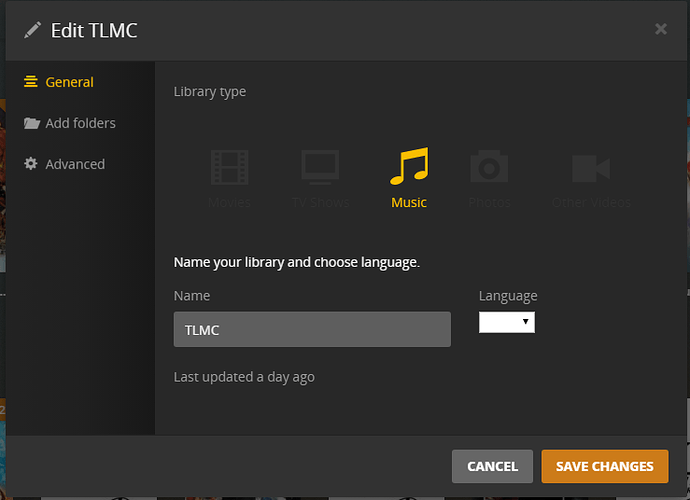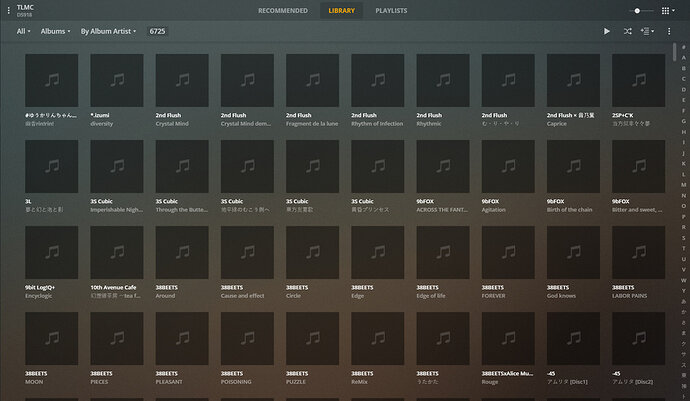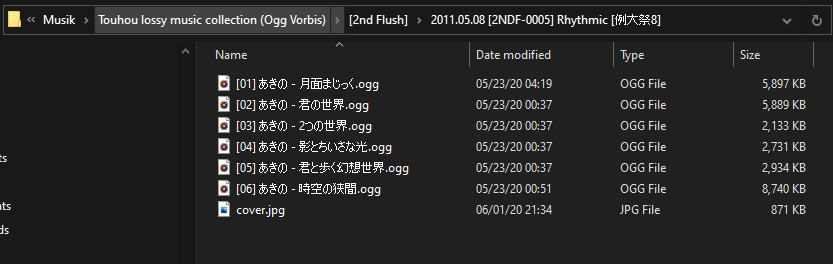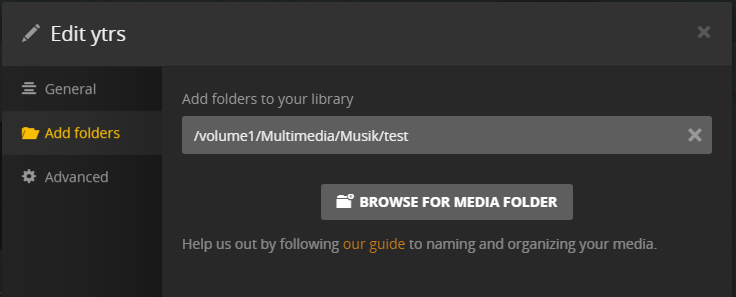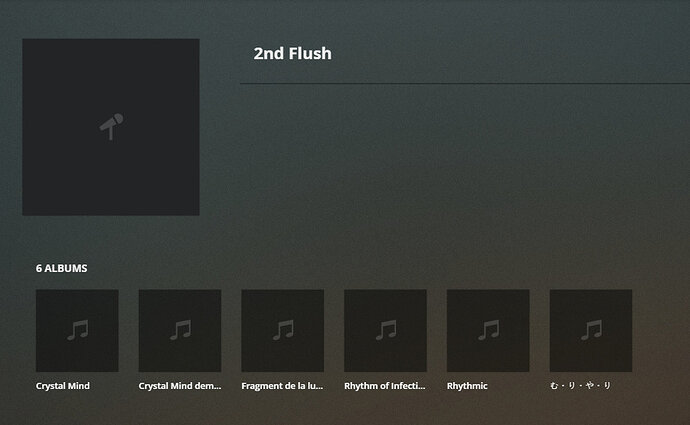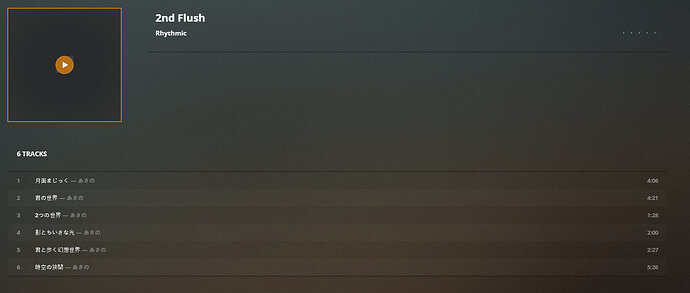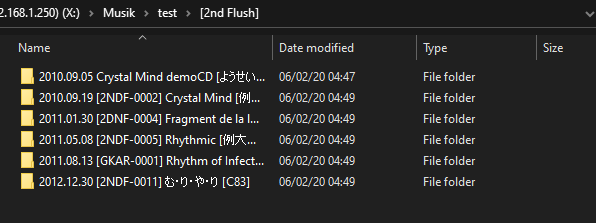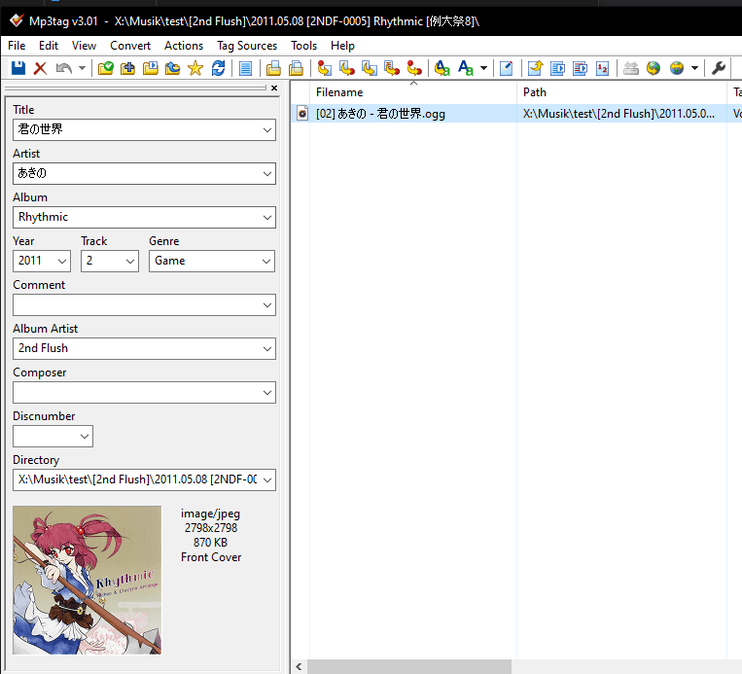Server Version#: 1.19.4.2865
Player Version#: 1.11.0.1215-1d8c460c (Windows)
Heya,
I have recently got my Hands on a huge Music Library (60k titles) and thrown that on onto my Plex Server. Everything is working fine, besides of the fact, that Plex is completely unable to find the Album Arts. The Album Arts are all cover.jpg and in the same folder as the Songs are (Folder Structure: Artist → Album → Songs/cover.jpg). But for some godforsaken reason Plex really doesn’t like these files. Also.. I am unable to add the Arts directly to the files, because of the size of the Library (and the fact, that I still need the files in their Original format.. so yeee..).
I also should add, that just about every Song in this Library is in Japanese, and the new fancy “Plex Music” destroys the tagging completely… thats why I am using the old scanner; I really only want to use local assets for these files (Or can you convince the new Scanner to only Search for Local metadata?). This are the current Library Settings:
This is my Library (notice how 2nd Flush - Rhythmic is without an Art):
This is 2nd Flush - Rhythmic’s folder (“Touhou lossy music collection (Ogg Vorbis)” is the Library):
And these are the Logs I get, when I try to refresh 2nd Flush:
Refresh.log (39.0 KB)
That is about every bit of Information that I can think of right now.
Welp… looking forward to your answers… I really hope there is Someone here, who can help me to fix this.
A really bulletproof method is the one I use - embed the artwork in the metadata with MP3Tag.
Plex has never failed to get THAT artwork - guaranteed.

… and let’s face it…
You’ve got MP3Tag open anyway (if you don’t - you should), to cross all the Eyes and dot all the Ts - so dragging a cover over to drop on the box is easy.
We’ve elected to do this ourselves without any intervention from Plex - so it’s gonna take some labor on our part.
Nothing good ever happens without some labor - done by peons - like us.

Hmmm… @trumpy81 Local Media Assets are already enabled and I also already did the Plex Dance… twice. I didn’t do it to generate the log in my original Post, because the Plex dance takes an eternity, but I did it once for each Music Scanner. (I started with the old scanner, that didn’t worked, than I did a Plex dance and tried the new Scanner, which resulted in a very messy Library because of horrible online tags, and than I did another Plex dance with the old scanner… and than I created this post.)
@JuiceWSA yeah you are right… but like I said… its not really feasable to embed the metadata in 60k tracks without waiting for like a week… and I also need the original unchanged files for another little project
And yes, MP3Tag is awesome ^^
I use it for some smaller Libraries
Edit: Oh… I forgot to sort the assets to the top… lemme try that
Dood - you are talking to a guy that only recently completed the ‘remux/repair’ over over 1300 broken HEVC files - by hand - 5 at a time.
When I got down to about 200, I thought, Man… I hardly have anything to do… I need a hobby…
It takes as long as it takes…

Yeah… welp… I might actually try that with an autotagger as my last resort… But really? shouldn’t Plex be able to handle this?
What’s the reason we have Plex ‘Disabled’ for our music?
Oh yea, I remember…
ummmmmm… well…
embedded tags don’t work either
I partially (1 artist) copied the library, embedded the tags:
and guess what?
Shouldn’t all those ‘tracks’ be in one ‘Album’?
That’s the way Plex wants it - so we, at least, have to do that.
Then, when that’s correct, you highlight all the tracks in the Album (alt/a), then drag and drop the artwork and save.
it is on every single one of these tracks.. I just highlighted the one to show its on there
Yea, I don’t think Plex works like that.
Plex works best in the ‘Album’ frame of mind.
This:
Results in this:
… and I don’t intend to start a war with Plex over it - I’m just gonna do it and move on to something else.
and Trumpy remembered what I had forgotten - it’s just muscle memory by this time - the structure:
I don’t intend to battle Plex over that either.
how else should it work? I put the album art on every single file in one album
edit: yeah this is exactly what I did… I just showed the artist view in my screenshot and not the album view
You haven’t yet gotten that collection in album form… and I don’t know why.
Trumpy will… 3…2…1…
yeah i did
Artist (2nd flush) → album (Rhythmic) → title/cover.jpg
and on my file system:
My folder structure shouldn’t be the problem.. and yes.. i feeded Plex the test folder as the root.. So the structure should be correct for Plex
Nope… not it
Edit: and no… “2nd Flush - Rhythmic” instead of “Rhythmic” doesn’t help either
Is the legacy scanner completly bricked?!
okay.. I just converted this test lib to mp3 and… welll…
could have gone better
alternative would be last.fm… and that cripples my library the same way the new scanner does… the online scanner really hate japanese music
the plex music agent automatically uses the new scanner… and like I said… that cripples the entire lib
i need some way, to get this done with offline metadata