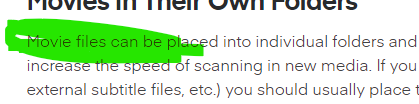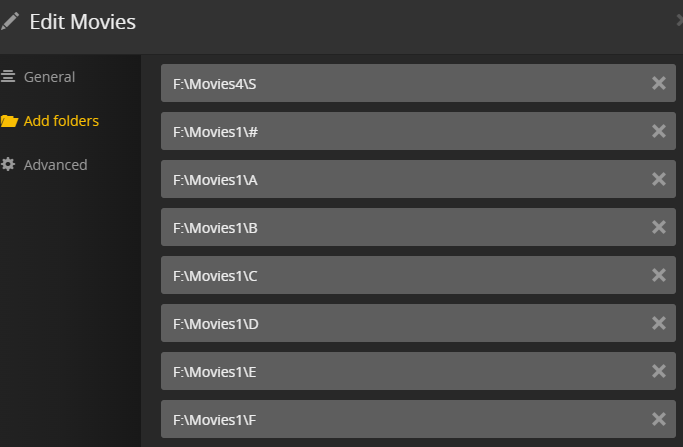5 days ago I opened a ticket about plex ‘suddenly dropping 100s of matches’. I was shamed and told it was because I had an extra folder in my movie path.
Plex latest update has MULTIPLE bugs AND I CAN PROVE IT
I have 4 movie folders. Each movie folder has various letters of the Alphabet.
For example:
Movie1, has sub folders ‘A’, ‘B’, ‘C’, ‘D’, etc.
Movie2, has sub folder ‘E’, ‘F’, ‘G’, etc.
In my library config, I list only ‘Movie1’ and ‘Movie2’, not ‘Movie1\A’, ‘Movie2\A’.
I was told (incorrectly) that this is why the matching is broken.
This is absolutely not the case.!!!
My structure DOES cause overhead, by Plex scanning media unnecessarily. I agree. But my structure is NOT the problem.
When I add an ‘A’ movie to \Movie1\A, please rescans the entire ‘A’ folder. Since my ‘A’ folder has 1,378 movies, Plex will scan AND RE-MATCH all 1,378.
This didn’t used to be a problem for 4 reasons. (thus why I never realized it was an issue)
#1) Prior to recent updates, Plex could re-scan 16,000 movies in about 30 seconds. Recent changes now have this scan running for hours, not seconds.
#2) This scan process didn’t use to re-match, matched movies, it left them alone. Now it re-matches them (and breaks them)
#3) The batch scanner matching logic has been MASSIVELY broken by a recent update
#4) When Plex dropped TheMovieDB in lieu of their own cloud database, they dropped a lot of movies. This just compounded the broken matching logic they introduced.
So yea, my folder structure is inefficient, and yea, my folder structure DOES cause Plex to re-examine movies. But if the matching logic wasn’t so broken, it wouldn’t matter.
PROOF
Create a folder.
Put in a media file ‘Summer Rental (1985)’. This is the classic John Candy movie.
Plex batch scanner will scan it, and change it to ‘The Green Ray (1986)’.
Now go online to Plex.tv, match it back to ‘Summer Rental (1985)’ (It’s a 100% match, so why did the batch scanner not find it???)
Move ANY media file into that folder with ‘Summer Rental (1985)’
Plex batch scanner will put it right back to ‘The Green Ray (1986)’
You can repeat this process over and over all day long
Another illustration of the problem:
Try ‘Salem’s Lot (1979)’. This is valid in IMDB, and TheMovieDB, but Plex does not match this, EVER.
The movie ‘An Imperfect Murder (2017)’ will match to ‘The Perfect Murder (2019)’
Put in a media file called ‘Project E.1337 ALPHA (2018)’.
The batch scanner cannot match it. (my guess, is because of the ‘:’ in the name??)
The online GUI, will hit it 100%. So match it online.
Now add a second file to that same folder.
Plex batch scanner runs again, and unmatches ‘Project E.1337 ALPHA (2018)’
BUGS (basically, 2 bugs, one with 5 components):
#1) The new plex BATCH scanner is completely broken. Online matching works fine, batch scanning is HORRIBLE.
a) Plex scanner is flat out doing incorrect matches. I have perhaps 100s of examples.
b) There are movies missing from whatever central database plex is using. IMDB has them, TheMovieDB has them, but the Plex central location does not.
c) Plex scanner is not matching movies that are clear 100% matches. This is a clear bug, because if the online GUI matches it at 100%, why is the batch scanner not matching at all?
d) Plex for whatever reason can’t do a match, that is a 100% clear match, so it just breaks the match and leaves the movie disconnected from Mata data (when it was connected and matched, before the batch scanner ran).
e) Plex will often then mark this movie as a brand new movie, and the movie then shows up as a ‘new add’ (unmatched of course).
#2) Plex will NOT let me keep my matches. This is a huge problem. Plex should NOT be breaking my matches when I manually match them. If I manually match a movie, plex should NOT be breaking this match when it scans the folder.
a) In a related topic. If I change the title (maybe I put the word ‘Extended’ in there), Plex puts a padlock on it, to indicate it is ‘locked’. However, that means nothing, because Plex will not keep my title name.
So yea, my folder structure is causing extra work.
But Plex support ought to thank me for that, I uncovered a huge bug.
In the mean time, I now have ZERO confidence in my library. Plex broke, and mis matched so many movies. I have found more than 100 examples (such as the John Candy movie) where Plex took a perfectly correct match, and matched it to something completely incorrect.
So to the folks that spent all their effort shaming me, well, looks like you were completely wrong