Server Version#: 1.20.1.3252
Player Version#: 4.34.4
I have to run a manual scan when a new TV show is added for it to update the library.
Server Version#: 1.20.1.3252
Player Version#: 4.34.4
I have to run a manual scan when a new TV show is added for it to update the library.
Without seeing the logs from when PMS starts, I’m going to suspect that you have a lot of media (music, photos, tv series) which you’ve properly curated all into nice clean subdirectories.
If this is the case, the default table limits in Linux are interfering and blocking the automatic detection (the table is full).
There is a procedure for synology to determine if this applies to you and, if so, how to tune your Synology to allow for more directories to be monitored by PMS.
Hi ChuckPa,
I have already tried this.
I used the following script:
sed -i 's/^s2s_watches_max=.*$//' /etc/synoinfo.conf
echo 's2s_watches_max=65536' >> /etc/synoinfo.conf
and yes I do have a lot of media. I have 8933 folders in my Movies/Tv shows folders
what does the PMS log file report when logs are downloaded about 2 minutes after a restart (after inotify setup is completed) ?
I am unsure, I can restart now and upload the logs. How do you want me to do this? Stop service, wait 2-3 mins, start plex, wait 2-3 mins, get logs?
Here are the logs after doing the restart, hope it helps.
The fix was applied 4 days ago roughly, following the steps from the link.
My calculation method for 8933 folders were as follows…
8933+32768 = 41701
41701 / 32768 = 1.27 -> 1
1 + 1 = 2
2 * 32768 = 65536
Using the above number I added to the script below:
sed -i 's/^s2s_watches_max=.*$//' /etc/synoinfo.conf
echo 's2s_watches_max=65536' >> /etc/synoinfo.conf
I then went into DSM control panel
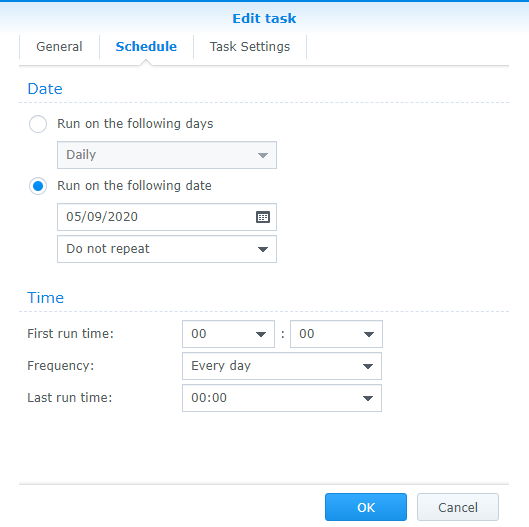
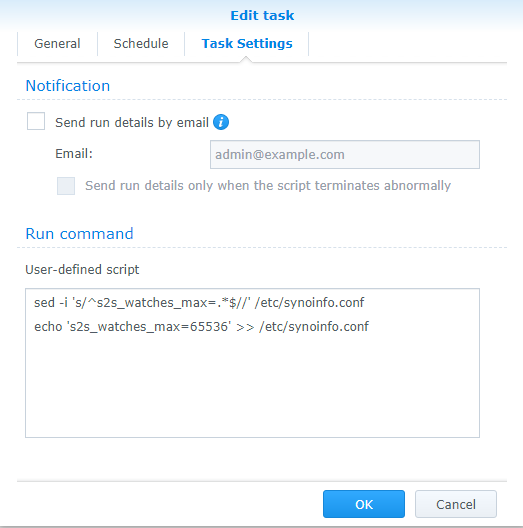
Was there anything I missed?
Thank you for telling me about old jobs sitting here, I forgot all about them. I have removed them now.
Yes
I don’t remember enabling anything, or I didn’t see any option to enable. I just put the schedule in and clicked run
I will do it again now.
If it is overwritten, how would I know? and how can I fix that?
Here are my results
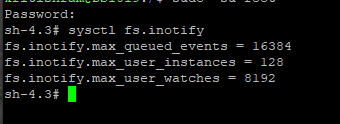
may I request , while at the terminal shell,
cat /proc/sys/fs/inotify/max_user_watches
This will confirm what the kernel sees
Sorry for delayed response, I responded before I left for work and just got back home.
Just checking if you haven’t forgotten about me.
I had to figure out what Synology changed – which I did yesterday.
They have two copies of the file now and overwrite us twice.
not only /etc/synoinfo.conf but also /etc.defaults/synoinfo.conf

With the updated script and running the above, I get the below image.
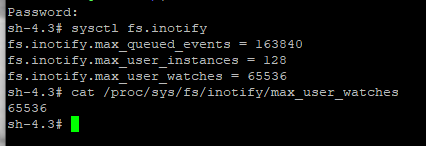
And problem seems to be solved! Thank you so much ChuckPa
This topic was automatically closed 90 days after the last reply. New replies are no longer allowed.