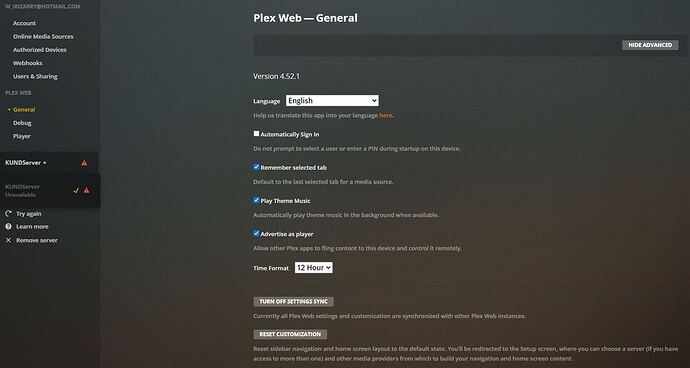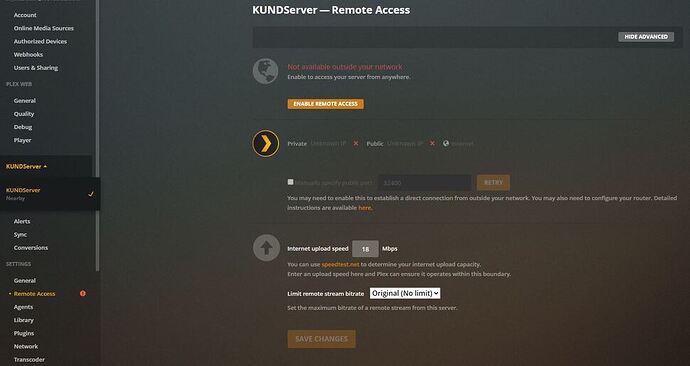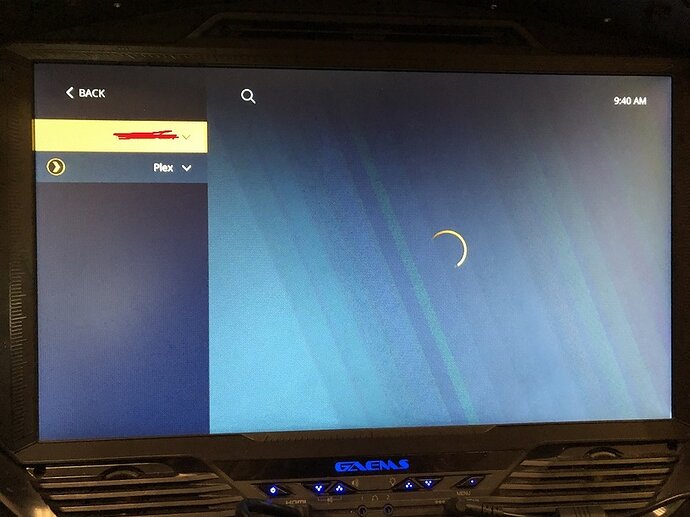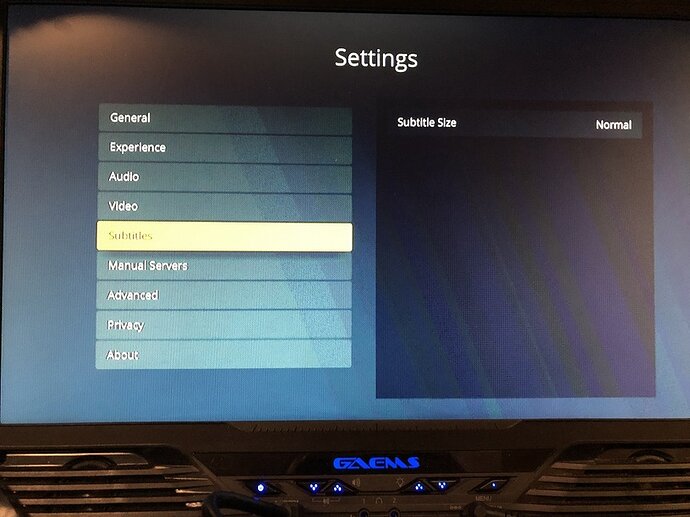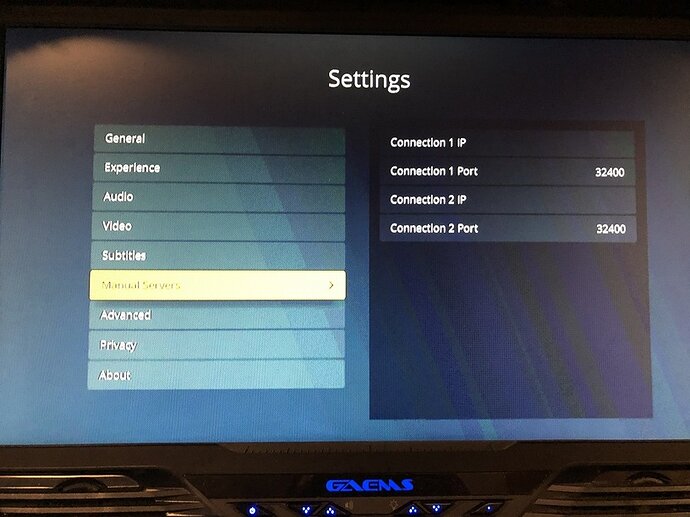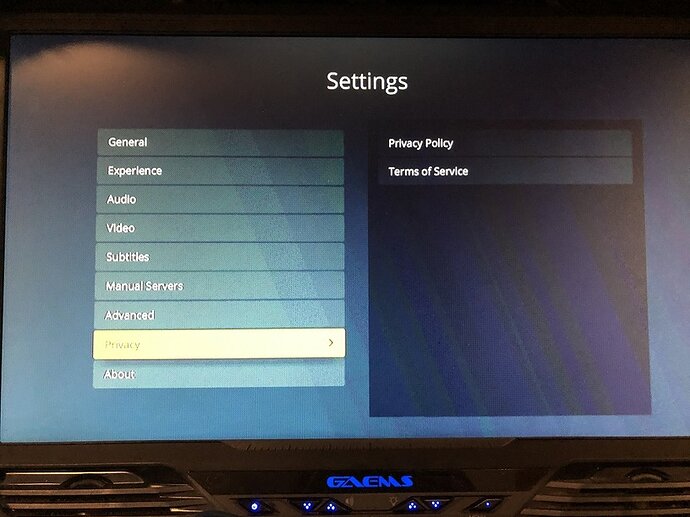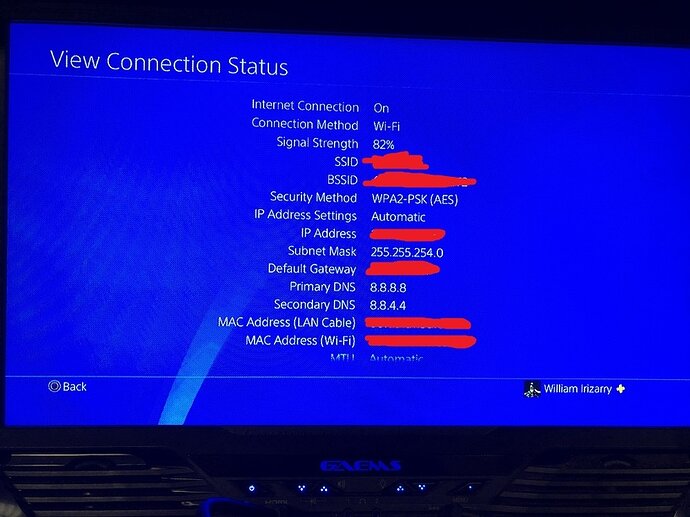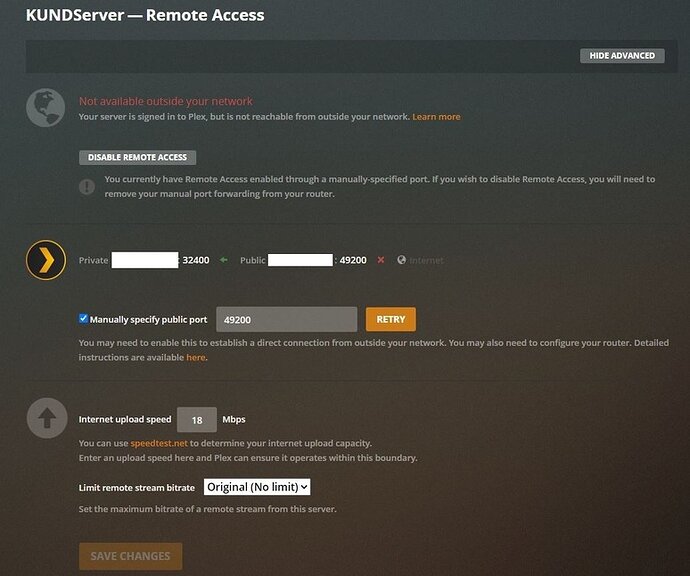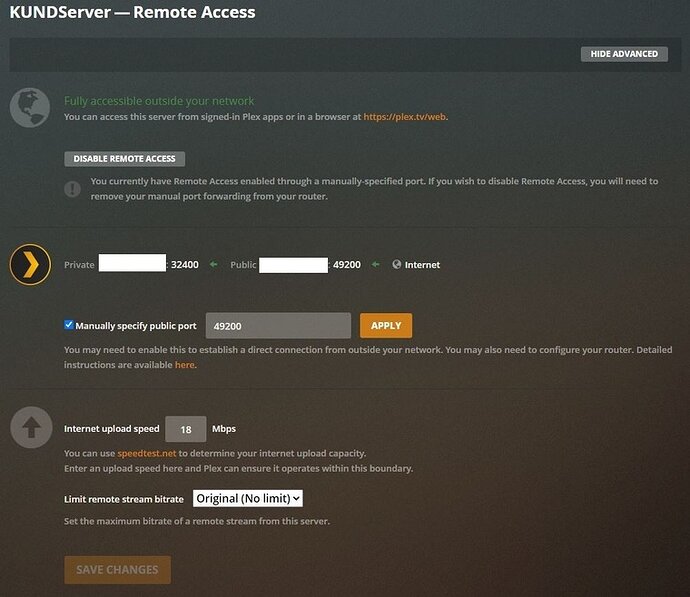Server Version#: 6.2.3-25426 Update 3
Player Version#: 4.52.1
I’ve noticed that over the past week, I have been unable to watch my Plex server remotely. So I thought it was just a remote issue and I needed to fix my settings. But now I’m trying to get onto my server at home and I’m having complications here too.
I have Plex on a Roku Plus and it works fine. The Roku is hooked up through our home Wi-Fi, the same network that our Synology is connected to. Plex works ok on the Roku. The problem I’m having is with the connection to the Plex App through the website on my computer. I go to Plex.tv and click Launch. I go to the home screen for Plex and this is what I see:
You can see the red triangle on the server stating it is unavailable. I also included a picture of the remote access which is not working either. And on the home screen, there is this button that says “Allow Insecure Connections”. If I click on this button, it seems to make the server work correctly.
As you can see in the above picture, after I select the button, the server is now “nearby” but it doesn’t have green triangle. The remote access still has the red ! and the button is prominent on the General page that says that the connection to the web app is not secure. If I click the button to “Reload Securely”, I start back at square one with the problems.
I’m unsure of what exactly happened. Just 2 weeks ago, I was watching a movie from my Plex App on my PS4 at work. It worked just fine. Then the next time I went to watch a movie from the same scenario…from my PS4 on the Plex app while at work (so remotely connected), it wouldn’t connect to my home server. Can anyone provide any help with what might be wrong and how we can fix it? Thanks in advance.