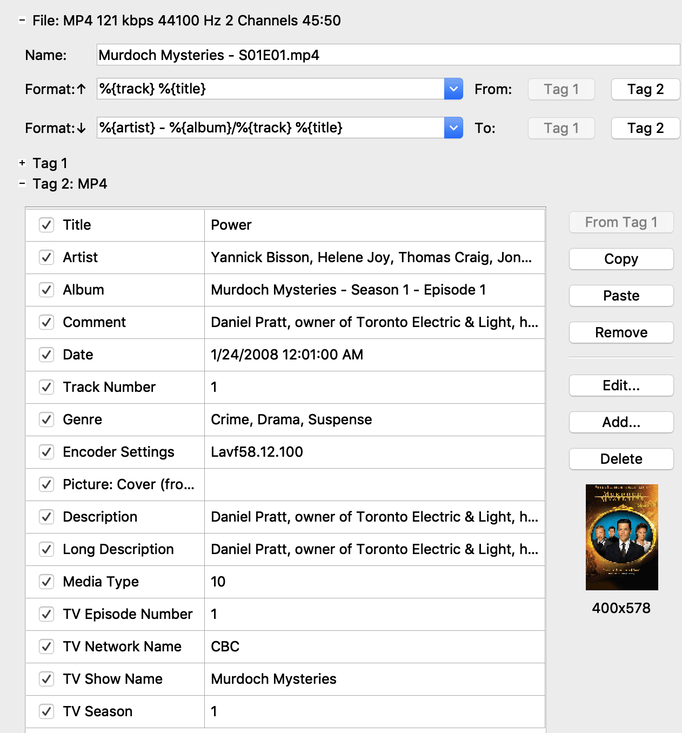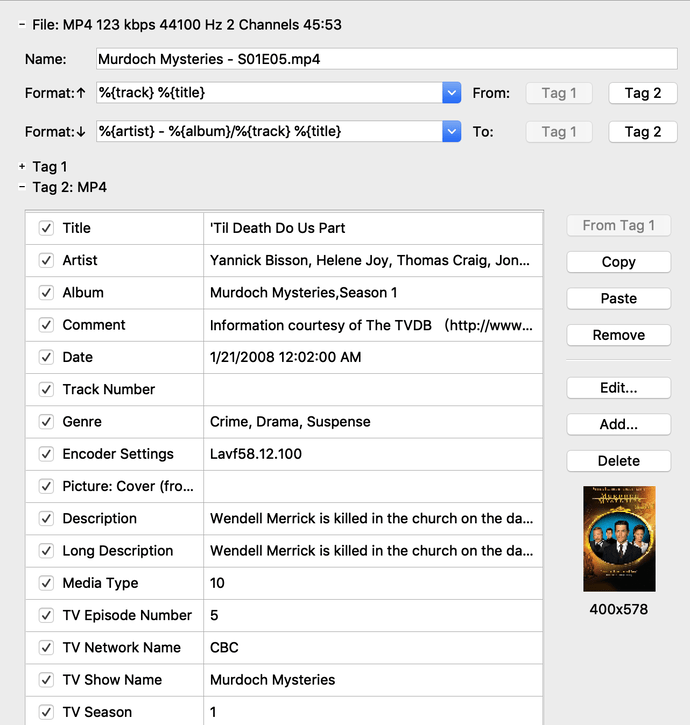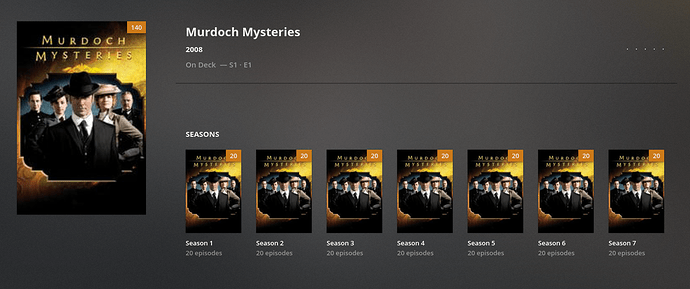I’ve just upgraded to server v1.15.4.993 on a Centos 7 virtual machine running on VMware ESXi v6.5. Client browser Chrome 73.0.3683.103 on Mac Mojave 10.14.4, but I have the same problem on my Android client on my phone.
I see there’s a post with the same title using Synology NAS. I originally posted there by mistake.
First four episodes of a series were recognised in earlier
plexServer version before upgrade. Next six episodes won’t register at all in Plex client, which can’t see them.
All appear named in an identical manner. TinyMedia Manager recognised them all, and added thumbnail images and .nfo files for all episodes.
I’ve checked the .mp4 file ownership and permissions - all have owner/group showing as john/john, and permissions as 0764 - just the same on all files in this folder, and for similar series in other folders for other TV Shows.
I’ve tried
- Optimise database
- Clean bundles
- Empty trash
I’ve also cleared the browser cache.
then (for the third or fourth time)
- Scan Library files
- Refresh Metadata
I’ve also tried the full Plex Dance - moved the whole series folder off the server, did the fully monty of emptying trash, rescan, clean bundles etc. then moved the series folder back to the server, and re-ran Library scan. Same result - only the first four episodes show in Plex.
Is it a function of the latest PlexServer version upgrade? All was working fine before that.
I’ve also tried a server restart.
What else is there to try? I really want to be able to watch all the episodes.