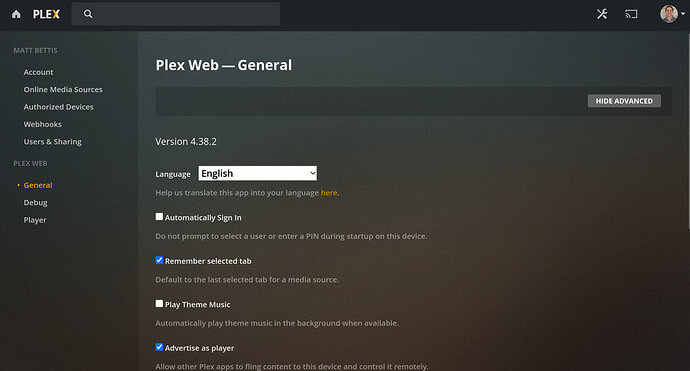I’ve been running Plex on my Synology DS215j for years without any issue. We moved to a new house and I hooked the NAS up to our new network and it works fine, but I can’t access my media through Plex anymore. I’ve got a new AT&T Fiber RG and I installed a new Nest WiFi mesh system, which might be part of the issue. But when I open Plex (even opening it through DSM on the NAS), I always get the screen that says “Add your media to Plex” with a CTA to “Get Plex Media Server” which I already have installed and running. Anyone else have this issue or have any idea what I’m missing?Logs.zip (3.2 MB)
No problem, attached it to my original post. I also recreated the issue this morning (7/26) so whatever’s happening should be in those logs. Any help anyone can provide would be greatly appreciated.
So I did the restart of routers and devices and sadly no change.
Unfortunately, I can’t do step two because I don’t have a “Library” option in the Plex settings. I’ve attached an image of the only options I have in settings.
So I think I figured it out. I tried that log out and restart method and it was still not showing up so I did some snooping around in my Synology DSM settings and I found that I had checked “Manually configure DNS server” and listed preferred DNS server as the old IP address at the old house. I tried changing it to the new IP address at this house and I’m able to access my media now! I don’t want to get too excited because it’s faked me out a few times before, but this seems to work. Thanks so much to @trumpy81 for leading me down the right path here…I think it was ensuring the same subnet thing that made me think that old one has to be in settings somewhere. Appreciate it!
This topic was automatically closed 90 days after the last reply. New replies are no longer allowed.