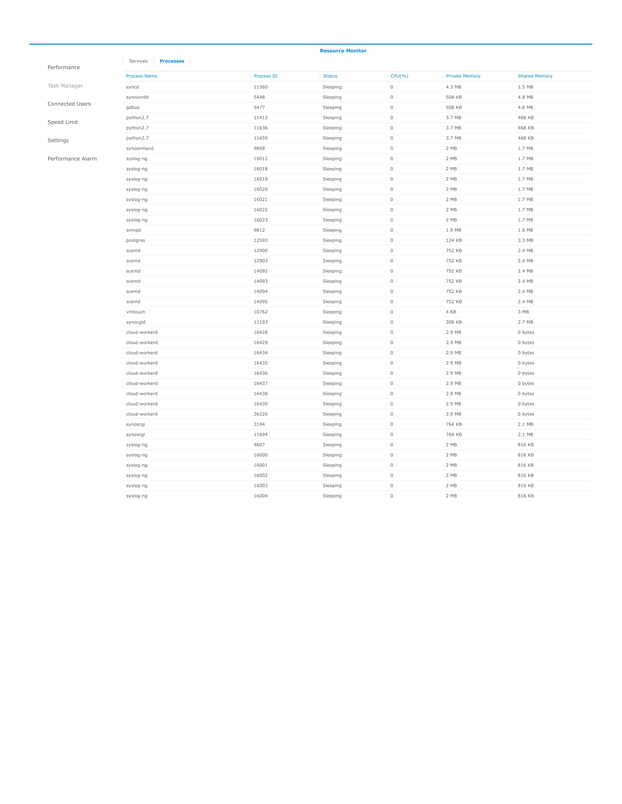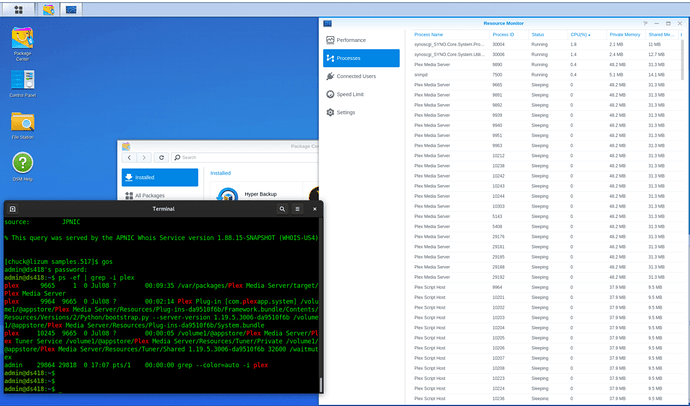Server Version#: 1.19.4.2935-79e214ead
Player Version#:
Server is using almost all ram and cpu. I added more memory (16gb total). It was still pegged, but I thought it was scanning the library at the time. A couple days later, the cpu is almost always pegged at 95% or greater, and the ram fluctuates between 80-95%. In resource monitor Plex takes up anywhere from 65-75 percent of the cpu and 8-10gb of memory. I appreciate any help anyone can offer!
Checking out your suggested reading now. In the meantime, here is the log from Plex.Plex Media Server Logs_2020-07-04_19-39-13.zip (6.8 MB)
I dumped about 50 shows on the server a little earlier. I’ll check out the inotify table size and consider increasing if necessary. I understand the updating metadata is messing with the log. I will reupload the log tomorrow when that and any other process should be completed but the issue with pegged cpu and ram usage is ongoing for at least the last couple weeks.
Plex Media Server Logs_2020-07-08_21-35-17.zip (5.8 MB)
Here is a log update. CPU still pegged at 99 percent on diskstation.
I removed that whole folder. It was originally a backup before I purchased and have since started using/organizing my diskstation. I wasn’t sure how to do a screenshot of everything, and of course now the plex app doesn’t have the CPU pegged, but it does have the ram pegged. Here are the first three “pages” of the processes under resource manager.
In order to be able to access my library settings in plex, I had to stop the process again and restart it because so much ram was being used, it would time out when in Plex trying to view any settings.
May I have:
- Current logs
- Report of how much memory is installed and how much is being used in total.
The process list displayed by Synology isn’t conclusive by itself. PMS uses POSIX threads to perform multiple tasks concurrently. POSIX makes one process appear as if it were multiple.
The definitive answer to this would be
- SSH into the Synology
- type
ps -ef | grep -i plex on the command line.
- Copy / screenshot the output
Hmm. Maybe I set it up wrong? For the diskstation under manage libraries, each path is /volume1/Media Server/name of folder. Should it not be?
What you should find is this image:
-
The terminal window shows the actual processes.
-
The Synology “Process” report shows the threads which are active. Notice the lower memory usage.
-
What does the command free report ? Its output will be like this:
admin@ds418:~$ free
total used free shared buff/cache available
Mem: 1011100 205544 270632 26980 534924 542076
Swap: 2097084 0 2097084
admin@ds418:~$
AIF audio files?
Jul 10, 2020 06:19:53.220 [0x7f7a72c8a740] ERROR - Exception analyzing media file '/volume1/Media Server/Music/Music Contents/Ableton Live/Samples/Waveforms/Keys/Grand Piano Lite/Grand Piano-MF-g3-1-g3_lite.aif' (Could not parse /volume1/Media Server/Music/Music Contents/Ableton Live/Samples/Waveforms/Keys/Grand Piano Lite/Grand Piano-MF-g3-1-g3_lite.aif (error=-1): Operation not permitted)
I have 5 libraries.
volume1/Media Server/Movies
" " Tv Shows
" " Music
" " Photos
" " Other Videos
Do I “ssh” in with an ftp manager?
I’d be happy to get that report and the ssh report, but I need a point in the right direction to pull them up. Not sure where to input any command line on the diskstation or do I FTP in?
I just moved that whole folder out of the server but it must not have updated yet.
If I may make a recommendation?
Move the audio sample files for the synth out of the active Music library.
They aren’t songs which can be looked up. You’re driving Plex nuts.
I use Cakewalk. I backup a lot on my NAS but don’t mix in-progress work (or synth waveform samples) in with the main library. Respectfully, they belong separated
Are Terminal and Command prompt the same? I get as far as entering my password in command prompt, but it freezes and won’t let me add any characters.
Yeah. I moved the whole folder to a non plex library folder in my Diskstation. My Diskstation is relatively new, or I’ve been too busy over the last year to truly manage anything. However this problem has only been occuring for the last few weeks. Since I have more time, I’m organizing both my Plex library better as well as my Diskstation files. It’s a process for sure!
It’s an unending labor of love for certain.
Regarding Terminal & Command prompt.
- “Terminal” is the Linux name for the program which provides us that “command line prompt” we can type at.
- Windows has a nice button for it “Command Prompt”
- Either way, you start typing in the window

- When you enter the password, it will not echo.
- If you make a mistake (get the password wrong) – it will freeze for 5-10 seconds then ask you to enter it again. (It likes to annoy – always has been that way)
I am windows 10. Password denied. I have admin user turned off based on an article I read. Can I use the account with administrative privileges instead (not called admin)?
Connection closed on command prompt. Diskstation said autoblock IP. How do I whitelist my computer ip?
Permission denied please try again. Tried updating the password under user my user name. Not sure what else to do?