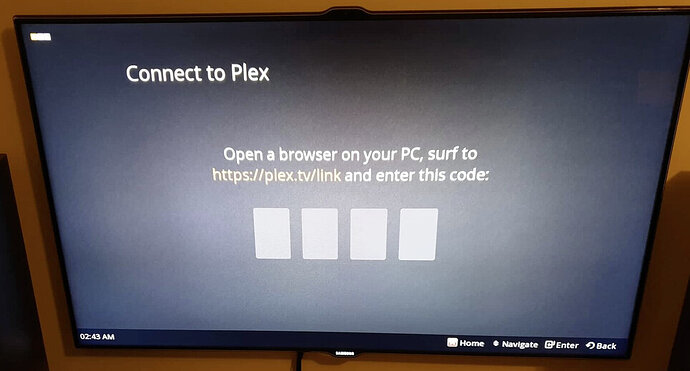Hi,
I had to do a “Reset all app settings” in Plex since lately when i want to play a video it loads for minutes instead of seconds. Why?
After that when i open the app i get the following page:
As you can see there is no code, what to do now?
The TV is connected to the internet. Its a Samsung ES7000 TV. I also tried reinstalling the app, rebooting the TV etc.
Plex app on Samsung TV: 2.013
Edit: It is not possible to login manually either by pressing “Sign in to your Plex Account”, it will never finish loading. It does not seem to be possible to navigate to the username field to enter the username.
Regards
Oh ■■■■, can’t you guys just reenable TLS 1.1. Has anyone notified Samsung about this problem?
So i need to buy a memory stick that i can format to FAT32 and run the Plex app from there instead of Smart HUB?
Nope. TLS 1.1 is a security risk. You can find details at Plex support is ending 2020-09-30 on older smart TV devices .
No, that’s just to install the new version if you don’t use the other method. You don’t need the stick afterwards.
I was able to install the app with SammyWidgets, but my media server is running on a NAS device.
How can i configure the proxy for the Synology NAS device?
I would suggest asking in that other thread. This was not something released by Plex so I don’t know how it works.
Ok got it, was able to log in, the proxy can be on the PC, its just for the pairing ad wraps the TLS1.1 stuff to TLS1.2 for Plex.
A lot of hassle though.
P.S. The app version on my TV is now showing 2.012, whereas before it was 2.013, why did it decrease?
system
February 23, 2021, 10:00pm
9
This topic was automatically closed 90 days after the last reply. New replies are no longer allowed.