Hi
I’m really out of ideas. So I’m a newbie with Linux but I wanted to give it a go and install my plex server on a Raspberry Pi. I installed Raspbian and installed Plex without any issues but then the trouble started.
I’ve connected an External HDD containing 2 folders ‘Movies’ and ‘Series’ with all my files in them.
File system: ntfs
Now, I wanted to add library’s in the localhost:32400/web service but I noticed that I could only see my main folder of the drive named ‘Plex_Server’. I realised it had something to do with the permissions so I started searching.
I came along the article Using EXT or NTFS drives (internal or external) on Linux
and followed every step to the point.
Now, before I did the steps from the article, I was able to go in my file manager and view the folders and the files in them.
After following the steps I go to /disks/pexserver and I don’t see anything. I’ve tried to give user ‘pi’ access but no luck.
Obviously I did something wrong but I just don’t know what.
I was thinking that the problem might be the fact that I created the /disks/pexserver while I was in ‘root’ instead op user ‘pi’?
2 photo’s to give an idea what I’ve done.

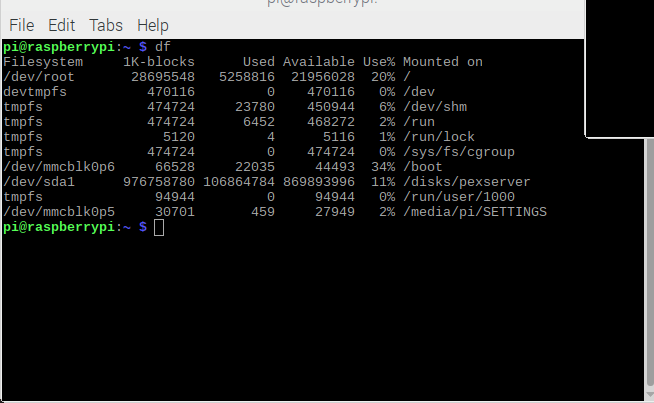
Thanks for your help!
